Explore all articles
We live in a world of instant everything. Think 10-minute product deliveries, quick customer support, or even access to information at the tap of a screen.
And truth be told, these ultra-efficient systems have spoiled us a bit.
Imagine going back in time and spending days running back and forth on emails, only to know if a product in your favorite color will be back in stock.
Just the thought of it can be frustrating.
And when you're a business owner sitting on the other side of those emails, you not only risk hampering customer experience but also losing them to a competitor.
But thanks to instant messaging apps, these hassles are a thing of the past. They let customers reach out to you in seconds without typing out lengthy emails or waiting endlessly on phone calls.
In this article, we'll walk you through the top 15 instant messaging platforms you should explore in 2025 and some handy tips to select the best one.
What is an instant messaging app?
An instant messaging app, as the name suggests, lets people connect with each other through messages in real time. It eliminates the hassle of traditional emails and phone calls, whether it's:
- A quick catch-up with a friend living in a different country
- A project collaboration among a globally distributed team
- A customer seeking an update on their eCommerce order
Many instant messaging platforms also support rich multimedia like photos, videos, GIFs, stickers, voice messages, and more.

Why do instant messaging apps matter in 2025?
Today, customer experience isn't just limited to selling a great product and offering amazing deals. It encompasses all other areas, including how quickly you:
- Communicate with customers
- Resolve their queries
- Build lasting relationships
Instant messaging helps you cover all those bases.
Research by Yell Business reveals that 53% of businesses say instant messaging is crucial for success post the pandemic. 55% also agree that it's an important communication tool for their business.
If you still haven't considered incorporating it into your business, here's what you might be missing out on:
1. Better customer experience
Instant messaging apps allow customers to reach you faster, reducing unnecessary wait time. They also allow for faster, more personalized communication, earning you extra brownie points. You can use images, documents, polls, and surveys to keep them engaged.
In fact, you can also build a chatbot to handle basic queries and common questions so customers don't have to connect with a human agent.

2. Increased agent productivity
Instant messaging platforms offer a ton of benefits for your agents. For example, they can:
- Browse the chat history quickly to understand the customer's concern.
- Manage multiple chats at the same time.
- Use pre-approved templates to accelerate query resolutions.
And if you're using a chatbot, it further reduces their workload, giving them more time to focus on issues that need human input. In fact, according to a Salesforce study, 80% of decision-makers say AI is the most effective when deployed with human support.
3. Reach customers on their preferred channels
What do you do if you need to ask a friend for help on a project? Shoot them a quick text? Definitely on an instant messaging platform and not emails. So why should your customers go through that hassle?
Instant messaging apps let you reach them on a platform they already use and are familiar with. This instantly makes you more accessible and increases customer engagement.
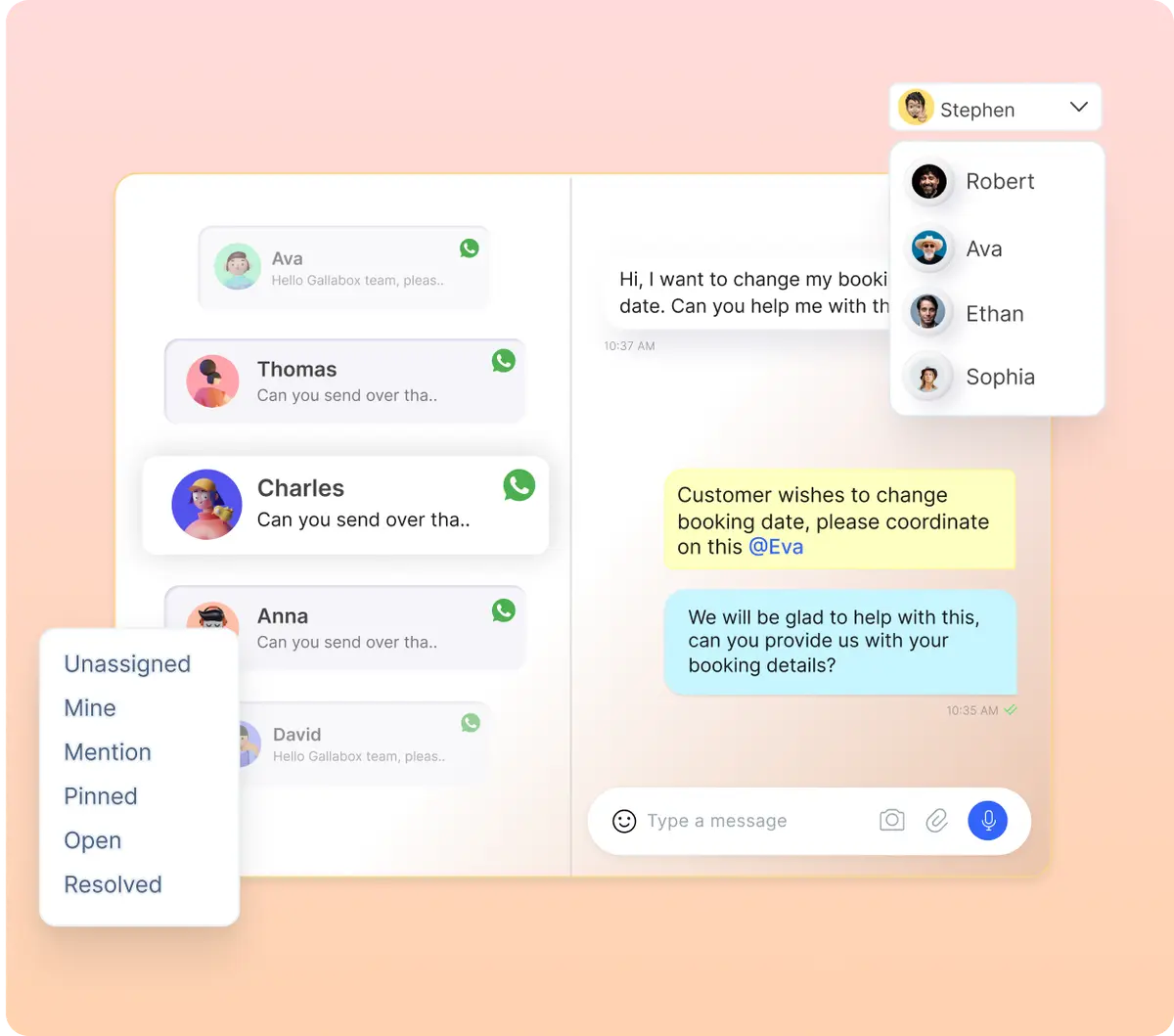
4. Enhanced visibility for your marketing campaigns
Instant messaging apps offer way higher open and engagement rates than traditional emails. Take WhatsApp, for example. It has an open rate of a staggering 98%. This means almost all the messages you send are read. This can work like magic for your marketing campaigns.
New product launches? Limited-time offers? Items back in stock? Instant messaging apps ensure all these updates and promotions are easily visible to customers, boosting conversions and revenue.
Now that you know what instant messaging apps can do for you, let's look at some of the top platforms to consider.
Read More: Instant Messaging Marketing: Benefits & Best Practices
Top 15 instant messaging apps for 2025
When talking about instant messaging apps, our minds automatically go to WhatsApp, Telegram, and Facebook Messenger. And while they are extremely powerful platforms, there are many other apps that you can consider as well. Let's take a closer look at them:
1. WhatsApp Business
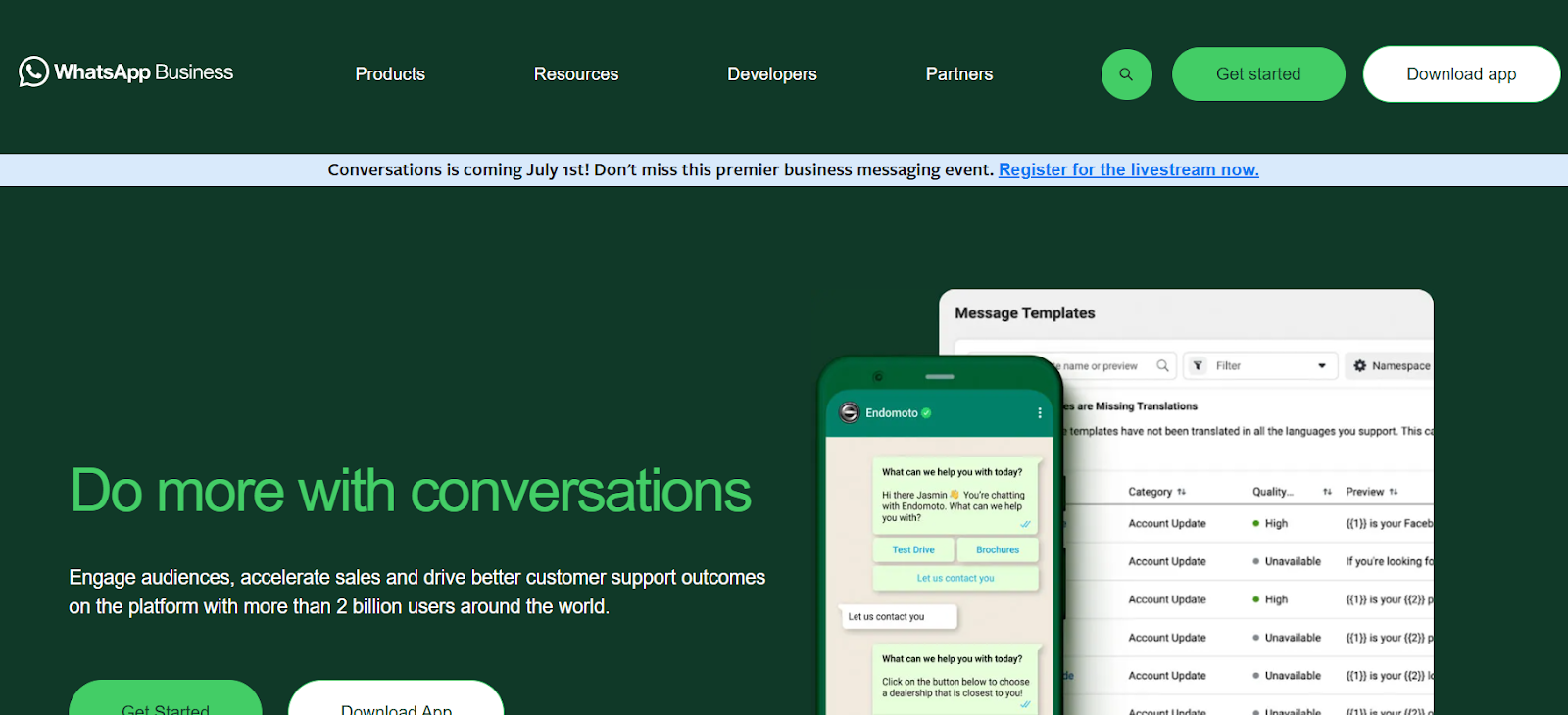
WhatsApp is the OG instant messaging app. With millions of users globally, it is the third most downloaded app in the world. From voice and video calls to interactive polls, surveys, and multimedia support, this popular app has it all.
It makes it easier for small businesses to connect with customers in real-time without any friction. And for larger businesses, there's the WhatsApp Business API.
WhatsApp Business API providers like Gallabox help you level up your WhatsApp marketing game effortlessly with features like WhatsApp chatbots, WhatsApp broadcasts, WhatsApp drip marketing, Click-to-WhatsApp ads, and a lot more.
Plus, the app offers end-to-end encryption, meaning the messages will only be visible to you and your customers. Even WhatsApp can't read them.
Pros:
- Free to use.
- Rich features and multimedia.
- Accepts payments within the platform.
Cons:
- You need a phone number to create an account.
- Limited features and functionalities without the WhatsApp Business API.
- Limited customizations.
2. Facebook Messenger
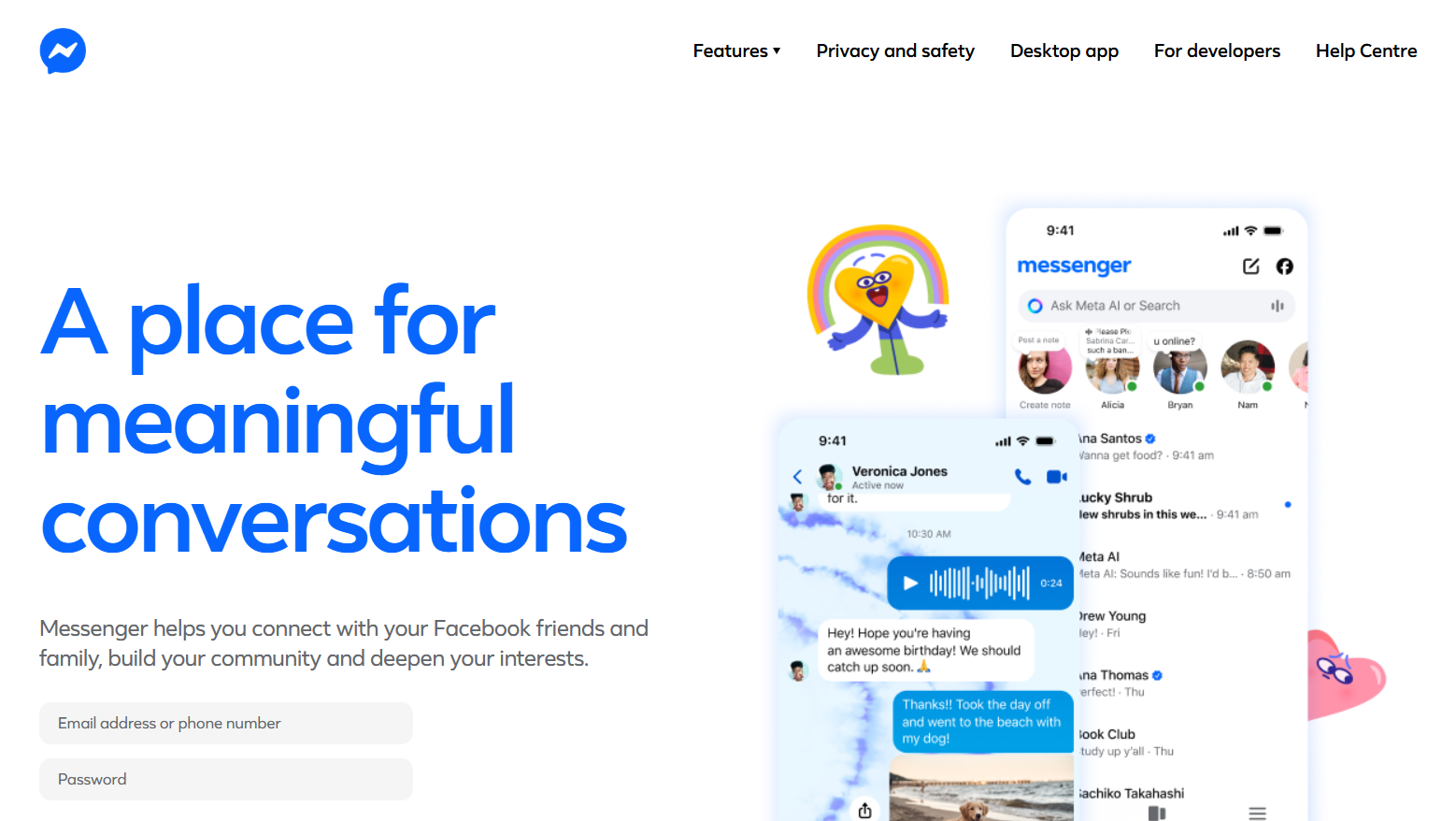
Facebook Messenger has evolved from a simple chat app to a full-fledged customer communication tool for businesses. And since it is directly integrated with your Facebook page, it lets you connect with customers directly without leaving the app.
You can:
- Connect it to your website with a live chat plugin.
- Use it to send automated greetings to customers.
- Build smart chatbots to handle common queries.
Facebook Messenger also supports rich multimedia like text, images, videos, and voice notes, helping you make customer interactions more engaging.
Pros:
- Easy to integrate with your website and Facebook page.
- Supports rich media.
- Good for lead generation.
Cons:
- Not accessible in all regions.
- Not suitable for internal team collaborations.
- Limited customizations.
3. Telegram
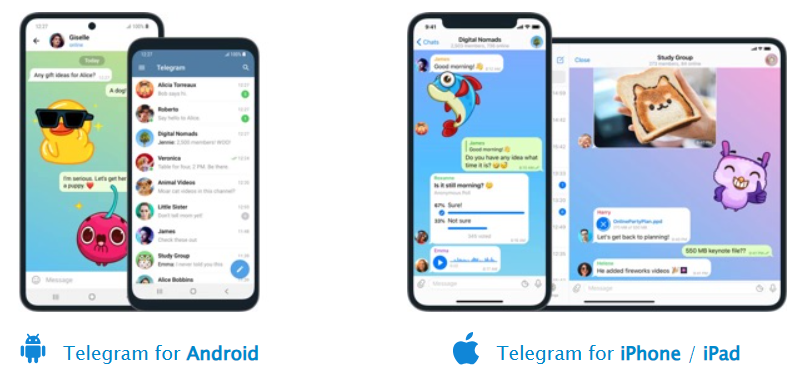
If you're looking for privacy and flexibility, Telegram might be a good option. Plus, since it is a cloud-based platform, all your messages, media, or documents sync seamlessly across different devices.
Telegram lets you create group chats with up to 2 lakh members and run broadcast channels to reach a wider audience. The app also comes with a bot that can handle routine queries, share order updates, and even guide customers through a purchase.
Pros:
- Strong privacy features.
- No file size limit for documents and media.
- Cloud syncing across multiple devices.
Cons:
- Limited end-to-end encryption.
- Needs a phone number to create an account.
- Doesn't have a dedicated business interface.
4. WeChat

If you're primarily targeting a Chinese audience, WeChat is a must-have app. It has over 1.4 billion monthly active users, mostly from China, and combines messaging, marketing, eCommerce, and payments in a single platform.
WeChat also lets you create an official business account and select between a subscription account for marketing or a service account for customer support. You can access the app's social feed called Moments to run ads and reach a targeted audience.
Pros:
- Massive user base in China and Chinese-speaking regions.
- Facilitates messaging, payments, and marketing on a single platform.
- Supports automated replies, promotional campaigns, and customer support.
Cons:
- Primarily focused on the Chinese market.
- Complicated dashboards that can be confusing for first-time users.
- Privacy concerns.
5. Viber
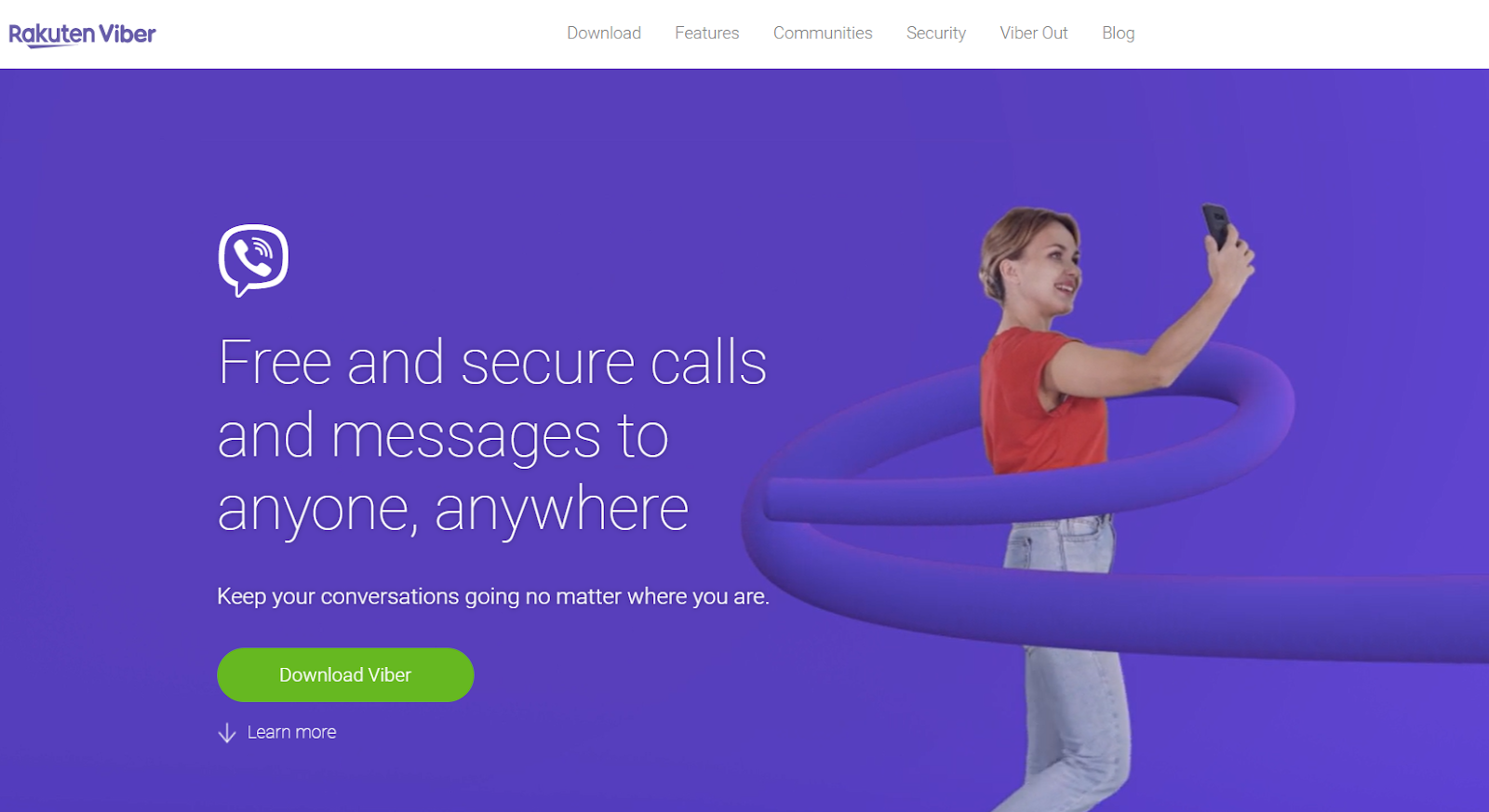
Viber has over 1 billion registered users globally and is the most popular in parts of Eastern Europe, like Greece, Bulgaria, and Ukraine. The app supports all key features, including text, voice and video calls, group chats, and file sharing.
You can also set up an official business account on Viber to access chatbot and CRM integration features. A standout feature of this app is Viber Out. It lets you make affordable international calls to users outside the app. Even landlines!
Pros:
- Supports calls to non-users.
- End-to-end encryption for secure conversations.
- Supports rich media.
Cons:
- Limited features.
- Paid model for official accounts.
- Limited integrations with third-party tools.
6. LINE
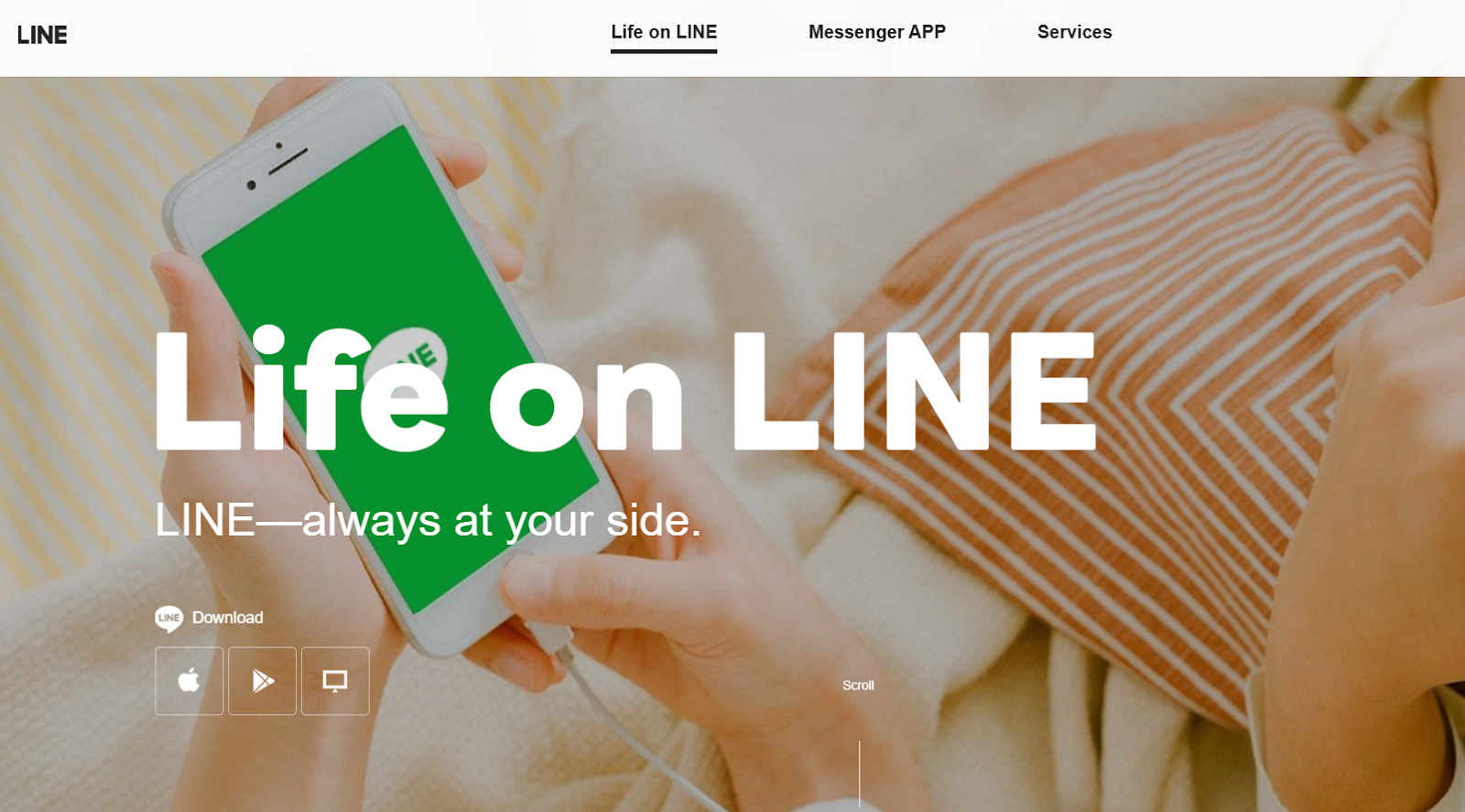
LINE is the go-to instant messaging app in regions like Japan, Taiwan, Thailand, and Indonesia. It lets businesses create a LINE Official Account to reach their customers. This account has a free plan with limited messages as well as a paid plan that lets you scale according to your outreach needs.
You can use LINE to:
- Send greetings
- Broadcast updates
- Set up chatbots
While LINE doesn't support direct sales within the app, you can send out card-style messages to promote a product or coupon and link it to your site.
Pros:
- Supports chatbots for automating responses.
- Easy to set up an official account.
- Lets you send promotions, product catalogs, and coupons.
Cons:
- Limited reach.
- Doesn't support in-app transactions.
- Limited functionalities with the free plan.
7. LinkedIn
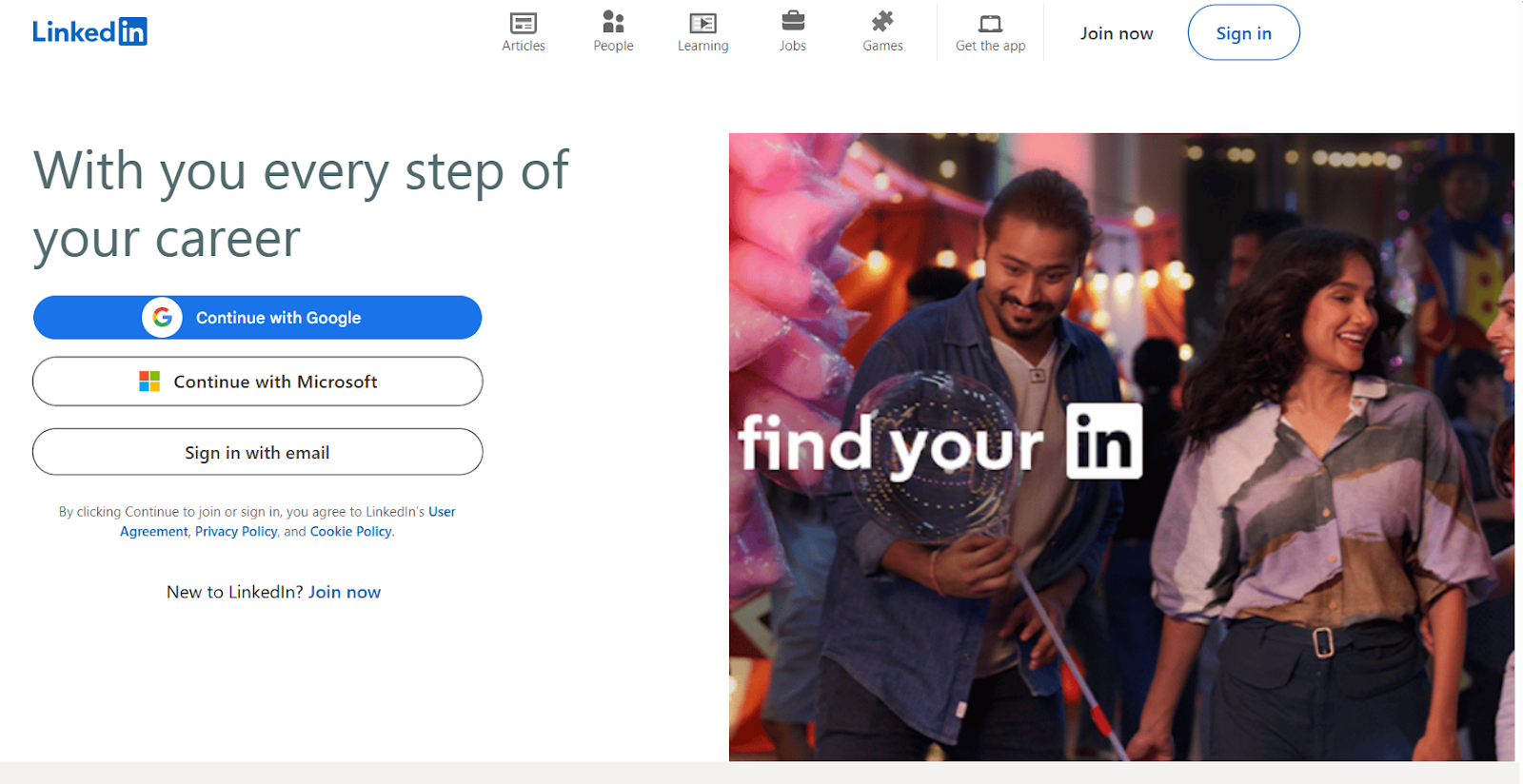
LinkedIn isn't your standard messaging app for casual chats. It's built for professional networking and is an excellent choice if you're in a B2B space and want to:
- Generate leads
- Connect with decision-makers
- Strengthen your brand positioning
LinkedIn also lets you run targeted ads and send personalized InMails. The best part? Since people on LinkedIn are already in a business mindset, they're more likely to engage with you.
Pros:
- Works very well for lead generation.
- Ideal for building connections and brand reputation.
- Advanced ad targeting through sponsored poses and InMails.
Cons:
- Not suitable for B2C communications.
- Expensive advertising.
- Doesn't offer much outside the professional environment.
8. Microsoft Teams
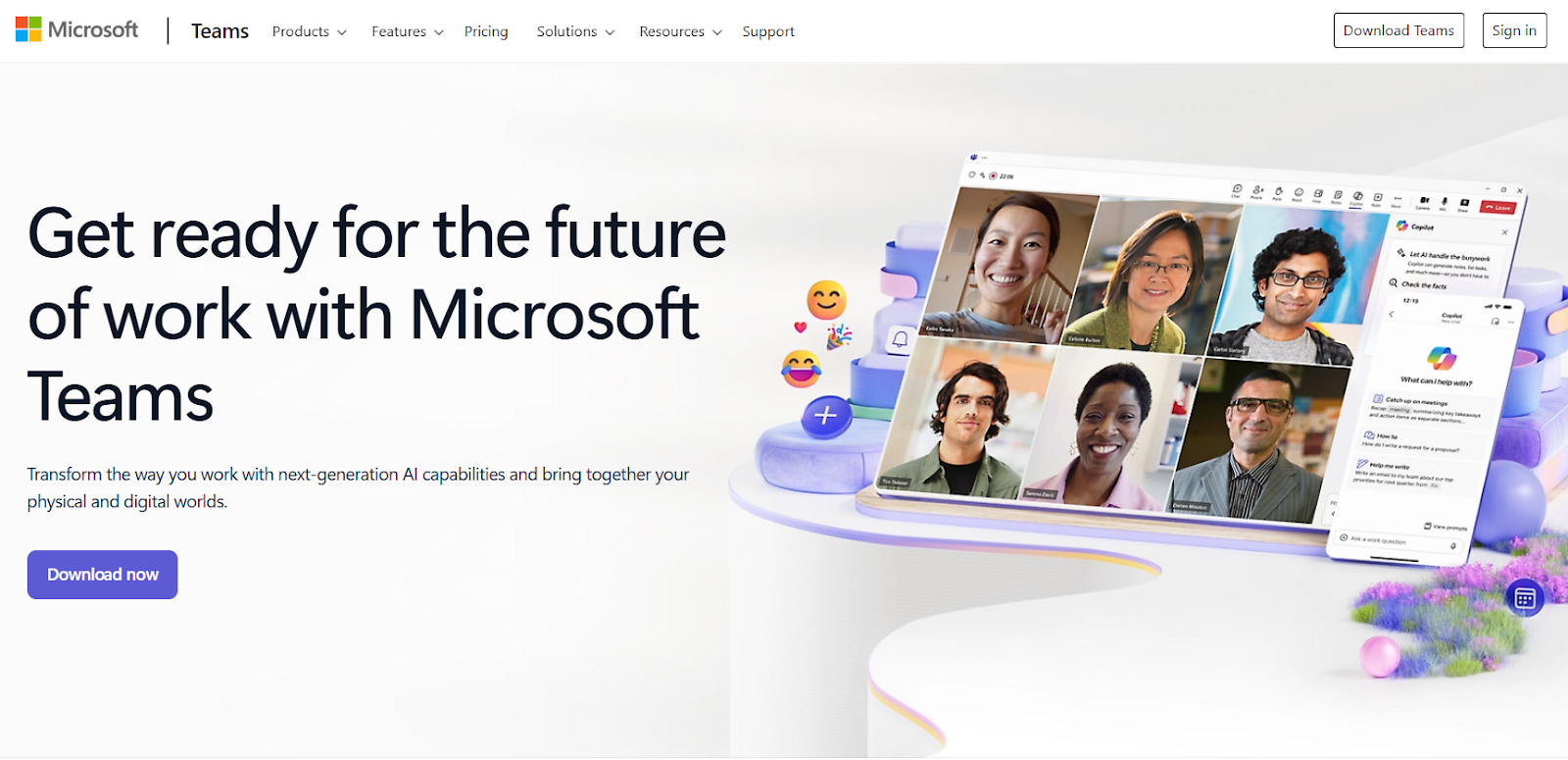
This app is exclusively to streamline communications with your internal team. It's not just an instant messaging app but also offers a ton of collaboration tools to manage communications and collaborations without leaving the app.
You can use Microsoft Teams to co-edit a Word doc, hop on a video call, schedule meetings, or simply send messages in a chat thread.
Pros:
- Seamless integration with Microsoft 365.
- Strong security and compliance standards.
- Automatic meeting recordings and transcripts.
Cons:
- Complicated interface.
- Limited features in the free version.
- Only suitable for businesses with the full Microsoft ecosystem.
9. Instagram Direct
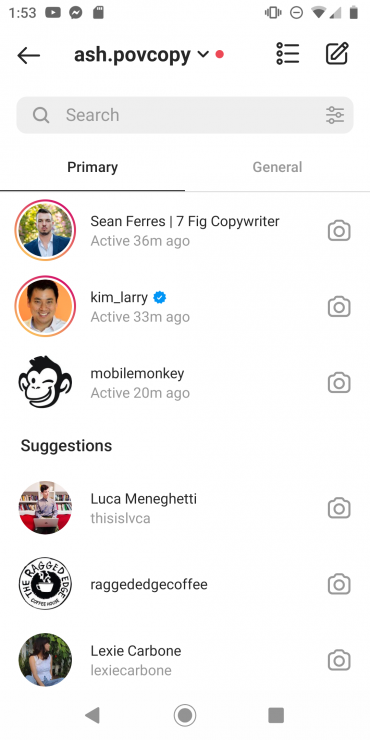
Instagram Direct is another excellent platform to consider, especially if you're targeting a younger audience. It lets users send you messages from posts, stories, or your profile. It's a great way to kick off conversations without moving your followers away from the platform.
You can also switch to a professional account to access advanced tools kike saved replies, FAQ auto-prompts, and more.
Pros:
- Ideal for targeting a younger audience.
- Advanced tools for business accounts.
- Supports multimedia sharing, group chats, and polls.
Cons:
- Higher ad costs.
- Limited features compared to other apps.
- Limited organic reach.
10. KakaoTalk
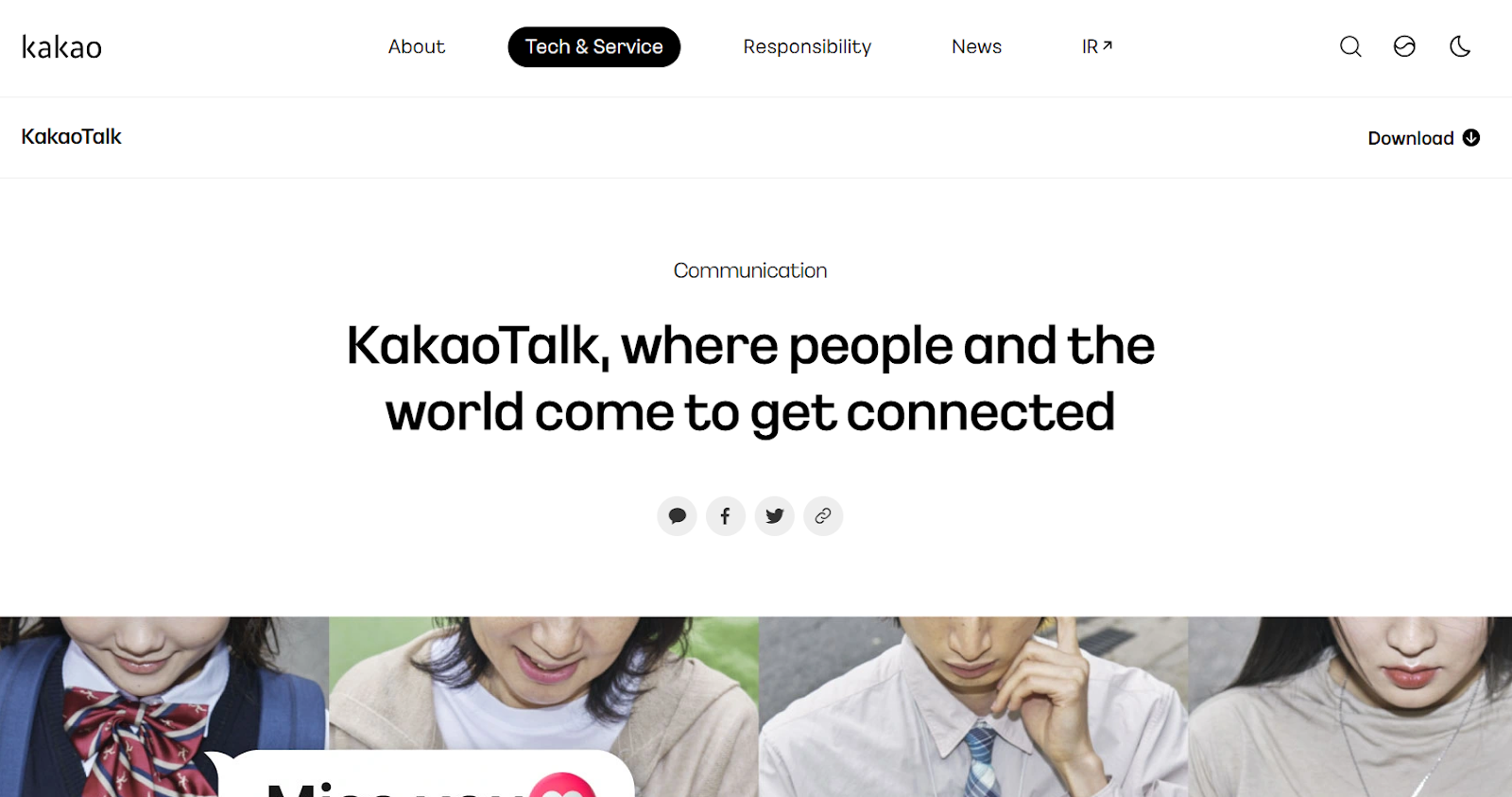
KakaoTalk is a popular instant messaging app in South Korea. If that is the audience you're targeting, this app is a must-have. It supports one-on-one and group messaging, voice calls, video chats, and media sharing.
KakaoTalk offers two options for businesses - a KakaoTalk channel and a Business KakaoTalk channel. The KakaoTalk channel offers standard messaging tools and customer engagement features. But if you want extra perks, the Business KakaoTalk channel is a good option.
Pros:
- Free calls and messages over mobile data or Wi-Fi.
- Customizable themes and chat room settings.
- Supports eCommerce and payment features.
Cons:
- Limited user base outside South Korea.
- Complex chatbot setup.
- Paid plans to access advanced features.
11. Signal
Signal is another excellent app to consider if privacy is your top priority. It offers end-to-end encryption for not just messages but also voice and video calls.
The app is run by a nonprofit, which means there are no ads, no tracking, and no selling of your data. Plus, it offers all standard features like group chats, audio and video calls, and media sharing.
Pros:
- End-to-end encryption for everything.
- No ads, tracking, or data selling.
- Supports all basic functionalities.
Cons:
- Requires a phone number to register.
- Doesn't have a browser version.
12. Session
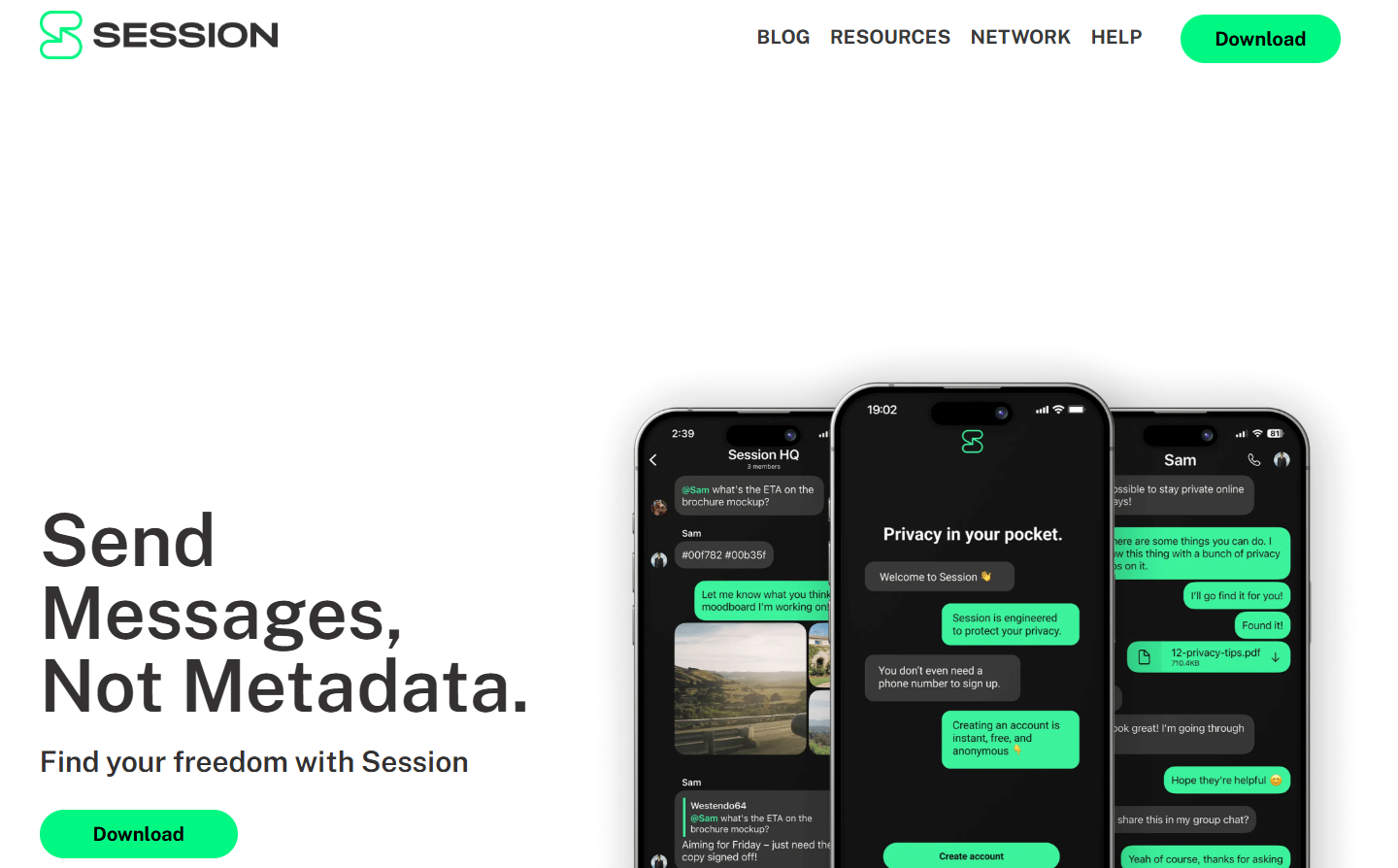
Session is a privacy-first messaging app that doesn't require your phone number, email, or any personal information to sign up. All you need to do is create a random ID and start chatting.
The app also offers end-to-end encryption and uses a decentralized network instead of relying on centralized servers. This gives it an added layer of security against hackers trying to track your conversations.
Pros:
- No phone number or personal details required.
- Free and open source.
- Uses decentralized servers.
Cons:
- Slower message delivery.
- Voice and video calling features are still under development.
- Unreliable screenshot alerts.
13. Zoho Cliq
Zoho Cliq is a team messaging app from the house of Zoho. If you've used Slack before, you'll notice Cliq is quite similar to it. It features a similar layout - organized chats, channels, and a clean UI.
Even with the free plan, you can access direct messages, group chats, and meetings with over 100 participants.
Pros:
- Integrates seamlessly with Zoho's other tools.
- 100 GB storage per company.
- Built-in reminders and calendar support.
Cons:
- Limited message search.
- Feels like a copy of Slack.
14. Flock
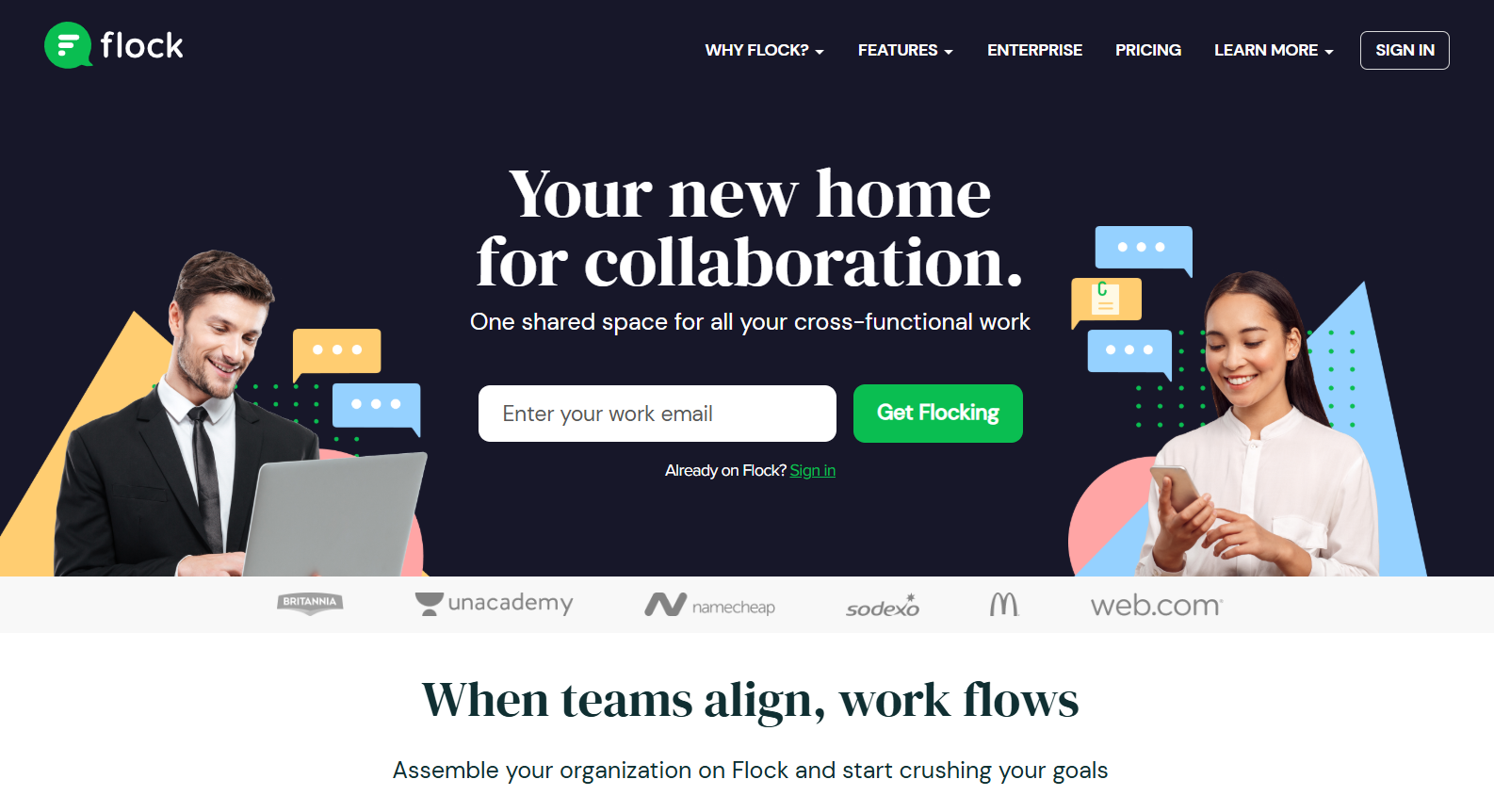
Flock is another team messaging and collaboration tool. It comes with a ton of built-in features like direct chats, group channels, video calls, and screen sharing.
Flock also gives you access to a wide range of productivity tools like to-do lists, polls, reminders, code snippets for developers, and more. You can also connect it with tools like Google Drive, Trello, and Asana to avoid switching between apps.
Pros:
- In-built productivity tools.
- Integrates with over 40 apps.
- Affordable paid plans.
Cons:
- Only 5 GB storage with the free plan.
- One-on-one calls are only available in the paid plan.
- Complex threading in group chats.
15. Twist
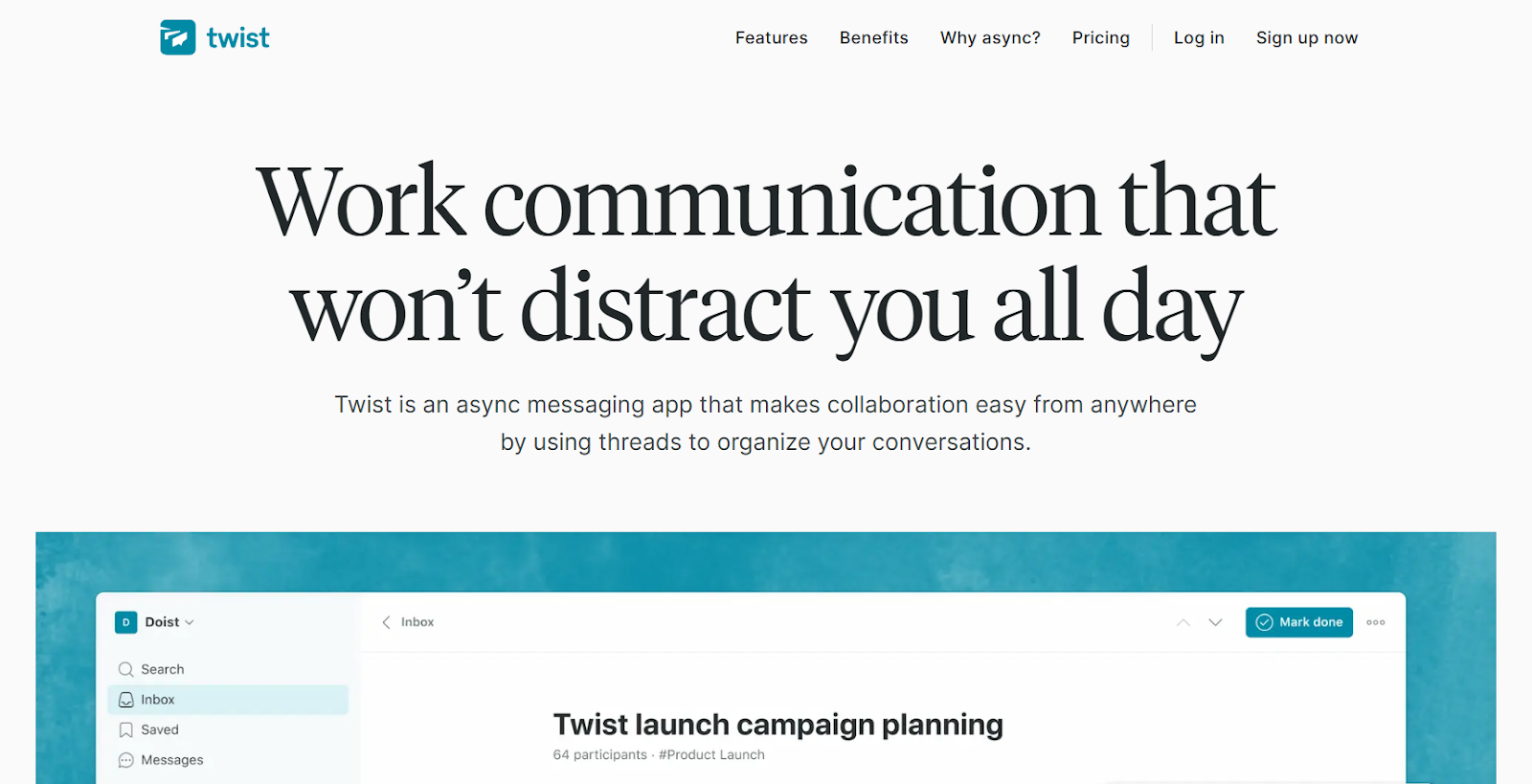
Last on our list of the top instant messaging apps is Twist. It is a team communication app built for asynchronous, organized messaging. It's like a mix between email and chat and is perfect for remote teams that prefer fewer interruptions.
Twist is also ideal for project-based teams who need to document their discussions clearly.
Pros:
- Ideal for async teams spread across time zones.
- Reduces notification overload.
- Threaded conversations.
Cons:
- No built-in voice or video calls.
- The free plan only retains messages for 30 days.
- Learning curve if you're new to threaded chats.
Best instant messaging app at a Glance
Choosing the right messaging app
So those were our top 15 instant messaging apps. But the right choice comes down to your business needs and budget. Here's a quick checklist to make the right decision:
1. Features: Every platform offers a ton of features - instant messaging, voice and video calls, group chats, file sharing, etc. Select a platform that offers features you'll actually use.
2. Integrations: Make sure the app you select integrates seamlessly with your existing CRM, helpdesk, and project tools so you don't have to juggle multiple systems.
3. Pricing: Don't just go for the cheapest or the most expensive option. Look for apps that offer the best value for your investment.
4. Customer reviews: Look at feedback from existing customers on sites like G2 or Capterra to see what other businesses like or don't like about the app.
Level up your communication game with Gallabox
Selecting the right app can help you connect seamlessly, not just with your customers but also with your team. Tools like Gallabox combine both by giving you access to innovative WhatsApp marketing tools along with a shared inbox for your team.
Access broadcast messages, Click-to-WhatsApp ads, WhatsApp chatbots, WhatsApp flows, QR codes, and more. Start your free trial to learn more.
FAQs on instant messaging app
1. Which instant messaging app is the most secure?
Many instant messaging apps like WhatsApp, Signal, and Session prioritize security. However, WhatsApp stands out as it offers end-to-end encryption, which means only you and your customer can read the messages.
2. Are all messaging apps free to use?
Many messaging apps offer a free version. However, you might need to upgrade to a paid plan to access advanced features.
3. Can I use instant messaging platforms across multiple devices?
This varies from platform to platform. For example, apps like WhatsApp can be accessed on various devices, while some apps don't have a desktop version.
4. Are there instant messaging solutions tailored for customer support?
Yes, WhatsApp Business API providers like Gallabox help you manage customer queries at scale right within WhatsApp. It integrates with your CRM and lets you automate replies with chatbots to deliver exceptional customer service.
5. Do messaging apps work offline?
Most messaging apps require an internet connection to deliver messages. However, you can scroll through older messages and draft new ones offline.
We live in a world of instant everything. Think 10-minute product deliveries, quick customer support, or even access to information at the tap of a screen.
And truth be told, these ultra-efficient systems have spoiled us a bit.
Imagine going back in time and spending days running back and forth on emails, only to know if a product in your favorite color will be back in stock.
Just the thought of it can be frustrating.
And when you're a business owner sitting on the other side of those emails, you not only risk hampering customer experience but also losing them to a competitor.
But thanks to instant messaging apps, these hassles are a thing of the past. They let customers reach out to you in seconds without typing out lengthy emails or waiting endlessly on phone calls.
In this article, we'll walk you through the top 15 instant messaging platforms you should explore in 2025 and some handy tips to select the best one.
What is an instant messaging app?
An instant messaging app, as the name suggests, lets people connect with each other through messages in real time. It eliminates the hassle of traditional emails and phone calls, whether it's:
- A quick catch-up with a friend living in a different country
- A project collaboration among a globally distributed team
- A customer seeking an update on their eCommerce order
Many instant messaging platforms also support rich multimedia like photos, videos, GIFs, stickers, voice messages, and more.

Why do instant messaging apps matter in 2025?
Today, customer experience isn't just limited to selling a great product and offering amazing deals. It encompasses all other areas, including how quickly you:
- Communicate with customers
- Resolve their queries
- Build lasting relationships
Instant messaging helps you cover all those bases.
Research by Yell Business reveals that 53% of businesses say instant messaging is crucial for success post the pandemic. 55% also agree that it's an important communication tool for their business.
If you still haven't considered incorporating it into your business, here's what you might be missing out on:
1. Better customer experience
Instant messaging apps allow customers to reach you faster, reducing unnecessary wait time. They also allow for faster, more personalized communication, earning you extra brownie points. You can use images, documents, polls, and surveys to keep them engaged.
In fact, you can also build a chatbot to handle basic queries and common questions so customers don't have to connect with a human agent.

2. Increased agent productivity
Instant messaging platforms offer a ton of benefits for your agents. For example, they can:
- Browse the chat history quickly to understand the customer's concern.
- Manage multiple chats at the same time.
- Use pre-approved templates to accelerate query resolutions.
And if you're using a chatbot, it further reduces their workload, giving them more time to focus on issues that need human input. In fact, according to a Salesforce study, 80% of decision-makers say AI is the most effective when deployed with human support.
3. Reach customers on their preferred channels
What do you do if you need to ask a friend for help on a project? Shoot them a quick text? Definitely on an instant messaging platform and not emails. So why should your customers go through that hassle?
Instant messaging apps let you reach them on a platform they already use and are familiar with. This instantly makes you more accessible and increases customer engagement.
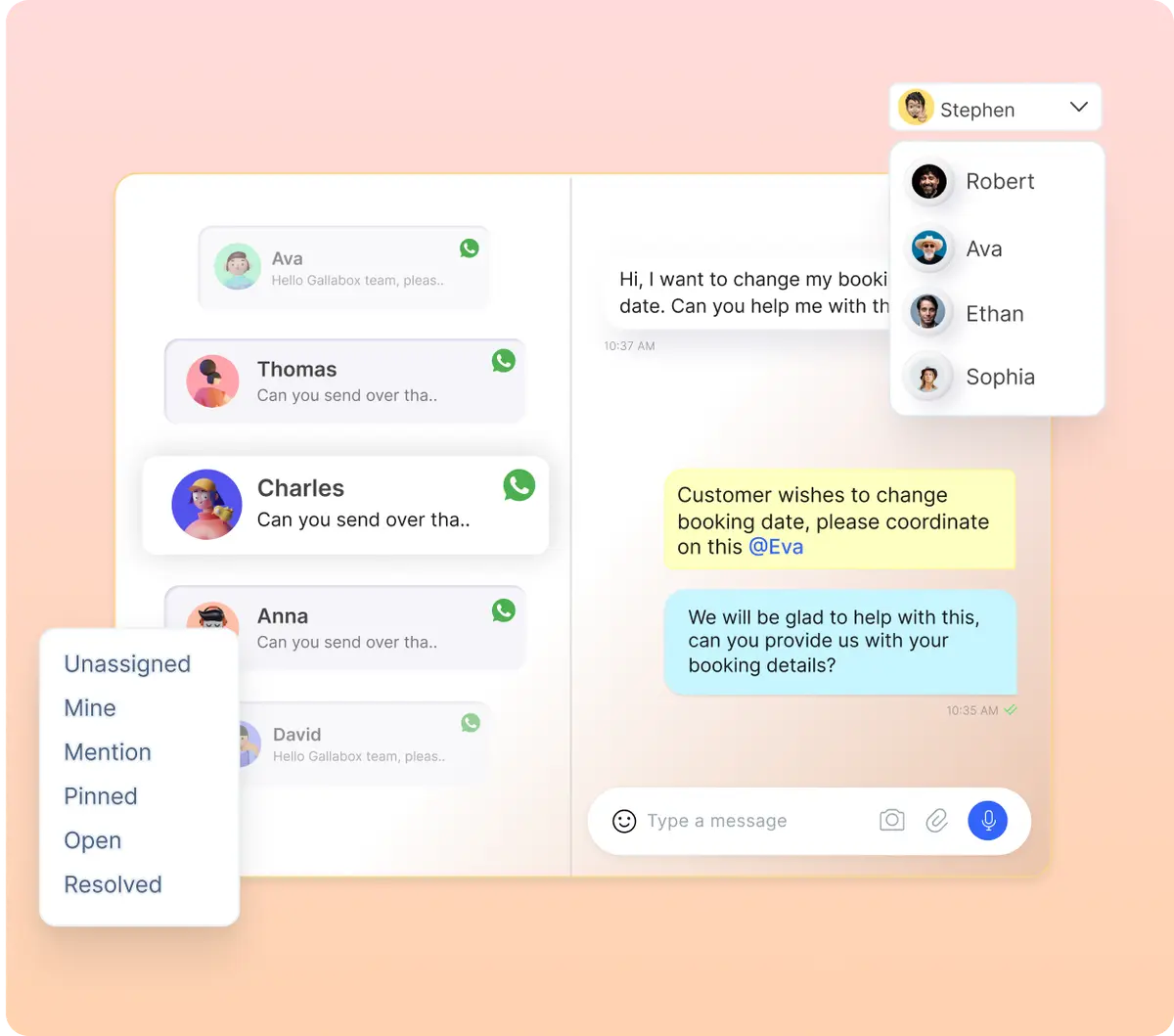
4. Enhanced visibility for your marketing campaigns
Instant messaging apps offer way higher open and engagement rates than traditional emails. Take WhatsApp, for example. It has an open rate of a staggering 98%. This means almost all the messages you send are read. This can work like magic for your marketing campaigns.
New product launches? Limited-time offers? Items back in stock? Instant messaging apps ensure all these updates and promotions are easily visible to customers, boosting conversions and revenue.
Now that you know what instant messaging apps can do for you, let's look at some of the top platforms to consider.
Read More: Instant Messaging Marketing: Benefits & Best Practices
Top 15 instant messaging apps for 2025
When talking about instant messaging apps, our minds automatically go to WhatsApp, Telegram, and Facebook Messenger. And while they are extremely powerful platforms, there are many other apps that you can consider as well. Let's take a closer look at them:
1. WhatsApp Business
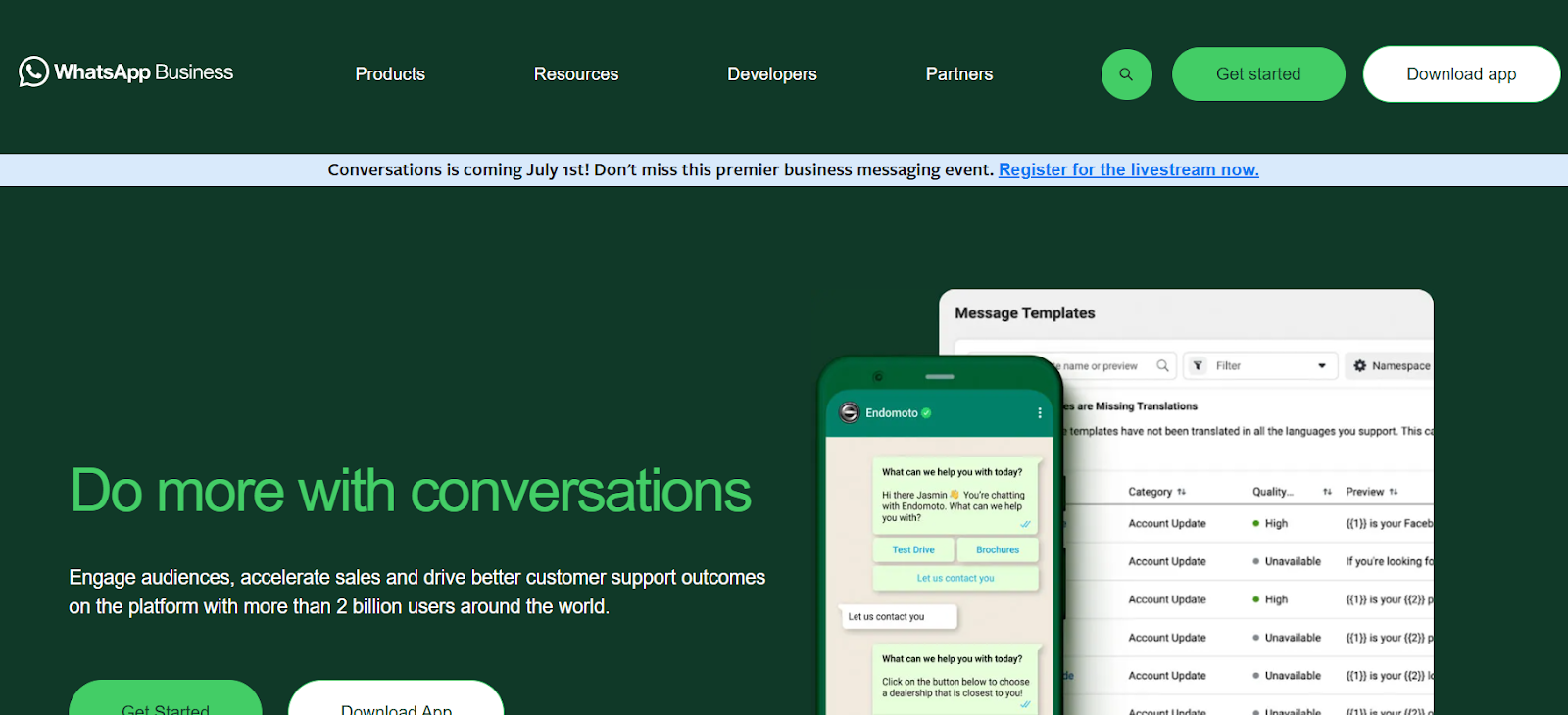
WhatsApp is the OG instant messaging app. With millions of users globally, it is the third most downloaded app in the world. From voice and video calls to interactive polls, surveys, and multimedia support, this popular app has it all.
It makes it easier for small businesses to connect with customers in real-time without any friction. And for larger businesses, there's the WhatsApp Business API.
WhatsApp Business API providers like Gallabox help you level up your WhatsApp marketing game effortlessly with features like WhatsApp chatbots, WhatsApp broadcasts, WhatsApp drip marketing, Click-to-WhatsApp ads, and a lot more.
Plus, the app offers end-to-end encryption, meaning the messages will only be visible to you and your customers. Even WhatsApp can't read them.
Pros:
- Free to use.
- Rich features and multimedia.
- Accepts payments within the platform.
Cons:
- You need a phone number to create an account.
- Limited features and functionalities without the WhatsApp Business API.
- Limited customizations.
2. Facebook Messenger
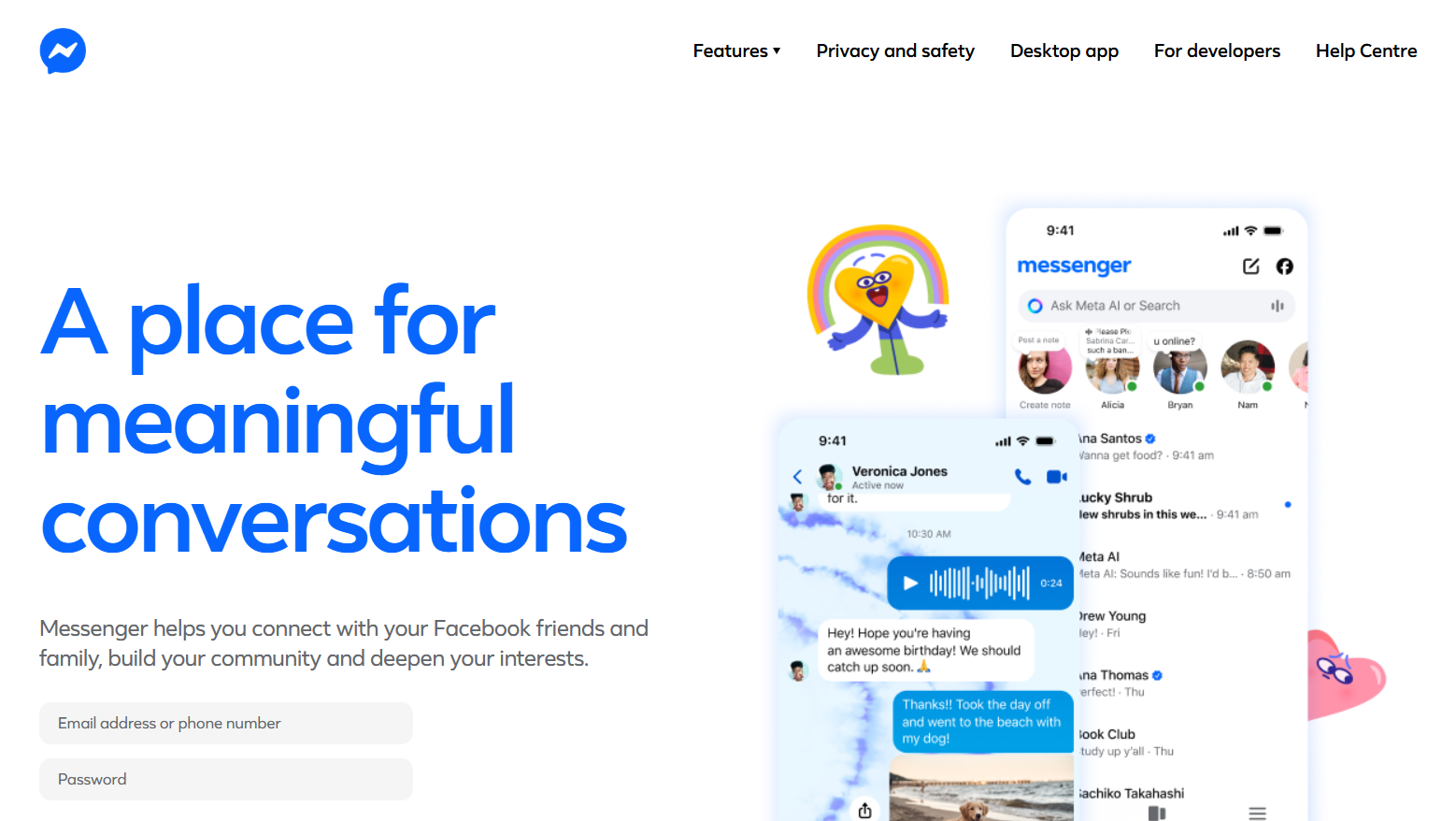
Facebook Messenger has evolved from a simple chat app to a full-fledged customer communication tool for businesses. And since it is directly integrated with your Facebook page, it lets you connect with customers directly without leaving the app.
You can:
- Connect it to your website with a live chat plugin.
- Use it to send automated greetings to customers.
- Build smart chatbots to handle common queries.
Facebook Messenger also supports rich multimedia like text, images, videos, and voice notes, helping you make customer interactions more engaging.
Pros:
- Easy to integrate with your website and Facebook page.
- Supports rich media.
- Good for lead generation.
Cons:
- Not accessible in all regions.
- Not suitable for internal team collaborations.
- Limited customizations.
3. Telegram
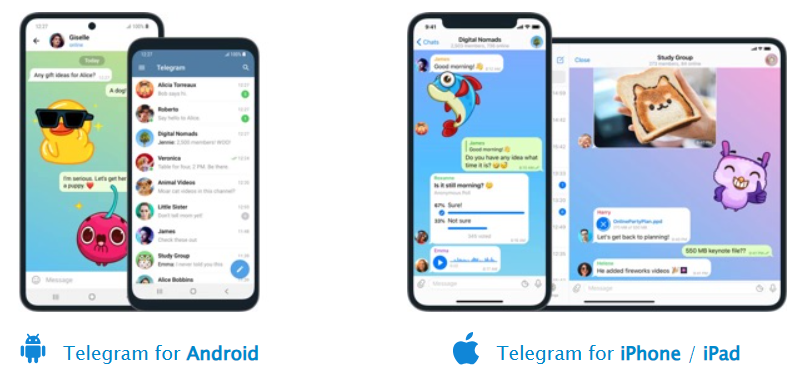
If you're looking for privacy and flexibility, Telegram might be a good option. Plus, since it is a cloud-based platform, all your messages, media, or documents sync seamlessly across different devices.
Telegram lets you create group chats with up to 2 lakh members and run broadcast channels to reach a wider audience. The app also comes with a bot that can handle routine queries, share order updates, and even guide customers through a purchase.
Pros:
- Strong privacy features.
- No file size limit for documents and media.
- Cloud syncing across multiple devices.
Cons:
- Limited end-to-end encryption.
- Needs a phone number to create an account.
- Doesn't have a dedicated business interface.
4. WeChat

If you're primarily targeting a Chinese audience, WeChat is a must-have app. It has over 1.4 billion monthly active users, mostly from China, and combines messaging, marketing, eCommerce, and payments in a single platform.
WeChat also lets you create an official business account and select between a subscription account for marketing or a service account for customer support. You can access the app's social feed called Moments to run ads and reach a targeted audience.
Pros:
- Massive user base in China and Chinese-speaking regions.
- Facilitates messaging, payments, and marketing on a single platform.
- Supports automated replies, promotional campaigns, and customer support.
Cons:
- Primarily focused on the Chinese market.
- Complicated dashboards that can be confusing for first-time users.
- Privacy concerns.
5. Viber
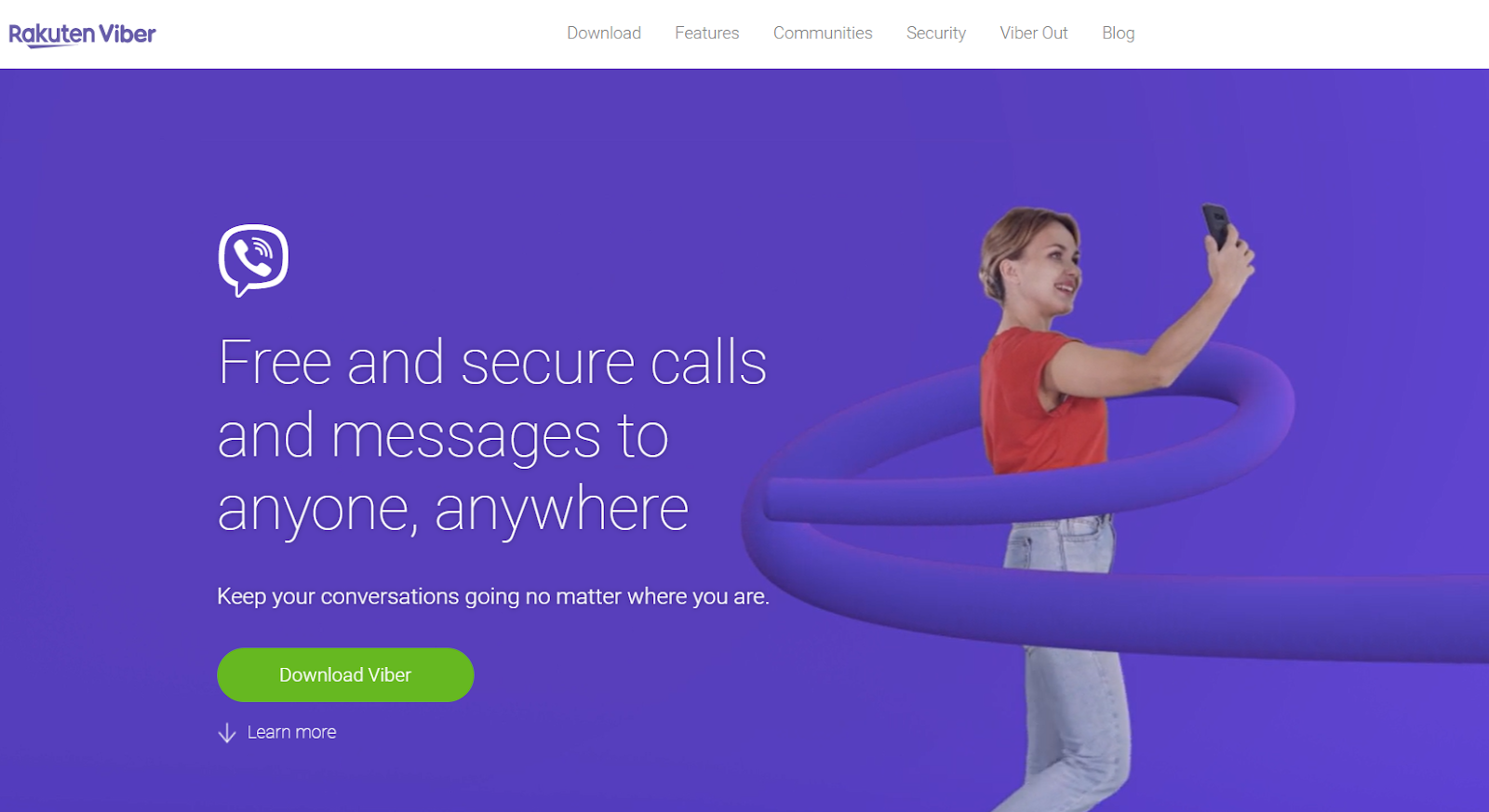
Viber has over 1 billion registered users globally and is the most popular in parts of Eastern Europe, like Greece, Bulgaria, and Ukraine. The app supports all key features, including text, voice and video calls, group chats, and file sharing.
You can also set up an official business account on Viber to access chatbot and CRM integration features. A standout feature of this app is Viber Out. It lets you make affordable international calls to users outside the app. Even landlines!
Pros:
- Supports calls to non-users.
- End-to-end encryption for secure conversations.
- Supports rich media.
Cons:
- Limited features.
- Paid model for official accounts.
- Limited integrations with third-party tools.
6. LINE
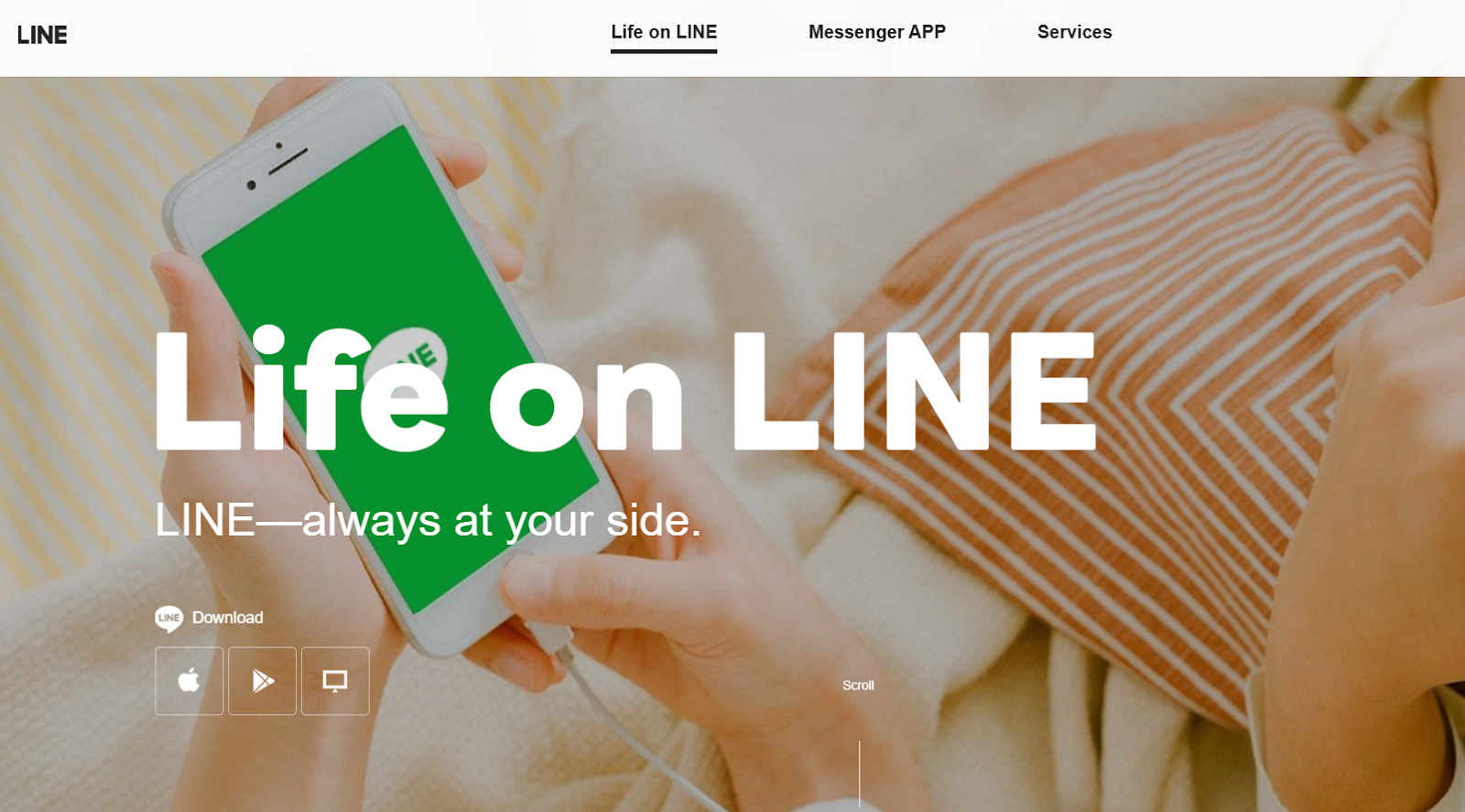
LINE is the go-to instant messaging app in regions like Japan, Taiwan, Thailand, and Indonesia. It lets businesses create a LINE Official Account to reach their customers. This account has a free plan with limited messages as well as a paid plan that lets you scale according to your outreach needs.
You can use LINE to:
- Send greetings
- Broadcast updates
- Set up chatbots
While LINE doesn't support direct sales within the app, you can send out card-style messages to promote a product or coupon and link it to your site.
Pros:
- Supports chatbots for automating responses.
- Easy to set up an official account.
- Lets you send promotions, product catalogs, and coupons.
Cons:
- Limited reach.
- Doesn't support in-app transactions.
- Limited functionalities with the free plan.
7. LinkedIn
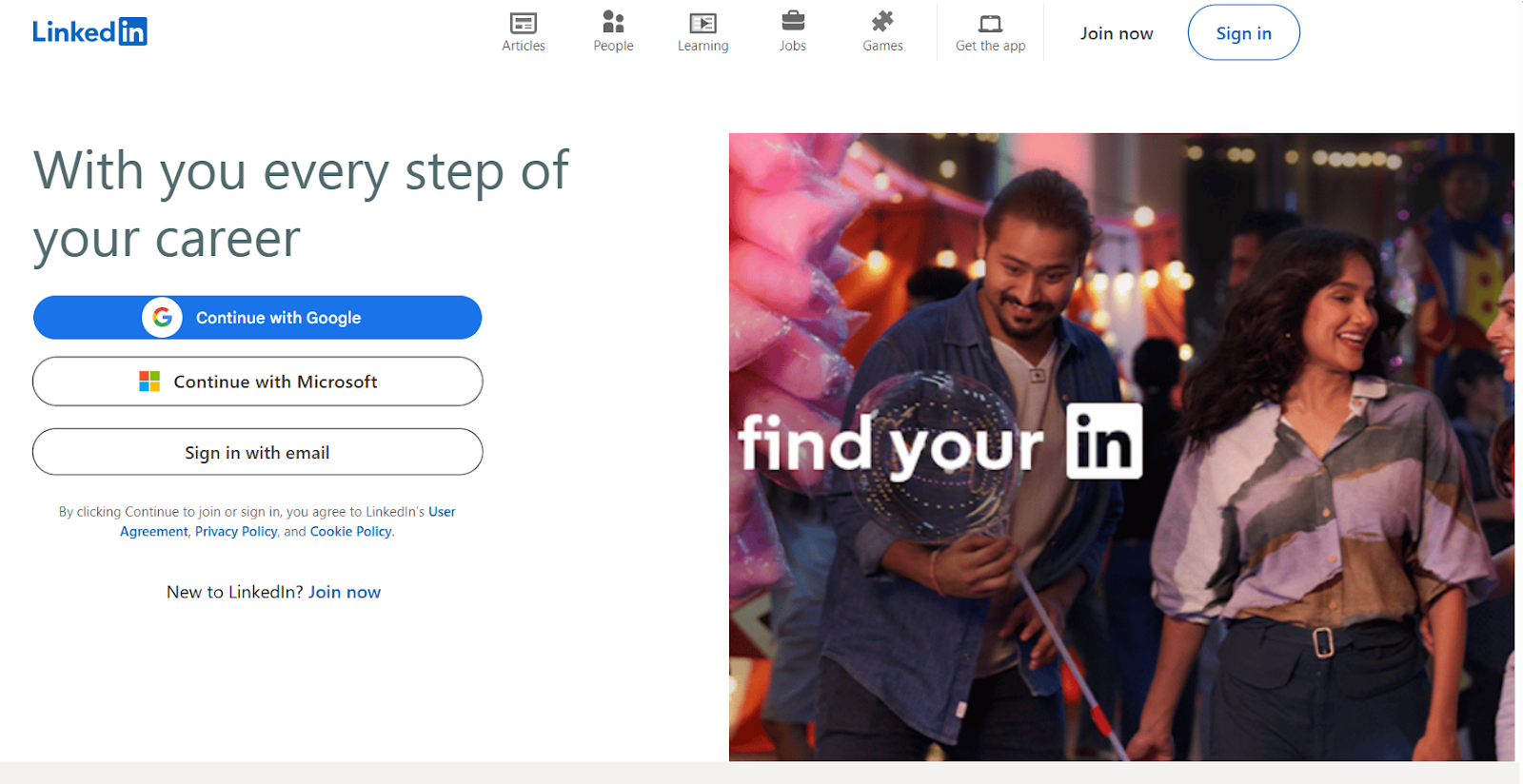
LinkedIn isn't your standard messaging app for casual chats. It's built for professional networking and is an excellent choice if you're in a B2B space and want to:
- Generate leads
- Connect with decision-makers
- Strengthen your brand positioning
LinkedIn also lets you run targeted ads and send personalized InMails. The best part? Since people on LinkedIn are already in a business mindset, they're more likely to engage with you.
Pros:
- Works very well for lead generation.
- Ideal for building connections and brand reputation.
- Advanced ad targeting through sponsored poses and InMails.
Cons:
- Not suitable for B2C communications.
- Expensive advertising.
- Doesn't offer much outside the professional environment.
8. Microsoft Teams
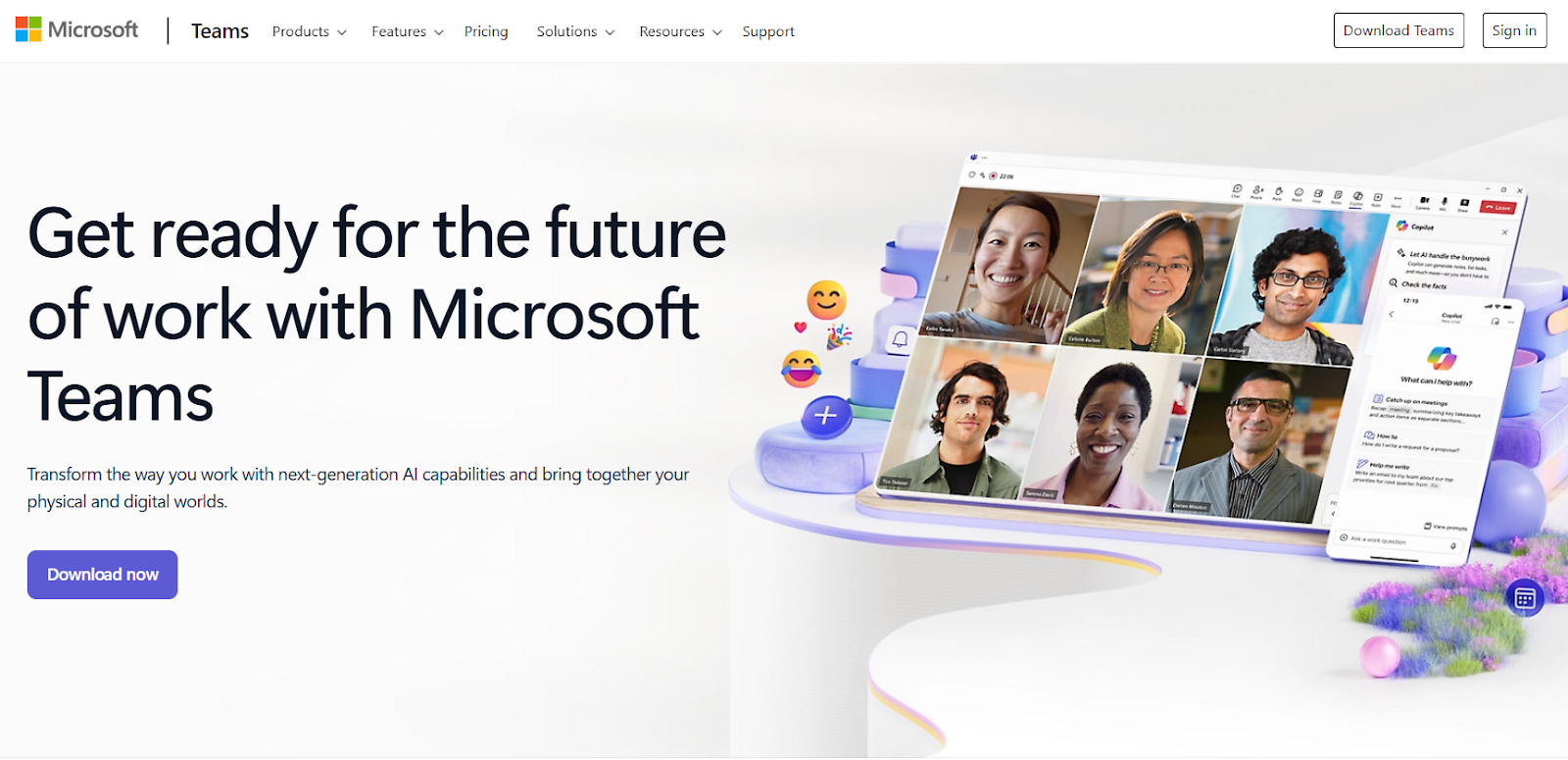
This app is exclusively to streamline communications with your internal team. It's not just an instant messaging app but also offers a ton of collaboration tools to manage communications and collaborations without leaving the app.
You can use Microsoft Teams to co-edit a Word doc, hop on a video call, schedule meetings, or simply send messages in a chat thread.
Pros:
- Seamless integration with Microsoft 365.
- Strong security and compliance standards.
- Automatic meeting recordings and transcripts.
Cons:
- Complicated interface.
- Limited features in the free version.
- Only suitable for businesses with the full Microsoft ecosystem.
9. Instagram Direct
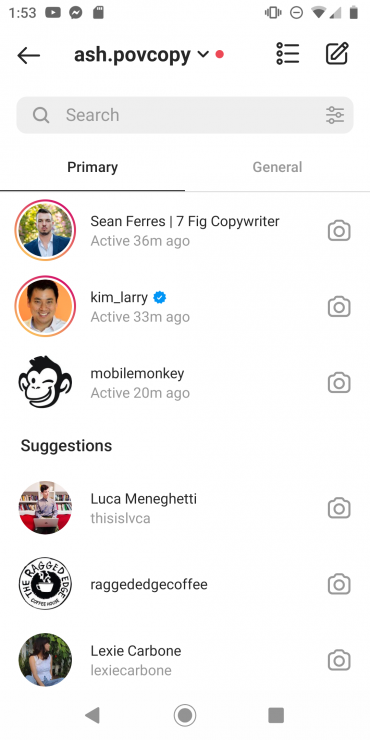
Instagram Direct is another excellent platform to consider, especially if you're targeting a younger audience. It lets users send you messages from posts, stories, or your profile. It's a great way to kick off conversations without moving your followers away from the platform.
You can also switch to a professional account to access advanced tools kike saved replies, FAQ auto-prompts, and more.
Pros:
- Ideal for targeting a younger audience.
- Advanced tools for business accounts.
- Supports multimedia sharing, group chats, and polls.
Cons:
- Higher ad costs.
- Limited features compared to other apps.
- Limited organic reach.
10. KakaoTalk
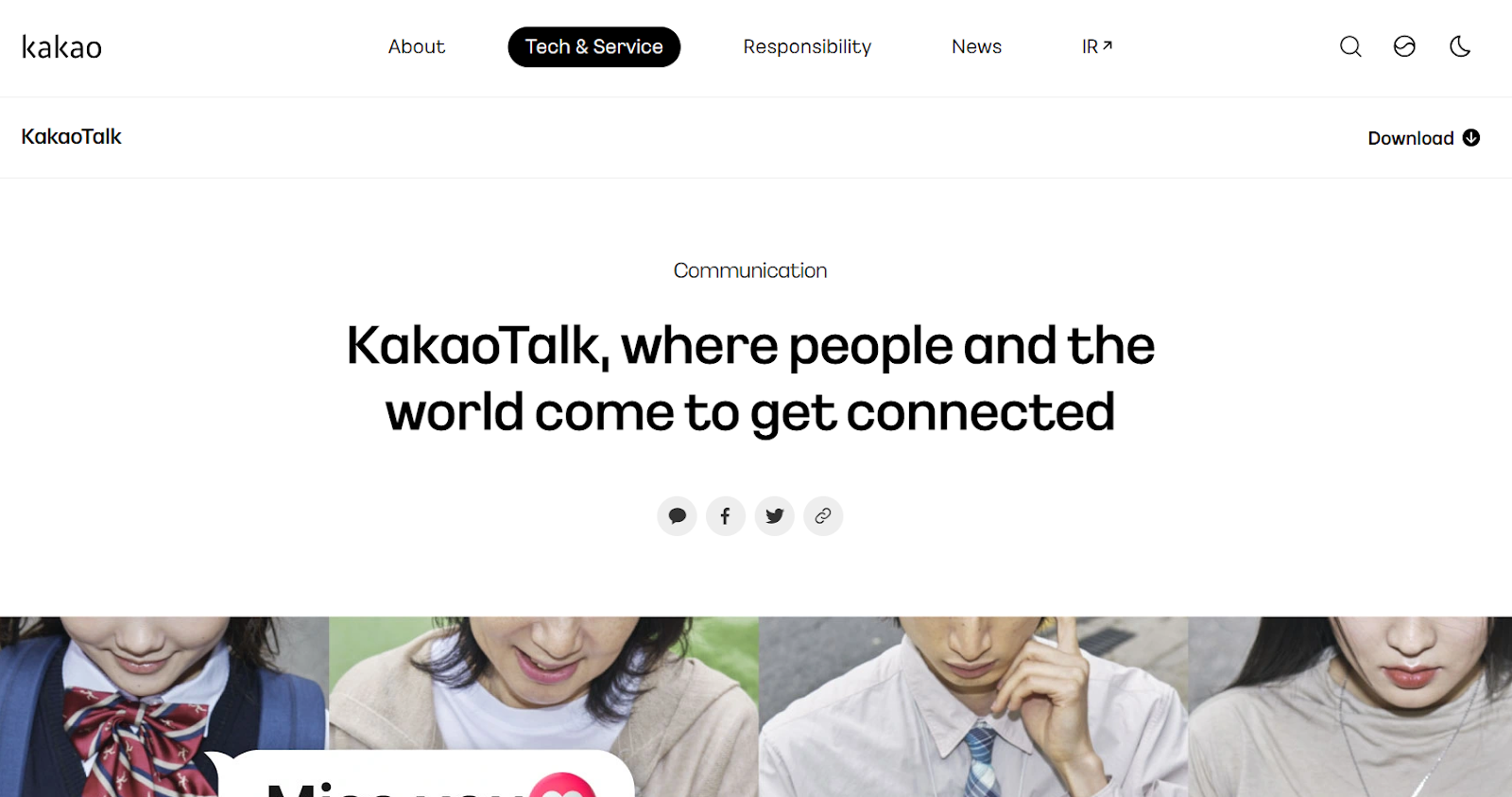
KakaoTalk is a popular instant messaging app in South Korea. If that is the audience you're targeting, this app is a must-have. It supports one-on-one and group messaging, voice calls, video chats, and media sharing.
KakaoTalk offers two options for businesses - a KakaoTalk channel and a Business KakaoTalk channel. The KakaoTalk channel offers standard messaging tools and customer engagement features. But if you want extra perks, the Business KakaoTalk channel is a good option.
Pros:
- Free calls and messages over mobile data or Wi-Fi.
- Customizable themes and chat room settings.
- Supports eCommerce and payment features.
Cons:
- Limited user base outside South Korea.
- Complex chatbot setup.
- Paid plans to access advanced features.
11. Signal
Signal is another excellent app to consider if privacy is your top priority. It offers end-to-end encryption for not just messages but also voice and video calls.
The app is run by a nonprofit, which means there are no ads, no tracking, and no selling of your data. Plus, it offers all standard features like group chats, audio and video calls, and media sharing.
Pros:
- End-to-end encryption for everything.
- No ads, tracking, or data selling.
- Supports all basic functionalities.
Cons:
- Requires a phone number to register.
- Doesn't have a browser version.
12. Session
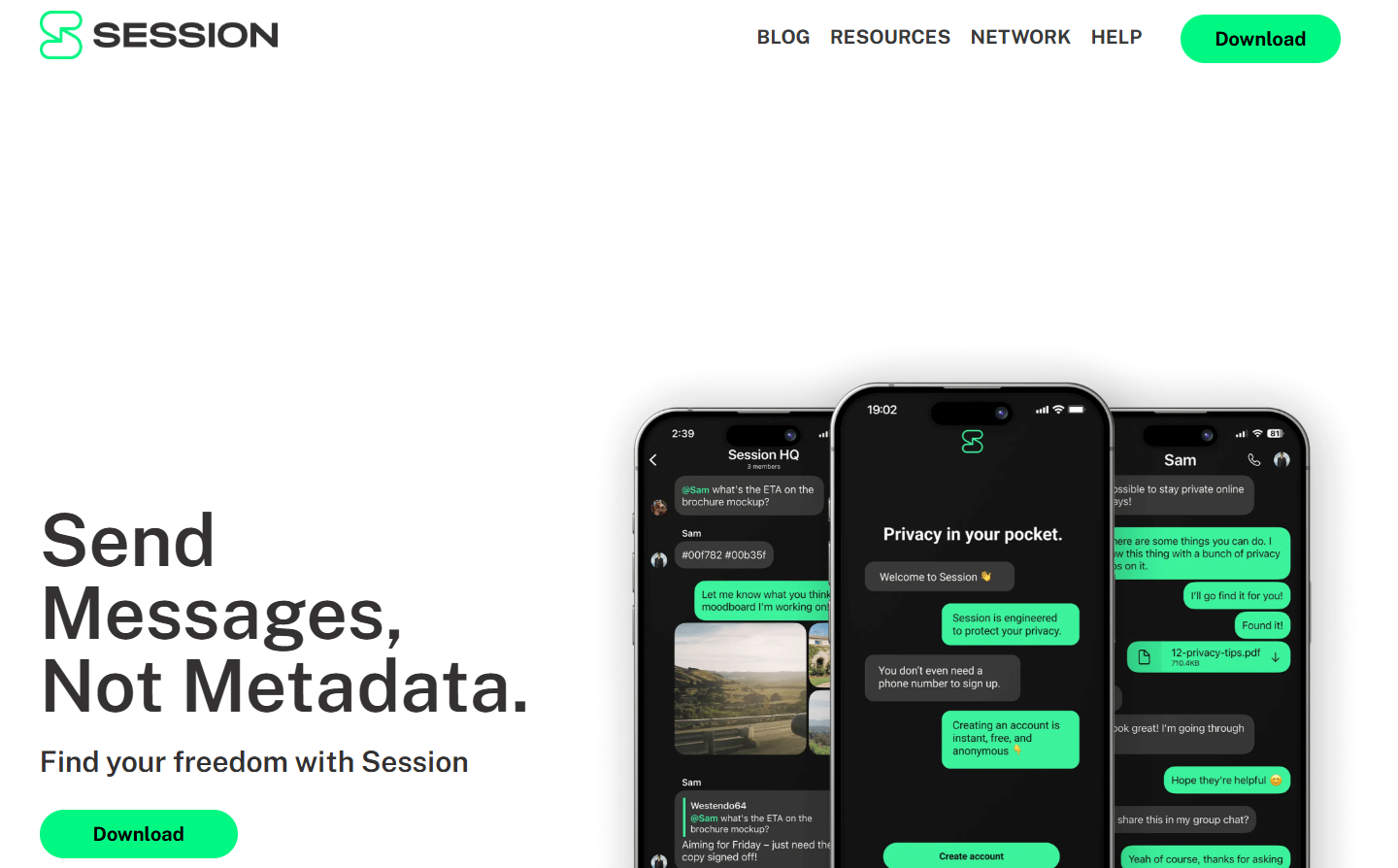
Session is a privacy-first messaging app that doesn't require your phone number, email, or any personal information to sign up. All you need to do is create a random ID and start chatting.
The app also offers end-to-end encryption and uses a decentralized network instead of relying on centralized servers. This gives it an added layer of security against hackers trying to track your conversations.
Pros:
- No phone number or personal details required.
- Free and open source.
- Uses decentralized servers.
Cons:
- Slower message delivery.
- Voice and video calling features are still under development.
- Unreliable screenshot alerts.
13. Zoho Cliq
Zoho Cliq is a team messaging app from the house of Zoho. If you've used Slack before, you'll notice Cliq is quite similar to it. It features a similar layout - organized chats, channels, and a clean UI.
Even with the free plan, you can access direct messages, group chats, and meetings with over 100 participants.
Pros:
- Integrates seamlessly with Zoho's other tools.
- 100 GB storage per company.
- Built-in reminders and calendar support.
Cons:
- Limited message search.
- Feels like a copy of Slack.
14. Flock
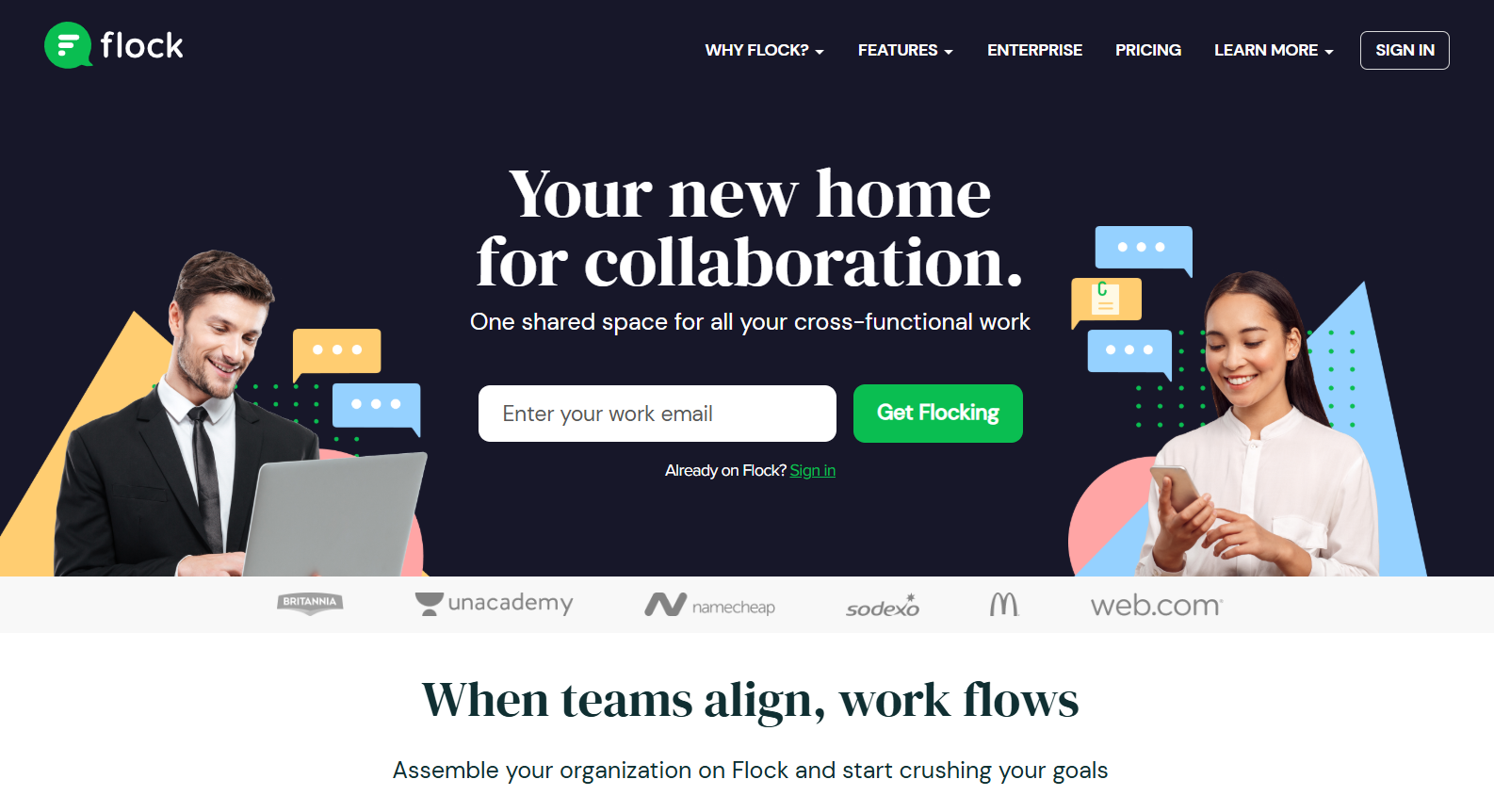
Flock is another team messaging and collaboration tool. It comes with a ton of built-in features like direct chats, group channels, video calls, and screen sharing.
Flock also gives you access to a wide range of productivity tools like to-do lists, polls, reminders, code snippets for developers, and more. You can also connect it with tools like Google Drive, Trello, and Asana to avoid switching between apps.
Pros:
- In-built productivity tools.
- Integrates with over 40 apps.
- Affordable paid plans.
Cons:
- Only 5 GB storage with the free plan.
- One-on-one calls are only available in the paid plan.
- Complex threading in group chats.
15. Twist
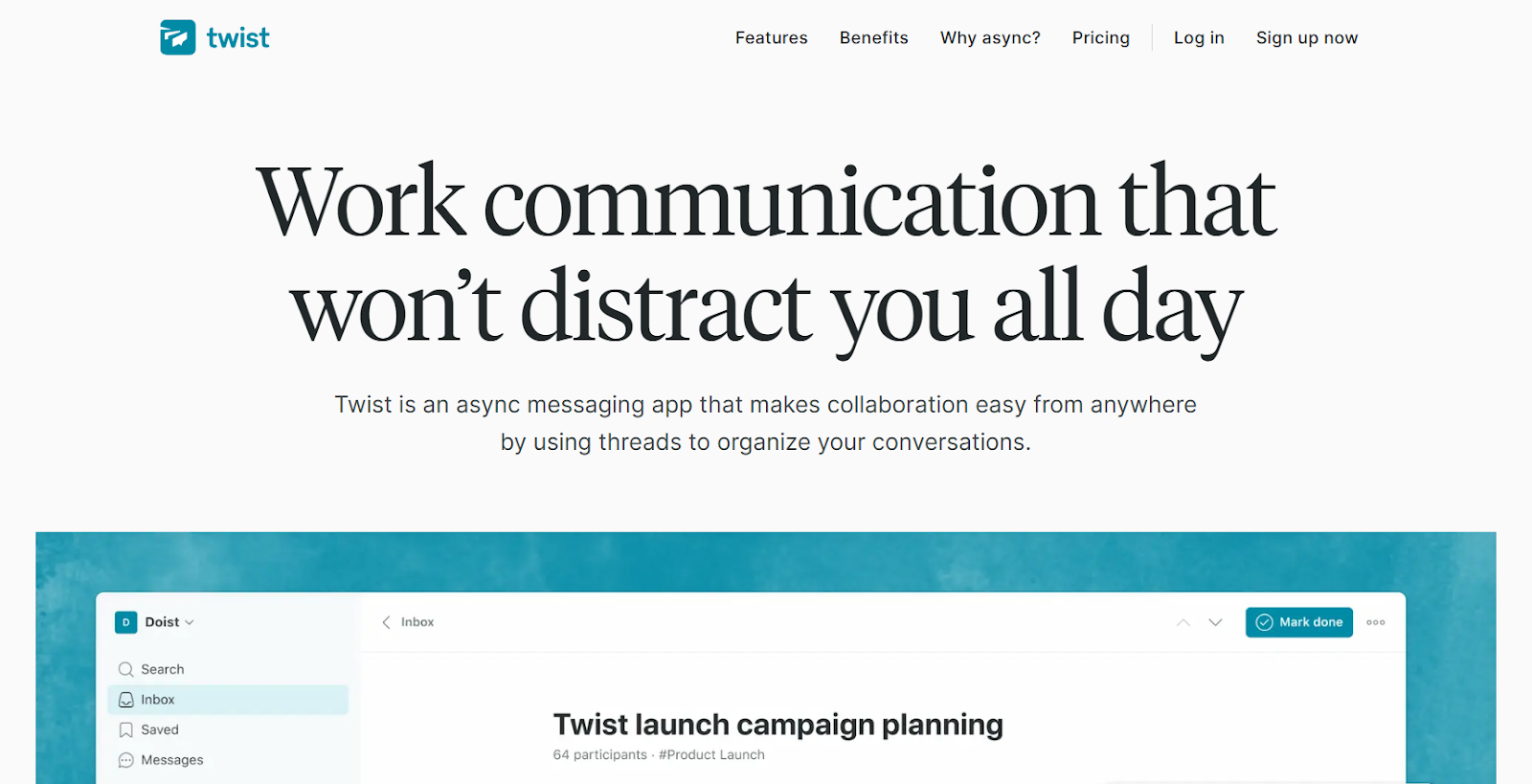
Last on our list of the top instant messaging apps is Twist. It is a team communication app built for asynchronous, organized messaging. It's like a mix between email and chat and is perfect for remote teams that prefer fewer interruptions.
Twist is also ideal for project-based teams who need to document their discussions clearly.
Pros:
- Ideal for async teams spread across time zones.
- Reduces notification overload.
- Threaded conversations.
Cons:
- No built-in voice or video calls.
- The free plan only retains messages for 30 days.
- Learning curve if you're new to threaded chats.
Best instant messaging app at a Glance
Choosing the right messaging app
So those were our top 15 instant messaging apps. But the right choice comes down to your business needs and budget. Here's a quick checklist to make the right decision:
1. Features: Every platform offers a ton of features - instant messaging, voice and video calls, group chats, file sharing, etc. Select a platform that offers features you'll actually use.
2. Integrations: Make sure the app you select integrates seamlessly with your existing CRM, helpdesk, and project tools so you don't have to juggle multiple systems.
3. Pricing: Don't just go for the cheapest or the most expensive option. Look for apps that offer the best value for your investment.
4. Customer reviews: Look at feedback from existing customers on sites like G2 or Capterra to see what other businesses like or don't like about the app.
Level up your communication game with Gallabox
Selecting the right app can help you connect seamlessly, not just with your customers but also with your team. Tools like Gallabox combine both by giving you access to innovative WhatsApp marketing tools along with a shared inbox for your team.
Access broadcast messages, Click-to-WhatsApp ads, WhatsApp chatbots, WhatsApp flows, QR codes, and more. Start your free trial to learn more.
FAQs on instant messaging app
1. Which instant messaging app is the most secure?
Many instant messaging apps like WhatsApp, Signal, and Session prioritize security. However, WhatsApp stands out as it offers end-to-end encryption, which means only you and your customer can read the messages.
2. Are all messaging apps free to use?
Many messaging apps offer a free version. However, you might need to upgrade to a paid plan to access advanced features.
3. Can I use instant messaging platforms across multiple devices?
This varies from platform to platform. For example, apps like WhatsApp can be accessed on various devices, while some apps don't have a desktop version.
4. Are there instant messaging solutions tailored for customer support?
Yes, WhatsApp Business API providers like Gallabox help you manage customer queries at scale right within WhatsApp. It integrates with your CRM and lets you automate replies with chatbots to deliver exceptional customer service.
5. Do messaging apps work offline?
Most messaging apps require an internet connection to deliver messages. However, you can scroll through older messages and draft new ones offline.
Get your business on WhatsApp with Gallabox
Oops! Something went wrong while submitting the form.
Oops! Something went wrong while submitting the form.
Oops! Something went wrong while submitting the form.
Oops! Something went wrong while submitting the form.
Get your business on WhatsApp with Gallabox
Related articles
Turn connections into conversions
Turn connections into conversions
Take Gallabox for a 7-day ride
200M+
Total conversations powered
40M+
Chatbot-driven conversations
20K+
Global active users


%201.png)





.svg)













.svg)








.webp)



.svg)

.png)

%201.webp)
