Explore all articles
WhatsApp, THE instant messaging app of today, has cemented its position as a business platform with over 50 million WhatsApp Business app users (Trengo). Businesses globally leverage this instant messaging app to initiate and maintain a two-way communication stream that doesn’t just allow them to connect with their customer where the latter is most active, but more importantly, allows customers to reach out to businesses in the easiest way possible.
That said, when customer queries, doubts, questions, and issue resolution requests start pouring in, ensuring seamless, efficient, and most critically, quick responses can quickly burden your team and open the door to errors that cost you down the line.
This is why integrating a WhatsApp FAQ chatbot into your WhatsApp management becomes essential today. This handy tool allows you to automate responses to common queries or Frequently Asked Questions (FAQs), ensuring your customers get responses instantly.

These can take on your answering duties, ensuring fast communication and satisfaction for your customers. Not to mention, WhatsApp FAQ chatbots also free up your team’s time to focus on the tasks that truly require their expertise and not manual labor.
In this article, we give you a concise overview of the WhatsApp FAQ chatbot, discussing its benefits, leading automation tools, best practices, and more. Let’s begin!
What is a WhatsApp FAQ chatbot?
A WhatsApp chatbot is a virtual assistant that can automate conversations on your WhatsApp business account. Using Natural Language Processing, sentiment analysis, and core machine learning principles, a chatbot can have a natural conversation with your customers, answering their queries, giving them shipping updates, or sending reminders about sale events.
You might already know or have interacted with a WhatsApp FAQ chatbot, and the numbers prove it. Chatbot interactions on WhatsApp grew by 60% in 2023 for businesses (D7 Networks).
Importance of WhatsApp FAQ chatbot in businesses
Time is valuable for both businesses and customers. Businesses don’t want to waste time on repetitive questions; customers expect quick replies.
A WhatsApp FAQ chatbot ensures your business is reliable and available 24/7, delivering instant, helpful answers. This translates to a good customer experience and customer retention over time. After all, when your customers get instant, helpful responses to their questions without delay, they’re more likely to continue associating with your brand and recommend it to their friends and family.
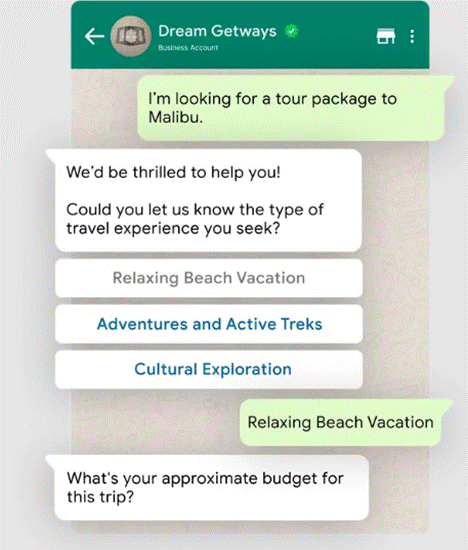
To streamline and optimize your integration of a WhatsApp FAQ chatbot, turn to Gallabox. With Gallabox, you can automate your customer interactions and offer immediate support to customers. Not only that, but Gallabox also facilitates seamless integration with your existing CRM and business systems to ensure secure and instant data sharing with all your teams, from customer support to marketing.
Benefits of using WhatApp for FAQ automation
Here’s a look at why integrating WhatsApp for FAQ management is non-negotiable for businesses looking to stay relevant and ahead of the curve:
1. Increase customer satisfaction
70% of companies reported improved customer satisfaction due to WhatsApp chatbots (D7 Networks). Chatbots give instant replies to common customer queries without the delayed responses that come with the manual approach.
A clear, intuitive interface can further optimize customer interaction with your brand. Ensuring all responses are in your unique brand voice can also facilitate a consistent customer experience.
2. Save time
Responding to customer queries is time-consuming and resource-intensive. After all, if you take a manual approach, you need to have a team that replies to every customer's texts on WhatsApp around the clock. This means added human resource costs.
Instead, just automate basic interactions and problem-solving with a WhatsApp FAQ chatbot. These handy tools tackle repetitive and common customer concerns deftly, requiring your team to step in only for complicated or more nuanced customer issues.

3. Gain deep insight with robust analytics
A big plus of integrating an FAQ chatbot is the information you can get on your customers, their behavior, and preferences. By gathering insights from every interaction, a WhatsApp FAQ chatbot meticulously records deep and valuable data about your target audience.
The result? You understand your customers’ patterns better and make informed, data-backed decisions that serve you well in the long haul.
4. Facilitates a consistent and positive brand experience
When automating answers for FAQs, you can ensure your chatbots adopt your unique tone and style, whether formal, informal, authoritative, or quirky. Further, by facilitating quick responses that satisfy the customer’s curiosity or solve their problem thoroughly, you ensure they close your chat feeling understood and valued.
If you’re looking for some inspiration, check out some real-life WhatsApp Chatbot examples to get your creative juices flowing as to how your chatbot can stand out.

Setting up an FAQ chatbot on WhatsApp (Step-by-Step)
With a clearer picture of how an FAQ Chatbot on WhatsApp can help out your business, let’s set up an FAQ chatbot, step by step.
Step 1: Choose your chatbot platform
A quick Google search will tell you there are countless WhatsApp FAQ chatbot platforms in the market (Here’s a hint, get Gallabox). To find the right one, consider your WhatsApp needs, the tool’s capabilities, pricing, and ease of integration. We’ll be discussing the top tools for the task ahead to make choosing the right tool easier.
Step 2: Connect your Whatsapp business account
Make sure you’re starting with a verified WhatsApp Business account. Download the WhatsApp Business app and set up an account by providing some basic details: business name, category, description, etc.
After signing in to your account, finish the steps needed for verification to get yourself chatbot-ready.

Step 3: List your most asked questions
Get a bird’s eye view of what you want to achieve with your FAQ chatbot. Start with the top 10–20 questions your business gets all the time. For example, if you are running a jewelry business using WhatsApp Business, you might get questions like:
● When will my order be delivered?
● How much does this cost?
● What metal is this jewelry made of?
Once you have a list of these questions, you can write down the answers along with them. 35% of customers find chatbots to be efficient in resolving issues, so try to accurately predict the questions and the answers the customers are seeking. Now, you can build your FAQ chatbot quickly and easily.
Step 4: Build the FAQ Chatbot
Depending on the Chatbot service you have chosen, the particulars of this step might differ. If you are using Gallabox’s no-code builder for your FAQ chatbot, you will need to:
● Define the name and scope of the chatbot - informational, navigational, support, or more.
● Add your questions and answers
● Group FAQs by category (e.g., Orders, Payments, Services)
● Add buttons, menus, and quick replies for smooth navigation

Gallabox also lets you set up flows where customers type keywords and get instant replies. If a customer writes “silver jewelry”, your chatbot can let them know what jewelry pieces are in stock. Simple as that!
Make it easier on your customers by using a friendly interface. Quick replies and buttons will make the experience pleasant. Additionally, consider including steps to take if the chatbot doesn’t know the answer. This will ensure that your WhatsApp FAQ chatbot escalates the conversation to your team instead of frustrating the customer and costing you their business.
Step 5: Test your WhatsApp FAQ chatbot
This step is non-negotiable when it comes to launching an efficient WhatsApp FAQ chatbot. Test, test, and then test some more. Consider methods like A/B testing to understand what format and color scheme work best for your target audience, try different ways customers might ask a question, and most importantly—record your findings.
Meticulous record-keeping at this stage ensures your chatbot gets refined based on stone-cold data and nothing else. Keep testing to refine your WhatsApp chatbot to its best possible version.
Step 6: Launch your WhatsApp FAQ chatbot
When you’re certain that your FAQ chatbot is working as it should, it's time to go live!. With Gallabox, you can actively keep track of how your chatbot is performing and make adjustments or tweak it as per evolving customer trends, new product launches, etc.

Top Tools and Integrations for WhatsApp FAQ Chatbots
As we’ve mentioned previously, managing and optimizing your WhatsApp FAQ chatbots is a behemoth task if you plan to undertake it manually. Our recommendation—Automate it! And to help you with this, here are the top tools and integrations you can consider for the task:
1. Gallabox

Gallabox is a purpose-built, no-code conversational commerce platform that helps businesses leverage and optimize their presence on WhatsApp. With Gallabox, you can easily create an FAQ chatbot using a drag-and-drop builder, categorize questions and answers using themes, and enhance user experience through quick replies and buttons.
Further, if the chatbot faces a question it can’t sufficiently answer, Gallabox helps escalate conversations to an agent on your team, with the context of the conversation included. So that your team joins the conversation fully equipped to satisfy your customers’ curiosity.
Not only that, but Gallabox also offers seamless integration with business systems such as Zoho, Hubspot, Razorpay, and more, ensuring your tech stack always works in tandem. Finally, it gives you detailed insight into customer queries and chatbot usage through robust and meticulous data recording and analytical capabilities.
All these features combined make Gallabox the ideal platform for launching and optimizing your WhatsApp chatbots, delivering a great user experience for your customers.
2. Wati

Wati is another WhatsApp Business API provider that supports automation, shared team inboxes, and basic chatbot functionality. Their client focus is on small to mid-sized businesses. For building FAQ chatbots, it offers a flow builder, automation for common queries, and some customization options.
3. AiSensy

Powered by official WhatsApp APIs, AiSensy is a cost-effective option for building an FAQ chatbot on WhatsApp. Its strong suits include broadcasting across 8 different messaging categories and a no-code chatbot builder. The builder incorporates a visual interface for convenient FAQ design flows. AiSensy is a sensible AI-supported tool for smaller teams, oriented towards marketing.
4. Twilio5

Another solution on the market for WhatsApp chatbot design is Twilio. Geared for technical teams and businesses, Twilio provides considerable control over chatbot logic, customization, and integration.
If your business is larger and tech-focused, you can consider Twilio.
5. Zoko

Zoko is a marketing-oriented WhatsApp tool. It features capabilities like multiple agents registered on a single number, broadcast messaging, and analytics. With drag-and-drop workflow automation, this is a perfect tool for a beginner. For a little more customization, you might want to look beyond Zoko at tools like Gallabox.[AS9]
How to Implement a WhatsApp FAQ Chatbot
Start with picking the right platform for your chatbot. With a verified WhatsApp Business account, use the chatbot builder to add your FAQs, place them into categories, and design a good UI/UX with buttons and quick replies. Then–go live!
That said, good implementation requires good review hygiene. After the chatbot goes live, monitor it frequently and update it as new questions emerge or customer preferences change. Over time, this will keep your support experience responsive and aligned with your customers’ expectations.
Best Practices for Managing FAQ Chatbots on WhatsApp
Here are some tips to help you make the most out of your WhatsApp FAQ chatbots:
1. Personalize your WhatsApp interactions
Personalization is key to customer experience today. Customers want to feel seen, understood, and valued to consider associating with a brand. And so, our first tip—customize your conversations, offerings, and discounts for your customers. Speak directly to them and ensure you share relevant content with them that resonates.
2. Review, and refine your WhatsApp FAQ chatbot regularly
Leveraging a WhatsApp FAQ chatbot is not a one-and-done affair, that’s off your hands once it launches. Businesses must review the chatbot’s performance from time to time to gain insight into questions like:
- Is the WhatsApp FAQ chatbot able to address customer needs effectively?
- How often do conversations escalate to agents?
- Does the chatbot have sufficient data on a new product?
Tracking the performance of your chatbot regularly ensures it evolves with your customer needs and always brings its A-game to the table.
3. Converse with Customers
An FAQ chatbot shouldn’t just regurgitate answers. Instead, it should lead a smart, engaging conversation. Use decision trees to steer users quickly to what they need, personalize replies based on past behavior, and add fallback responses to keep chats from hitting dead ends.
Simplify FAQ Automation with Gallabox’s No-Code WhatsApp Chatbot
Using an FAQ chatbot for your WhatsApp Business is the right next step. If your customers expect instant responses, and your team is getting overwhelmed with repetitive questions, make the right decision and implement a WhatsApp FAQ chatbot. Improve customer satisfaction, let your team rest easy, and move your business forward.
Try Gallabox—the perfect WhatsApp Business solution that helps you create, implement, and personalize your chatbots. These let you automate responses, boost engagement, and enhance customer satisfaction.
Try it for free now and start using FAQ bots for your business today.
Conclusion
And that brings us to the end of our guide on WhatsApp FAQ chatbots. As discussed above, this handy WhatsApp tool facilitates seamless management of customer queries and gives your team more time to focus on tasks that directly affect your business productivity and leverage their unique experience and expertise. And the best way to integrate it into your WhatsApp management? Gallabox, of course. Try it for free today!
FAQs on WhatsApp FAQ chatbot
1. Why should I use a FAQ chatbot on WhatsApp?
Using a chatbot on WhatsApp helps businesses reply to customer questions instantly, even outside working hours. It cuts down on repetitive tasks, improves response time, and keeps conversations consistent and professional.
2. Do I need the WhatsApp Business API to build an FAQ chatbot?
Yes, a verified WhatsApp Business API is needed to set up a chatbot. It gives you the tools and access required to automate messages, including FAQs, and manage chats efficiently.
3. How do I create an FAQ chatbot on WhatsApp?
Start by choosing a no-code platform like Gallabox. Connect your WhatsApp Business account, list out common questions and answers, and use the platform’s drag-and-drop builder to set up the flow. Once done, test it and go live.
WhatsApp, THE instant messaging app of today, has cemented its position as a business platform with over 50 million WhatsApp Business app users (Trengo). Businesses globally leverage this instant messaging app to initiate and maintain a two-way communication stream that doesn’t just allow them to connect with their customer where the latter is most active, but more importantly, allows customers to reach out to businesses in the easiest way possible.
That said, when customer queries, doubts, questions, and issue resolution requests start pouring in, ensuring seamless, efficient, and most critically, quick responses can quickly burden your team and open the door to errors that cost you down the line.
This is why integrating a WhatsApp FAQ chatbot into your WhatsApp management becomes essential today. This handy tool allows you to automate responses to common queries or Frequently Asked Questions (FAQs), ensuring your customers get responses instantly.

These can take on your answering duties, ensuring fast communication and satisfaction for your customers. Not to mention, WhatsApp FAQ chatbots also free up your team’s time to focus on the tasks that truly require their expertise and not manual labor.
In this article, we give you a concise overview of the WhatsApp FAQ chatbot, discussing its benefits, leading automation tools, best practices, and more. Let’s begin!
What is a WhatsApp FAQ chatbot?
A WhatsApp chatbot is a virtual assistant that can automate conversations on your WhatsApp business account. Using Natural Language Processing, sentiment analysis, and core machine learning principles, a chatbot can have a natural conversation with your customers, answering their queries, giving them shipping updates, or sending reminders about sale events.
You might already know or have interacted with a WhatsApp FAQ chatbot, and the numbers prove it. Chatbot interactions on WhatsApp grew by 60% in 2023 for businesses (D7 Networks).
Importance of WhatsApp FAQ chatbot in businesses
Time is valuable for both businesses and customers. Businesses don’t want to waste time on repetitive questions; customers expect quick replies.
A WhatsApp FAQ chatbot ensures your business is reliable and available 24/7, delivering instant, helpful answers. This translates to a good customer experience and customer retention over time. After all, when your customers get instant, helpful responses to their questions without delay, they’re more likely to continue associating with your brand and recommend it to their friends and family.
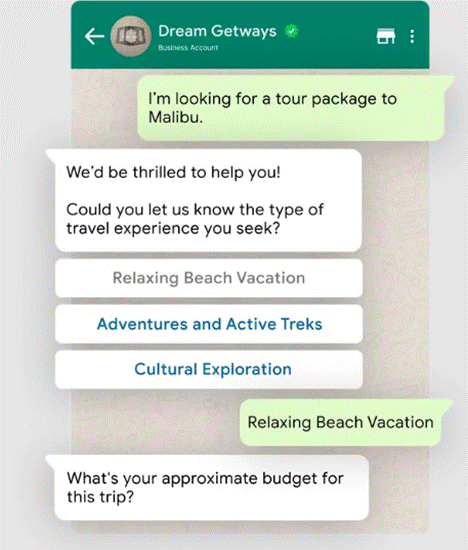
To streamline and optimize your integration of a WhatsApp FAQ chatbot, turn to Gallabox. With Gallabox, you can automate your customer interactions and offer immediate support to customers. Not only that, but Gallabox also facilitates seamless integration with your existing CRM and business systems to ensure secure and instant data sharing with all your teams, from customer support to marketing.
Benefits of using WhatApp for FAQ automation
Here’s a look at why integrating WhatsApp for FAQ management is non-negotiable for businesses looking to stay relevant and ahead of the curve:
1. Increase customer satisfaction
70% of companies reported improved customer satisfaction due to WhatsApp chatbots (D7 Networks). Chatbots give instant replies to common customer queries without the delayed responses that come with the manual approach.
A clear, intuitive interface can further optimize customer interaction with your brand. Ensuring all responses are in your unique brand voice can also facilitate a consistent customer experience.
2. Save time
Responding to customer queries is time-consuming and resource-intensive. After all, if you take a manual approach, you need to have a team that replies to every customer's texts on WhatsApp around the clock. This means added human resource costs.
Instead, just automate basic interactions and problem-solving with a WhatsApp FAQ chatbot. These handy tools tackle repetitive and common customer concerns deftly, requiring your team to step in only for complicated or more nuanced customer issues.

3. Gain deep insight with robust analytics
A big plus of integrating an FAQ chatbot is the information you can get on your customers, their behavior, and preferences. By gathering insights from every interaction, a WhatsApp FAQ chatbot meticulously records deep and valuable data about your target audience.
The result? You understand your customers’ patterns better and make informed, data-backed decisions that serve you well in the long haul.
4. Facilitates a consistent and positive brand experience
When automating answers for FAQs, you can ensure your chatbots adopt your unique tone and style, whether formal, informal, authoritative, or quirky. Further, by facilitating quick responses that satisfy the customer’s curiosity or solve their problem thoroughly, you ensure they close your chat feeling understood and valued.
If you’re looking for some inspiration, check out some real-life WhatsApp Chatbot examples to get your creative juices flowing as to how your chatbot can stand out.

Setting up an FAQ chatbot on WhatsApp (Step-by-Step)
With a clearer picture of how an FAQ Chatbot on WhatsApp can help out your business, let’s set up an FAQ chatbot, step by step.
Step 1: Choose your chatbot platform
A quick Google search will tell you there are countless WhatsApp FAQ chatbot platforms in the market (Here’s a hint, get Gallabox). To find the right one, consider your WhatsApp needs, the tool’s capabilities, pricing, and ease of integration. We’ll be discussing the top tools for the task ahead to make choosing the right tool easier.
Step 2: Connect your Whatsapp business account
Make sure you’re starting with a verified WhatsApp Business account. Download the WhatsApp Business app and set up an account by providing some basic details: business name, category, description, etc.
After signing in to your account, finish the steps needed for verification to get yourself chatbot-ready.

Step 3: List your most asked questions
Get a bird’s eye view of what you want to achieve with your FAQ chatbot. Start with the top 10–20 questions your business gets all the time. For example, if you are running a jewelry business using WhatsApp Business, you might get questions like:
● When will my order be delivered?
● How much does this cost?
● What metal is this jewelry made of?
Once you have a list of these questions, you can write down the answers along with them. 35% of customers find chatbots to be efficient in resolving issues, so try to accurately predict the questions and the answers the customers are seeking. Now, you can build your FAQ chatbot quickly and easily.
Step 4: Build the FAQ Chatbot
Depending on the Chatbot service you have chosen, the particulars of this step might differ. If you are using Gallabox’s no-code builder for your FAQ chatbot, you will need to:
● Define the name and scope of the chatbot - informational, navigational, support, or more.
● Add your questions and answers
● Group FAQs by category (e.g., Orders, Payments, Services)
● Add buttons, menus, and quick replies for smooth navigation

Gallabox also lets you set up flows where customers type keywords and get instant replies. If a customer writes “silver jewelry”, your chatbot can let them know what jewelry pieces are in stock. Simple as that!
Make it easier on your customers by using a friendly interface. Quick replies and buttons will make the experience pleasant. Additionally, consider including steps to take if the chatbot doesn’t know the answer. This will ensure that your WhatsApp FAQ chatbot escalates the conversation to your team instead of frustrating the customer and costing you their business.
Step 5: Test your WhatsApp FAQ chatbot
This step is non-negotiable when it comes to launching an efficient WhatsApp FAQ chatbot. Test, test, and then test some more. Consider methods like A/B testing to understand what format and color scheme work best for your target audience, try different ways customers might ask a question, and most importantly—record your findings.
Meticulous record-keeping at this stage ensures your chatbot gets refined based on stone-cold data and nothing else. Keep testing to refine your WhatsApp chatbot to its best possible version.
Step 6: Launch your WhatsApp FAQ chatbot
When you’re certain that your FAQ chatbot is working as it should, it's time to go live!. With Gallabox, you can actively keep track of how your chatbot is performing and make adjustments or tweak it as per evolving customer trends, new product launches, etc.

Top Tools and Integrations for WhatsApp FAQ Chatbots
As we’ve mentioned previously, managing and optimizing your WhatsApp FAQ chatbots is a behemoth task if you plan to undertake it manually. Our recommendation—Automate it! And to help you with this, here are the top tools and integrations you can consider for the task:
1. Gallabox

Gallabox is a purpose-built, no-code conversational commerce platform that helps businesses leverage and optimize their presence on WhatsApp. With Gallabox, you can easily create an FAQ chatbot using a drag-and-drop builder, categorize questions and answers using themes, and enhance user experience through quick replies and buttons.
Further, if the chatbot faces a question it can’t sufficiently answer, Gallabox helps escalate conversations to an agent on your team, with the context of the conversation included. So that your team joins the conversation fully equipped to satisfy your customers’ curiosity.
Not only that, but Gallabox also offers seamless integration with business systems such as Zoho, Hubspot, Razorpay, and more, ensuring your tech stack always works in tandem. Finally, it gives you detailed insight into customer queries and chatbot usage through robust and meticulous data recording and analytical capabilities.
All these features combined make Gallabox the ideal platform for launching and optimizing your WhatsApp chatbots, delivering a great user experience for your customers.
2. Wati

Wati is another WhatsApp Business API provider that supports automation, shared team inboxes, and basic chatbot functionality. Their client focus is on small to mid-sized businesses. For building FAQ chatbots, it offers a flow builder, automation for common queries, and some customization options.
3. AiSensy

Powered by official WhatsApp APIs, AiSensy is a cost-effective option for building an FAQ chatbot on WhatsApp. Its strong suits include broadcasting across 8 different messaging categories and a no-code chatbot builder. The builder incorporates a visual interface for convenient FAQ design flows. AiSensy is a sensible AI-supported tool for smaller teams, oriented towards marketing.
4. Twilio5

Another solution on the market for WhatsApp chatbot design is Twilio. Geared for technical teams and businesses, Twilio provides considerable control over chatbot logic, customization, and integration.
If your business is larger and tech-focused, you can consider Twilio.
5. Zoko

Zoko is a marketing-oriented WhatsApp tool. It features capabilities like multiple agents registered on a single number, broadcast messaging, and analytics. With drag-and-drop workflow automation, this is a perfect tool for a beginner. For a little more customization, you might want to look beyond Zoko at tools like Gallabox.[AS9]
How to Implement a WhatsApp FAQ Chatbot
Start with picking the right platform for your chatbot. With a verified WhatsApp Business account, use the chatbot builder to add your FAQs, place them into categories, and design a good UI/UX with buttons and quick replies. Then–go live!
That said, good implementation requires good review hygiene. After the chatbot goes live, monitor it frequently and update it as new questions emerge or customer preferences change. Over time, this will keep your support experience responsive and aligned with your customers’ expectations.
Best Practices for Managing FAQ Chatbots on WhatsApp
Here are some tips to help you make the most out of your WhatsApp FAQ chatbots:
1. Personalize your WhatsApp interactions
Personalization is key to customer experience today. Customers want to feel seen, understood, and valued to consider associating with a brand. And so, our first tip—customize your conversations, offerings, and discounts for your customers. Speak directly to them and ensure you share relevant content with them that resonates.
2. Review, and refine your WhatsApp FAQ chatbot regularly
Leveraging a WhatsApp FAQ chatbot is not a one-and-done affair, that’s off your hands once it launches. Businesses must review the chatbot’s performance from time to time to gain insight into questions like:
- Is the WhatsApp FAQ chatbot able to address customer needs effectively?
- How often do conversations escalate to agents?
- Does the chatbot have sufficient data on a new product?
Tracking the performance of your chatbot regularly ensures it evolves with your customer needs and always brings its A-game to the table.
3. Converse with Customers
An FAQ chatbot shouldn’t just regurgitate answers. Instead, it should lead a smart, engaging conversation. Use decision trees to steer users quickly to what they need, personalize replies based on past behavior, and add fallback responses to keep chats from hitting dead ends.
Simplify FAQ Automation with Gallabox’s No-Code WhatsApp Chatbot
Using an FAQ chatbot for your WhatsApp Business is the right next step. If your customers expect instant responses, and your team is getting overwhelmed with repetitive questions, make the right decision and implement a WhatsApp FAQ chatbot. Improve customer satisfaction, let your team rest easy, and move your business forward.
Try Gallabox—the perfect WhatsApp Business solution that helps you create, implement, and personalize your chatbots. These let you automate responses, boost engagement, and enhance customer satisfaction.
Try it for free now and start using FAQ bots for your business today.
Conclusion
And that brings us to the end of our guide on WhatsApp FAQ chatbots. As discussed above, this handy WhatsApp tool facilitates seamless management of customer queries and gives your team more time to focus on tasks that directly affect your business productivity and leverage their unique experience and expertise. And the best way to integrate it into your WhatsApp management? Gallabox, of course. Try it for free today!
FAQs on WhatsApp FAQ chatbot
1. Why should I use a FAQ chatbot on WhatsApp?
Using a chatbot on WhatsApp helps businesses reply to customer questions instantly, even outside working hours. It cuts down on repetitive tasks, improves response time, and keeps conversations consistent and professional.
2. Do I need the WhatsApp Business API to build an FAQ chatbot?
Yes, a verified WhatsApp Business API is needed to set up a chatbot. It gives you the tools and access required to automate messages, including FAQs, and manage chats efficiently.
3. How do I create an FAQ chatbot on WhatsApp?
Start by choosing a no-code platform like Gallabox. Connect your WhatsApp Business account, list out common questions and answers, and use the platform’s drag-and-drop builder to set up the flow. Once done, test it and go live.
Get your business on WhatsApp with Gallabox
Oops! Something went wrong while submitting the form.
Oops! Something went wrong while submitting the form.
Oops! Something went wrong while submitting the form.
Oops! Something went wrong while submitting the form.
Get your business on WhatsApp with Gallabox
Related articles
Turn connections into conversions
Turn connections into conversions
Take Gallabox for a 7-day ride
200M+
Total conversations powered
40M+
Chatbot-driven conversations
20K+
Global active users


%201.png)





.svg)













.svg)











.svg)

.png)

%201.webp)
