Explore all articles
Your inbox is probably overflowing with unread emails, app notifications, and SMS messages. But what about your WhatsApp? Chances are, you rarely leave messages unopened.
That’s because WhatsApp is personal, immediate, and highly engaging. It boasts an astounding 98% open rate—far surpassing emails and SMS. With over 3 billion active users, WhatsApp has become the go-to platform for direct communication. And if your customers are on WhatsApp, you need to be there, too.
This is where WhatsApp Broadcast comes in. It lets you send personalized messages at scale—product launches, discounts, retargeting, cross-selling, and more—without creating separate group chats.
But how do you make the most of it? This guide will walk you through how to set up WhatsApp Broadcast, unlock its marketing potential, and scale your reach efficiently.
Plus, we’ll introduce Gallabox’s WhatsApp Broadcast Tool , a powerful tool that helps you send unlimited bulk messages and automate your sales campaigns like never before. Let’s dive in.
What is WhatsApp Broadcast?
A WhatsApp Broadcast allows you to send a single message to multiple contacts simultaneously—without them knowing it's a broadcast. It helps you engage audiences at scale while maintaining a personal touch.

Key features:
- One-to-one delivery: The message appears in the recipient’s chat like a personal text.
- Privacy maintained: Recipients don’t see each other, unlike in a group chat.
- 256-contact limit per list: Unless you upgrade to WhatsApp Business API for unlimited reach.
🔍 Did you know? WhatsApp is the most-used messaging app in 180+ countries, making it the ultimate direct marketing tool.
How does WhatsApp Broadcast work?
WhatsApp Broadcast lets businesses send a one-to-one message to multiple recipients simultaneously. Only contacts who've saved the sender's number receive broadcasts, acting as an anti-spam. Receivers can't see other recipients, ensuring privacy. With an API, you can also add buttons and bots to your broadcast.
When you send a WhatsApp Broadcast, the platform delivers your message individually to each recipient on the list. It appears as a normal one-on-one conversation, ensuring higher engagement and response rates.
Here’s how it works:
- Create a broadcast list: Select up to 256 contacts (or use the API for unlimited messages).
- Compose your message: Announce a sale, share an update, or send a personalized offer.
- Send & receive replies in private chat: WhatsApp delivers the message separately to each person. Responses won’t be visible to others.
However, there’s a catch. Only users who have saved your number receive the broadcast. This is WhatsApp’s way of preventing spam, but it can limit your outreach.
💡 Pro tip: Want to send messages to thousands of customers without restrictions? The Gallabox’s WhatsApp Business API lets you bypass the “saved contacts” rule, automate responses, and access analytics.
Key differences between WhatsApp Broadcast and WhatsApp Groups
Many businesses struggle to pick between WhatsApp Broadcast and WhatsApp Groups for their marketing and sales strategy. While both let you connect with multiple people at once, their purpose, functionality, and reach differ significantly.
WhatsApp Broadcast is ideal for one-way communication—perfect for sending announcements, promotions, or product updates without distractions. On the other hand, WhatsApp Groups are designed for interactive discussions, making them great for community building and collaboration.
Here’s a side-by-side comparison to help you choose wisely:
Benefits of using WhatsApp Broadcast for business
WhatsApp Broadcast isn’t just another messaging tool. It’s a powerful revenue-driving channel. It helps businesses send tailored messages at scale, engage leads, and drive conversions seamlessly. Here’s how it gives you a competitive edge:
1. Reach your audience instantly
Timing is everything in marketing. With WhatsApp Broadcast, you can deliver messages to a vast customer base in one go—without creating a group.

Consider these stats:
- WhatsApp messages have a five times higher open rate than emails.
- 80% of broadcast messages are seen within five minutes.
This means your promotions, offers, and updates are almost guaranteed to be seen.
How Gallabox helps:

- Smart segmentation: Target the right people with Gallabox’s Contact Segmentation feature. Send laser-focused campaigns based on demographics, purchase history, or engagement levels.
- Reply-to configuration: Streamline conversations with automated responses and auto-assign inquiries to your sales team.
2. Drive higher engagement
Customers crave personalization. A recent Mckinsey study provides proof:

The research also revealed that personalized marketing campaigns generate 40% higher revenue. Generic mass messages often go ignored, but a well-crafted, personalized WhatsApp Broadcast message can boost engagement and conversions.
How Gallabox helps:
- Gallabox Gen AI: Personalize customer interactions with AI-powered responses. It adapts to customer queries, ensuring every conversation feels personal.

- Dynamic templates: Use multimedia-rich message templates to make your promotions more engaging.
3. Automate lead nurturing
WhatsApp isn’t just for initial outreach—it’s an effective tool for nurturing leads and closing deals. Manually sending targeted follow-up messages is time-consuming and inefficient.
With WhatsApp Business API, you can schedule a series of broadcast messages to guide leads through the sales funnel.
How Gallabox helps:

- WhatsApp Drip Campaigns: Set up automated sequences that engage prospects at the right time.
- Lead tracking and analytics: Monitor customer interactions and optimize follow-up strategies based on real-time insights.
4. Generate and qualify leads
Sending Whatsapp bulk messages isn’t enough. Cold outreach often results in dead leads. Lead qualification is crucial to identifying high-intent prospects.

With WhatsApp Broadcast, you can segment audiences and track responses to focus on serious buyers. Instead of sifting through dormant leads, let automation do the heavy lifting.
How Gallabox helps:
- AI-driven lead scoring: Gallabox’s Lead Qualification Bots qualify leads automatically based on responses and intent.
- Seamless CRM integration: Sync qualified leads into your CRM for a structured sales pipeline.

Qatar Insurance Company, a leader in the Middle East’s insurance market, struggled with effectively managing customer inquiries. By leveraging Gallabox’s WhatsApp Business automation, they streamlined their lead nurturing, achieving a 102% increase in lead generation.
5. Boost sales with interactive product showcasing
Instead of directing customers to external websites, WhatsApp Broadcast allows you to showcase products directly within the chat. An effortless browsing and checkout experience leads to higher conversions.
How Gallabox helps:

- Catalog message templates: Showcase up to 30 products in an interactive format.
- One-click checkout: Reduce friction in the buying journey by enabling in-chat purchases.
How do you set up and use WhatsApp Broadcast?
Bulk messaging has never been easier. With Gallabox, you can set up, send, and track your broadcasts in just a few clicks.
Follow these five simple steps to create a high-impact WhatsApp Broadcast message that drives engagement and sales.
1. Set up WhatsApp Business API with Gallabox
To use WhatsApp Broadcast, you need a WhatsApp Business API account. This ensures compliance and allows bulk messaging without getting blocked.
If you haven't connected to WhatsApp Business API yet, Gallabox provides seamless integration and support to make your business API ready.
Here’s how to get started:
- Sign up or log in to Gallabox and connect your WhatsApp Business API account.

- Optimize your business profile—add your logo, contact details, and a compelling business description to establish credibility.
- Verify your number to get started with broadcasts and avoid message delivery issues.
- Enable messaging permissions to ensure your messages reach your audience without restrictions.
- Set up a chatbot or WhatsApp auto-reply system to handle responses efficiently and improve engagement.
💡 Pro tip: Use Gallabox on a desktop or laptop for better navigation and full functionality, but mobile access is available too.
2. Choose a message template
Crafting the right message is key to an engaging broadcast. Since WhatsApp restricts unsolicited mass messaging, every broadcast must use a pre-approved message template.
Gallabox offers a user-friendly Broadcast Dashboard to create, select, and manage these templates.
How to select a template:

- Click "Create New Broadcast" in Gallabox’s dashboard
- Choose a messaging channel (if multiple WhatsApp Business numbers are connected)

- Select a pre-approved template from WhatsApp’s library or create a custom one. Use the search bar to quickly find approved templates.
- WhatsApp allows text, images, videos, CTA buttons (e.g., “Shop Now” or “Book a Demo”), and interactive elements—customize your template accordingly.
- Ensure your message is concise, valuable, action-driven, and compliant with WhatsApp’s guidelines to avoid restrictions.
- Use placeholders for dynamic content (e.g., first name, purchase details, and offers) to personalize your messages for higher engagement.
- Request WhatsApp approval for new Whatsapp marketing templates, which usually takes a few hours.
3. Select your target audience
The right audience can make or break a campaign. Gallabox offers multiple ways to upload or filter contacts to target the right users and send highly relevant messages.
How to select your audience:

- Upload contacts from an Excel file: Download the sample Excel format, structure data (name, phone number) correctly, and import your file into Gallabox.

- Select from existing contact groups: Use pre-segmented lists based on tags, interests, or past interactions.

- Create new segments: Filter contacts by location, email, purchase history, engagement level, or opt-in status.

- Map variables: If your template includes placeholders (e.g., [Customer Name]), ensure correct mapping. Add button payloads for interactive responses (e.g., redirect users to a website, trigger a chatbot).
- Automated updates: New contacts matching your criteria are automatically added to relevant groups.
- Comply with WhatsApp policies: Ensure all recipients have opted in to receive messages to avoid being flagged as spam.
✔️ Best practice: Keep your contact lists clean and updated. Regularly remove inactive numbers to optimize deliverability and engagement.
4. Review, schedule, and send
Before sending, double-check everything to ensure a smooth broadcast experience. Gallabox provides advanced whatsapp schedule message and retry options for optimized message delivery.
Key steps before sending:
- Preview your message to see how it looks for different recipients across devices. Check formatting, variables, and message flow.
- Set a sending limit if needed. WhatsApp caps the number of messages businesses can send daily, so plan accordingly.

- Schedule your broadcast for the best engagement times (e.g., evenings for retail, mornings for B2B).

- Enable smart retries. If messages fail due to temporary issues, Gallabox will automatically retry at optimal intervals.

- Assign reply settings. Decide whether responses should go to a specific team member or chatbot for efficient follow-ups.
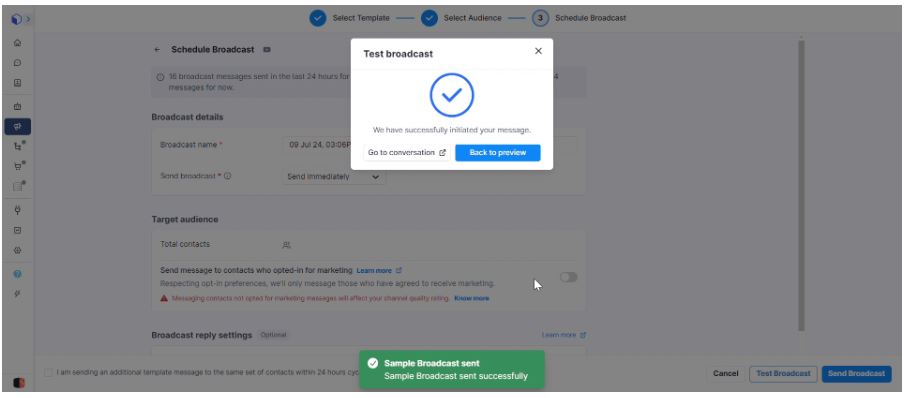
- Conduct A/B tests on different message formats, call-to-actions (CTAs), and timing to find what works best for your audience.
🕒 Scheduling tip: If you're targeting a global audience, consider time zones to maximize engagement.
Once everything is set, hit "Send Broadcast", and Gallabox will handle the rest!
5. Track performance with analytics
Once your broadcast is live, Gallabox’s analytics dashboard helps you measure its effectiveness in real time.
How to track broadcast performance:

- Monitor delivery rates: See how many messages were sent, delivered, and read.
- Track engagement: Check how many recipients responded, clicked on links, or unsubscribed.
- Optimize future campaigns: Use real-time insights to tweak messaging, timing, and audience segments.

- Download detailed reports: Export data to evaluate success and share with stakeholders for internal tracking and performance review. Use date filters to compare past broadcasts and identify trends.
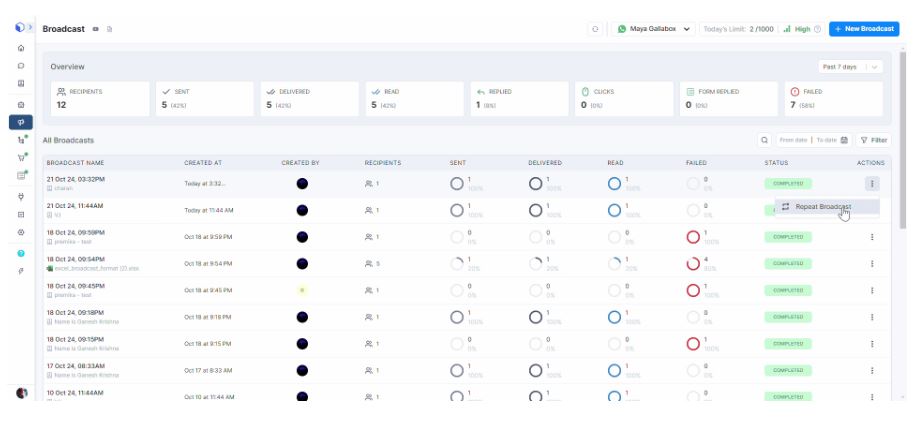
- Repeat successful broadcasts: If a campaign performs well, re-run it with minor adjustments for even better results.
Gallabox also offers spending estimates to help you manage messaging costs effectively.
📊 Why analytics matter: Tracking helps you refine your messaging strategy based on actual customer interactions. If a broadcast sees low engagement, you can tweak content, timing, or audience targeting for maximum impact.
Use cases for WhatsApp Broadcast in business
Here’s how businesses across industries leverage WhatsApp Broadcast to drive growth.
1. Recover abandoned carts and increase conversions
Every e-commerce business struggles with abandoned carts. Recent research reveals that over 70% of shopping carts are abandoned before checkout.

That’s potential revenue slipping away! A timely WhatsApp reminder can bring customers back.
Imagine this: A shopper adds a product to their cart but doesn’t complete the purchase. A few hours later, they receive a WhatsApp Broadcast—“Pssstt…You left something behind! Purchase this item now and grab an exclusive 50% off!”—with a direct checkout link.

With Gallabox, you can automate whatsapp abandoned cart recovery messages, ensuring no potential sale is left behind. Share personalised product images and offer purchase incentives to win back lost sales.
2. Drive product launches and flash sales
Want to create hype around a new product or a flash sale? WhatsApp Broadcast ensures that your most engaged customers hear about it first—instantly and directly. You can:
- Announce new arrivals or upcoming launches.
- Send early-access offers to VIP customers.
- Share countdown reminders to increase urgency and engagement.

Gallabox helps you schedule and automate product launch messages, ensuring you reach your audience at the perfect moment.
3. Provide real-time order and service updates
Customers hate uncertainty after making a purchase. 72% of consumers expect prompt service. WhatsApp Broadcast ensures they stay informed and engaged throughout their journey.

Here’s how it helps:
- Send order confirmations, shipping alerts, and appointment reminders.
- Keep customers engaged with exclusive brand stories and behind-the-scenes content.
- Offer post-purchase support with FAQs and how-to guides.
For example, Domino’s automates WhatsApp messages to update customers on their order’s journey—from “Order confirmed” to “Out for delivery.” This transparency builds trust and reduces support queries without manual effort.
4. Re-engage past customers with exclusive offers
Did you know that acquiring a new customer costs 5x to 25x more than retaining an existing one? Re-engaging inactive customers with strategic messaging is a smart way to boost revenue.
Imagine a buyer who hasn’t shopped in months. They receive a WhatsApp Broadcast—“We miss you! Here’s 30% off your next purchase.” This simple message can reactivate dormant shoppers.

Tips to reconnect with lapsed buyers:
- Share customer success stories or testimonials to regain interest.
- Offer loyalty rewards for returning customers.
Gallabox allows you to segment customers based on inactivity and send automated whatsapp message and re-engagement messages at scale.
5. Simplify onboarding and customer education
Customer engagement doesn’t stop after a sale. Whether you’re onboarding, educating, or sending important updates, WhatsApp Broadcast keeps your audience engaged.

Take CurioEd, an e-learning provider. They initially struggled with low engagement via email. But after switching to Gallabox’s WhatsApp Broadcast, their open rates jumped from less than 1% to nearly 40%. Now, they send automated class reminders and lesson materials, improving student participation.
With Gallabox’s WhatsApp automation, you can:
- Send course reminders, class schedules, and exam notifications.
- Share educational content like PDFs, videos, or learning tips.
- Automate fee reminders to reduce dropouts and missed payments.
From e-commerce to education, WhatsApp Broadcast is transforming how businesses connect with their audiences. Be it recovering sales, reactivating customers, or sending real-time updates, Gallabox helps you automate and personalize broadcasts effortlessly.
WhatsApp Broadcast limitations
WhatsApp Broadcast is effective, but it has some limitations:
- Saved contacts only – Messages won’t reach users unless they’ve saved your number, limiting new customer engagement.
- Limited recipients – Each broadcast list allows only 256 contacts, requiring multiple lists for larger audiences.
- No analytics – You can’t track delivery, read receipts, or engagement, making campaign success harder to measure.
- No automation – Scheduling and follow-ups aren’t possible without third-party tools like Gallabox.
- No interactive elements – Unlike WhatsApp API, you can’t use buttons or quick replies for better engagement.
- Spam risk – Too many reports can get your number flagged or blocked. Always get consent.
To overcome these challenges, you can use Gallabox’s WhatsApp Business API, which offers automation, user segmentation, analytics, and interactive messaging for better campaign performance.
Best practices for WhatsApp Broadcast
To maximise impact, follow these best practices:
- Keep it crisp – Use short sentences, simple words, and a direct tone. Avoid fluff.
- Enhance readability – Break text into paragraphs, bullet points, or emojis. Use bold/italics for key points.
- Use rich media – Images, GIFs, and videos grab attention better than plain text.
- Personalize messages – Add names, past interactions, or preferences for a personal touch.
- Include strong CTAs – Clear, action-driven CTAs boost conversions (e.g., “Claim your offer now! ✨”).
- Be conversational – Write like you’re chatting, not emailing. Keep it friendly and engaging.
- Time it right – Avoid late nights or peak hours. Test different timings for the best response.
- Avoid spamming – Stick to value-driven messages. Over-messaging leads to blocks.
🤓 Savvy advice: Always test your message on a small group before a full rollout!
Launch your first WhatsApp Broadcast with Gallabox
WhatsApp Broadcast isn’t just about sending messages. It’s about building real connections with your audience. Whether announcing a flash sale, sharing exclusive updates, or nurturing leads, the right strategy turns every message into a high-value touchpoint.
With the appropriate tools, you can create messages that resonate, engage, and convert—without overwhelming your customers.
Ready to engage customers faster and sell smarter? Gallabox makes it easy with powerful features:
- WhatsApp Business API: Scale communication with automated messaging, rich media, and enhanced customer engagement.
- Shared Team Inbox: Collaborate in real-time, get full conversation visibility, and ensure no query goes unanswered.
- Seamless Integrations: Sync Gallabox with your CRM, payment processors, and other tools for a unified workflow.
- WhatsApp Shop: Enable customers to browse, shop, and purchase directly from WhatsApp.
- WhatsApp Chatbot: Automate conversations, qualify leads, and handle FAQs with AI-powered bots.
- Bot Templates: Get started instantly with pre-built chatbot templates tailored for different industries.
Stop guessing—start growing! Try Gallabox today and elevate your WhatsApp marketing.
FAQs on WhatsApp Broadcast
1. Can I use WhatsApp Broadcast for customer support?
No, WhatsApp Broadcast is designed for one-way messaging. Use Gallabox’s WhatsApp Business API with chatbots and a shared team inbox for customer support.
2. How do I know if my WhatsApp Broadcast message was delivered successfully?
WhatsApp provides read receipts (double gray ticks for delivered, blue for read). With Gallabox’s analytics, you get detailed insights on delivery rates, open rates, and engagement.
3. How can I avoid getting blocked when using WhatsApp Broadcast?
Avoid spammy, irrelevant, or frequent messages. Stick to valuable content, segment your audience, and time your messages wisely. Gallabox’s automation tools help you optimize your broadcast strategy.
4. Can I send media files through WhatsApp Broadcast?
Absolutely! WhatsApp supports images, videos, PDFs, and links. With Gallabox, you can create rich, engaging messages that drive higher interaction rates.
Your inbox is probably overflowing with unread emails, app notifications, and SMS messages. But what about your WhatsApp? Chances are, you rarely leave messages unopened.
That’s because WhatsApp is personal, immediate, and highly engaging. It boasts an astounding 98% open rate—far surpassing emails and SMS. With over 3 billion active users, WhatsApp has become the go-to platform for direct communication. And if your customers are on WhatsApp, you need to be there, too.
This is where WhatsApp Broadcast comes in. It lets you send personalized messages at scale—product launches, discounts, retargeting, cross-selling, and more—without creating separate group chats.
But how do you make the most of it? This guide will walk you through how to set up WhatsApp Broadcast, unlock its marketing potential, and scale your reach efficiently.
Plus, we’ll introduce Gallabox’s WhatsApp Broadcast Tool , a powerful tool that helps you send unlimited bulk messages and automate your sales campaigns like never before. Let’s dive in.
What is WhatsApp Broadcast?
A WhatsApp Broadcast allows you to send a single message to multiple contacts simultaneously—without them knowing it's a broadcast. It helps you engage audiences at scale while maintaining a personal touch.

Key features:
- One-to-one delivery: The message appears in the recipient’s chat like a personal text.
- Privacy maintained: Recipients don’t see each other, unlike in a group chat.
- 256-contact limit per list: Unless you upgrade to WhatsApp Business API for unlimited reach.
🔍 Did you know? WhatsApp is the most-used messaging app in 180+ countries, making it the ultimate direct marketing tool.
How does WhatsApp Broadcast work?
WhatsApp Broadcast lets businesses send a one-to-one message to multiple recipients simultaneously. Only contacts who've saved the sender's number receive broadcasts, acting as an anti-spam. Receivers can't see other recipients, ensuring privacy. With an API, you can also add buttons and bots to your broadcast.
When you send a WhatsApp Broadcast, the platform delivers your message individually to each recipient on the list. It appears as a normal one-on-one conversation, ensuring higher engagement and response rates.
Here’s how it works:
- Create a broadcast list: Select up to 256 contacts (or use the API for unlimited messages).
- Compose your message: Announce a sale, share an update, or send a personalized offer.
- Send & receive replies in private chat: WhatsApp delivers the message separately to each person. Responses won’t be visible to others.
However, there’s a catch. Only users who have saved your number receive the broadcast. This is WhatsApp’s way of preventing spam, but it can limit your outreach.
💡 Pro tip: Want to send messages to thousands of customers without restrictions? The Gallabox’s WhatsApp Business API lets you bypass the “saved contacts” rule, automate responses, and access analytics.
Key differences between WhatsApp Broadcast and WhatsApp Groups
Many businesses struggle to pick between WhatsApp Broadcast and WhatsApp Groups for their marketing and sales strategy. While both let you connect with multiple people at once, their purpose, functionality, and reach differ significantly.
WhatsApp Broadcast is ideal for one-way communication—perfect for sending announcements, promotions, or product updates without distractions. On the other hand, WhatsApp Groups are designed for interactive discussions, making them great for community building and collaboration.
Here’s a side-by-side comparison to help you choose wisely:
Benefits of using WhatsApp Broadcast for business
WhatsApp Broadcast isn’t just another messaging tool. It’s a powerful revenue-driving channel. It helps businesses send tailored messages at scale, engage leads, and drive conversions seamlessly. Here’s how it gives you a competitive edge:
1. Reach your audience instantly
Timing is everything in marketing. With WhatsApp Broadcast, you can deliver messages to a vast customer base in one go—without creating a group.

Consider these stats:
- WhatsApp messages have a five times higher open rate than emails.
- 80% of broadcast messages are seen within five minutes.
This means your promotions, offers, and updates are almost guaranteed to be seen.
How Gallabox helps:

- Smart segmentation: Target the right people with Gallabox’s Contact Segmentation feature. Send laser-focused campaigns based on demographics, purchase history, or engagement levels.
- Reply-to configuration: Streamline conversations with automated responses and auto-assign inquiries to your sales team.
2. Drive higher engagement
Customers crave personalization. A recent Mckinsey study provides proof:

The research also revealed that personalized marketing campaigns generate 40% higher revenue. Generic mass messages often go ignored, but a well-crafted, personalized WhatsApp Broadcast message can boost engagement and conversions.
How Gallabox helps:
- Gallabox Gen AI: Personalize customer interactions with AI-powered responses. It adapts to customer queries, ensuring every conversation feels personal.

- Dynamic templates: Use multimedia-rich message templates to make your promotions more engaging.
3. Automate lead nurturing
WhatsApp isn’t just for initial outreach—it’s an effective tool for nurturing leads and closing deals. Manually sending targeted follow-up messages is time-consuming and inefficient.
With WhatsApp Business API, you can schedule a series of broadcast messages to guide leads through the sales funnel.
How Gallabox helps:

- WhatsApp Drip Campaigns: Set up automated sequences that engage prospects at the right time.
- Lead tracking and analytics: Monitor customer interactions and optimize follow-up strategies based on real-time insights.
4. Generate and qualify leads
Sending Whatsapp bulk messages isn’t enough. Cold outreach often results in dead leads. Lead qualification is crucial to identifying high-intent prospects.

With WhatsApp Broadcast, you can segment audiences and track responses to focus on serious buyers. Instead of sifting through dormant leads, let automation do the heavy lifting.
How Gallabox helps:
- AI-driven lead scoring: Gallabox’s Lead Qualification Bots qualify leads automatically based on responses and intent.
- Seamless CRM integration: Sync qualified leads into your CRM for a structured sales pipeline.

Qatar Insurance Company, a leader in the Middle East’s insurance market, struggled with effectively managing customer inquiries. By leveraging Gallabox’s WhatsApp Business automation, they streamlined their lead nurturing, achieving a 102% increase in lead generation.
5. Boost sales with interactive product showcasing
Instead of directing customers to external websites, WhatsApp Broadcast allows you to showcase products directly within the chat. An effortless browsing and checkout experience leads to higher conversions.
How Gallabox helps:

- Catalog message templates: Showcase up to 30 products in an interactive format.
- One-click checkout: Reduce friction in the buying journey by enabling in-chat purchases.
How do you set up and use WhatsApp Broadcast?
Bulk messaging has never been easier. With Gallabox, you can set up, send, and track your broadcasts in just a few clicks.
Follow these five simple steps to create a high-impact WhatsApp Broadcast message that drives engagement and sales.
1. Set up WhatsApp Business API with Gallabox
To use WhatsApp Broadcast, you need a WhatsApp Business API account. This ensures compliance and allows bulk messaging without getting blocked.
If you haven't connected to WhatsApp Business API yet, Gallabox provides seamless integration and support to make your business API ready.
Here’s how to get started:
- Sign up or log in to Gallabox and connect your WhatsApp Business API account.

- Optimize your business profile—add your logo, contact details, and a compelling business description to establish credibility.
- Verify your number to get started with broadcasts and avoid message delivery issues.
- Enable messaging permissions to ensure your messages reach your audience without restrictions.
- Set up a chatbot or WhatsApp auto-reply system to handle responses efficiently and improve engagement.
💡 Pro tip: Use Gallabox on a desktop or laptop for better navigation and full functionality, but mobile access is available too.
2. Choose a message template
Crafting the right message is key to an engaging broadcast. Since WhatsApp restricts unsolicited mass messaging, every broadcast must use a pre-approved message template.
Gallabox offers a user-friendly Broadcast Dashboard to create, select, and manage these templates.
How to select a template:

- Click "Create New Broadcast" in Gallabox’s dashboard
- Choose a messaging channel (if multiple WhatsApp Business numbers are connected)

- Select a pre-approved template from WhatsApp’s library or create a custom one. Use the search bar to quickly find approved templates.
- WhatsApp allows text, images, videos, CTA buttons (e.g., “Shop Now” or “Book a Demo”), and interactive elements—customize your template accordingly.
- Ensure your message is concise, valuable, action-driven, and compliant with WhatsApp’s guidelines to avoid restrictions.
- Use placeholders for dynamic content (e.g., first name, purchase details, and offers) to personalize your messages for higher engagement.
- Request WhatsApp approval for new Whatsapp marketing templates, which usually takes a few hours.
3. Select your target audience
The right audience can make or break a campaign. Gallabox offers multiple ways to upload or filter contacts to target the right users and send highly relevant messages.
How to select your audience:

- Upload contacts from an Excel file: Download the sample Excel format, structure data (name, phone number) correctly, and import your file into Gallabox.

- Select from existing contact groups: Use pre-segmented lists based on tags, interests, or past interactions.

- Create new segments: Filter contacts by location, email, purchase history, engagement level, or opt-in status.

- Map variables: If your template includes placeholders (e.g., [Customer Name]), ensure correct mapping. Add button payloads for interactive responses (e.g., redirect users to a website, trigger a chatbot).
- Automated updates: New contacts matching your criteria are automatically added to relevant groups.
- Comply with WhatsApp policies: Ensure all recipients have opted in to receive messages to avoid being flagged as spam.
✔️ Best practice: Keep your contact lists clean and updated. Regularly remove inactive numbers to optimize deliverability and engagement.
4. Review, schedule, and send
Before sending, double-check everything to ensure a smooth broadcast experience. Gallabox provides advanced whatsapp schedule message and retry options for optimized message delivery.
Key steps before sending:
- Preview your message to see how it looks for different recipients across devices. Check formatting, variables, and message flow.
- Set a sending limit if needed. WhatsApp caps the number of messages businesses can send daily, so plan accordingly.

- Schedule your broadcast for the best engagement times (e.g., evenings for retail, mornings for B2B).

- Enable smart retries. If messages fail due to temporary issues, Gallabox will automatically retry at optimal intervals.

- Assign reply settings. Decide whether responses should go to a specific team member or chatbot for efficient follow-ups.
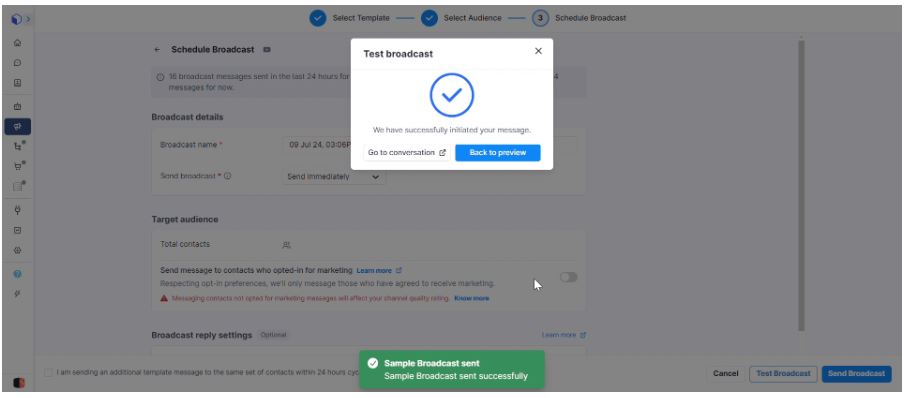
- Conduct A/B tests on different message formats, call-to-actions (CTAs), and timing to find what works best for your audience.
🕒 Scheduling tip: If you're targeting a global audience, consider time zones to maximize engagement.
Once everything is set, hit "Send Broadcast", and Gallabox will handle the rest!
5. Track performance with analytics
Once your broadcast is live, Gallabox’s analytics dashboard helps you measure its effectiveness in real time.
How to track broadcast performance:

- Monitor delivery rates: See how many messages were sent, delivered, and read.
- Track engagement: Check how many recipients responded, clicked on links, or unsubscribed.
- Optimize future campaigns: Use real-time insights to tweak messaging, timing, and audience segments.

- Download detailed reports: Export data to evaluate success and share with stakeholders for internal tracking and performance review. Use date filters to compare past broadcasts and identify trends.
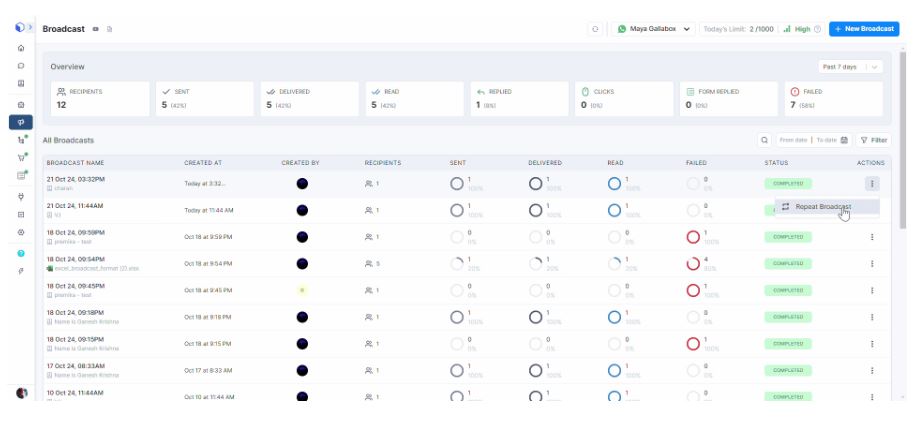
- Repeat successful broadcasts: If a campaign performs well, re-run it with minor adjustments for even better results.
Gallabox also offers spending estimates to help you manage messaging costs effectively.
📊 Why analytics matter: Tracking helps you refine your messaging strategy based on actual customer interactions. If a broadcast sees low engagement, you can tweak content, timing, or audience targeting for maximum impact.
Use cases for WhatsApp Broadcast in business
Here’s how businesses across industries leverage WhatsApp Broadcast to drive growth.
1. Recover abandoned carts and increase conversions
Every e-commerce business struggles with abandoned carts. Recent research reveals that over 70% of shopping carts are abandoned before checkout.

That’s potential revenue slipping away! A timely WhatsApp reminder can bring customers back.
Imagine this: A shopper adds a product to their cart but doesn’t complete the purchase. A few hours later, they receive a WhatsApp Broadcast—“Pssstt…You left something behind! Purchase this item now and grab an exclusive 50% off!”—with a direct checkout link.

With Gallabox, you can automate whatsapp abandoned cart recovery messages, ensuring no potential sale is left behind. Share personalised product images and offer purchase incentives to win back lost sales.
2. Drive product launches and flash sales
Want to create hype around a new product or a flash sale? WhatsApp Broadcast ensures that your most engaged customers hear about it first—instantly and directly. You can:
- Announce new arrivals or upcoming launches.
- Send early-access offers to VIP customers.
- Share countdown reminders to increase urgency and engagement.

Gallabox helps you schedule and automate product launch messages, ensuring you reach your audience at the perfect moment.
3. Provide real-time order and service updates
Customers hate uncertainty after making a purchase. 72% of consumers expect prompt service. WhatsApp Broadcast ensures they stay informed and engaged throughout their journey.

Here’s how it helps:
- Send order confirmations, shipping alerts, and appointment reminders.
- Keep customers engaged with exclusive brand stories and behind-the-scenes content.
- Offer post-purchase support with FAQs and how-to guides.
For example, Domino’s automates WhatsApp messages to update customers on their order’s journey—from “Order confirmed” to “Out for delivery.” This transparency builds trust and reduces support queries without manual effort.
4. Re-engage past customers with exclusive offers
Did you know that acquiring a new customer costs 5x to 25x more than retaining an existing one? Re-engaging inactive customers with strategic messaging is a smart way to boost revenue.
Imagine a buyer who hasn’t shopped in months. They receive a WhatsApp Broadcast—“We miss you! Here’s 30% off your next purchase.” This simple message can reactivate dormant shoppers.

Tips to reconnect with lapsed buyers:
- Share customer success stories or testimonials to regain interest.
- Offer loyalty rewards for returning customers.
Gallabox allows you to segment customers based on inactivity and send automated whatsapp message and re-engagement messages at scale.
5. Simplify onboarding and customer education
Customer engagement doesn’t stop after a sale. Whether you’re onboarding, educating, or sending important updates, WhatsApp Broadcast keeps your audience engaged.

Take CurioEd, an e-learning provider. They initially struggled with low engagement via email. But after switching to Gallabox’s WhatsApp Broadcast, their open rates jumped from less than 1% to nearly 40%. Now, they send automated class reminders and lesson materials, improving student participation.
With Gallabox’s WhatsApp automation, you can:
- Send course reminders, class schedules, and exam notifications.
- Share educational content like PDFs, videos, or learning tips.
- Automate fee reminders to reduce dropouts and missed payments.
From e-commerce to education, WhatsApp Broadcast is transforming how businesses connect with their audiences. Be it recovering sales, reactivating customers, or sending real-time updates, Gallabox helps you automate and personalize broadcasts effortlessly.
WhatsApp Broadcast limitations
WhatsApp Broadcast is effective, but it has some limitations:
- Saved contacts only – Messages won’t reach users unless they’ve saved your number, limiting new customer engagement.
- Limited recipients – Each broadcast list allows only 256 contacts, requiring multiple lists for larger audiences.
- No analytics – You can’t track delivery, read receipts, or engagement, making campaign success harder to measure.
- No automation – Scheduling and follow-ups aren’t possible without third-party tools like Gallabox.
- No interactive elements – Unlike WhatsApp API, you can’t use buttons or quick replies for better engagement.
- Spam risk – Too many reports can get your number flagged or blocked. Always get consent.
To overcome these challenges, you can use Gallabox’s WhatsApp Business API, which offers automation, user segmentation, analytics, and interactive messaging for better campaign performance.
Best practices for WhatsApp Broadcast
To maximise impact, follow these best practices:
- Keep it crisp – Use short sentences, simple words, and a direct tone. Avoid fluff.
- Enhance readability – Break text into paragraphs, bullet points, or emojis. Use bold/italics for key points.
- Use rich media – Images, GIFs, and videos grab attention better than plain text.
- Personalize messages – Add names, past interactions, or preferences for a personal touch.
- Include strong CTAs – Clear, action-driven CTAs boost conversions (e.g., “Claim your offer now! ✨”).
- Be conversational – Write like you’re chatting, not emailing. Keep it friendly and engaging.
- Time it right – Avoid late nights or peak hours. Test different timings for the best response.
- Avoid spamming – Stick to value-driven messages. Over-messaging leads to blocks.
🤓 Savvy advice: Always test your message on a small group before a full rollout!
Launch your first WhatsApp Broadcast with Gallabox
WhatsApp Broadcast isn’t just about sending messages. It’s about building real connections with your audience. Whether announcing a flash sale, sharing exclusive updates, or nurturing leads, the right strategy turns every message into a high-value touchpoint.
With the appropriate tools, you can create messages that resonate, engage, and convert—without overwhelming your customers.
Ready to engage customers faster and sell smarter? Gallabox makes it easy with powerful features:
- WhatsApp Business API: Scale communication with automated messaging, rich media, and enhanced customer engagement.
- Shared Team Inbox: Collaborate in real-time, get full conversation visibility, and ensure no query goes unanswered.
- Seamless Integrations: Sync Gallabox with your CRM, payment processors, and other tools for a unified workflow.
- WhatsApp Shop: Enable customers to browse, shop, and purchase directly from WhatsApp.
- WhatsApp Chatbot: Automate conversations, qualify leads, and handle FAQs with AI-powered bots.
- Bot Templates: Get started instantly with pre-built chatbot templates tailored for different industries.
Stop guessing—start growing! Try Gallabox today and elevate your WhatsApp marketing.
FAQs on WhatsApp Broadcast
1. Can I use WhatsApp Broadcast for customer support?
No, WhatsApp Broadcast is designed for one-way messaging. Use Gallabox’s WhatsApp Business API with chatbots and a shared team inbox for customer support.
2. How do I know if my WhatsApp Broadcast message was delivered successfully?
WhatsApp provides read receipts (double gray ticks for delivered, blue for read). With Gallabox’s analytics, you get detailed insights on delivery rates, open rates, and engagement.
3. How can I avoid getting blocked when using WhatsApp Broadcast?
Avoid spammy, irrelevant, or frequent messages. Stick to valuable content, segment your audience, and time your messages wisely. Gallabox’s automation tools help you optimize your broadcast strategy.
4. Can I send media files through WhatsApp Broadcast?
Absolutely! WhatsApp supports images, videos, PDFs, and links. With Gallabox, you can create rich, engaging messages that drive higher interaction rates.
Get your business on WhatsApp with Gallabox
Oops! Something went wrong while submitting the form.
Oops! Something went wrong while submitting the form.
Oops! Something went wrong while submitting the form.
Oops! Something went wrong while submitting the form.
Get your business on WhatsApp with Gallabox
Related articles
Turn connections into conversions
Turn connections into conversions
Take Gallabox for a 7-day ride
200M+
Total conversations powered
40M+
Chatbot-driven conversations
20K+
Global active users


%201.png)





.svg)













.svg)








.webp)



.svg)

.png)

%201.webp)
