Explore all articles
Timing is everything in business communication. It doesn’t matter if you're a solopreneur burning the midnight oil for return on investment; or if you're part of a larger growth team trying to scale monthly sales and marketing targets. Sending the right message at the perfect moment can make all the difference between converting a warm lead or losing a long time customer.
But honestly? You surely can't be glued to your phone 24/7, especially when your primary customer base is on WhatsApp. It’s a lot of mental labour to figure out the right time to send a sales or marketing message on WhatsApp and manually trigger it to a bunch of prospects and customers based on their buyer journey.
Even if you’re sure about you or your team handling everything in parallel, is it even worth all the manual effort? Wouldn’t you be better off picking a finite list of business-critical tasks instead of responding to every conversation as they come in? You need a breather!
%20(1).gif)
According to Gartner, nurturing leads with automated, well-timed messages received 23% more conversion rates than manual outreach.
So the ability to schedule WhatsApp messages is now a non-negotiable play. It’s the only way to maintain consistent customer communication without sacrificing productivity and more importantly, your work-life balance.
Importance of the WhatsApp ‘schedule message’ functionality
First things first, WhatsApp doesn’t have a native schedule message feature. Yes, the WhatsApp Business app does have an auto-reply feature that lets you send “away” messages when your business account is closed for responses.
But it’s not really a complete WhatsApp schedule message feature. The limitation forces businesses to:
- Manually send messages during inconvenient hours.
- Risk forgetting important follow-ups based on prospect or customer actions.
- Miss opportunities to connect with customers from different time zones.
- Miss out on nurturing leads who send WhatsApp messages during your “away” hours.
- Not engage with hot leads immediately when they come from retargeting ads, or click-to-chat WhatsApp ads.
The good news is you can flip these limitations with third-party apps, shortcuts, and advanced WhatsApp automation to schedule messages on the most popular messaging platform.
Starting from simple iOS WhatsApp message scheduling to third-party Android apps and official WhatsApp Business API partners — you can chart your ideal course to schedule WhatsApp messages based on your business scale and needs.
Here’s a stat attack about WhatsApp schedule messages if you’re not convinced yet:
- Businesses that use scheduled messaging observed a 32% increase in conversion rates compared to those sending messages manually.
- 85% of consumers prefer receiving timely and proactive brand communication on WhatsApp — a best practice that would be difficult to follow without WhatsApp timed messages.
- 75% of customers expect brands to be responsive 24/7, which makes automated message scheduling essential for managing customer satisfaction outside business hours.
How to schedule messages on WhatsApp
There are several workarounds, third-party solutions, and the WhatsApp Business API ecosystem to help you automate your message scheduling on WhatsApp. Let's explore each option in detail.
How to schedule WhatsApp messages on Android?
Android users can leverage dedicated WhatsApp scheduling apps like SKEDit or Auto Text to automate their WhatsApp messaging.

1. Install the SKEDit: Auto Message Scheduler app from the Google Play Store and enable accessibility for the app in your device settings.

2. Launch the app and select the channel of communication. After choosing WhatsApp or WhatsApp Business app, pick the contact or group to schedule a message.

3. Choose your desired date and time, then enter the message you wish to schedule. You can also attach files by clicking the clip icon. For recurring communications, set the message to repeat at different intervals as needed.

4. Hit the "Schedule" button in the top right corner. You can enable the "Ask me before sending" option to review messages before sending.

5. SKEDit will notify you once the scheduled message has been successfully delivered.
While SKEDit is convenient to use, this method requires disabling your phone's screen lock and battery optimization, which may raise privacy and security concerns. It also has low ratings and constantly bumps into trouble with Google. The app you will find now is a relaunched one that has only about 34 ratings (2.3/5) as it is very buggy.
Additionally, SKEDit doesn't support scheduling multiple messages simultaneously, limiting its usefulness for businesses with complex communication needs.
Alternatively, you can also try the Auto Text: Bulk SMS Scheduler app on Android to schedule WhatsApp messages. The usage is quite simple and similar to the SKEDit app. And unfortunately, like SKEDit, Auto Text also asks for too many permissions that raise privacy concerns.
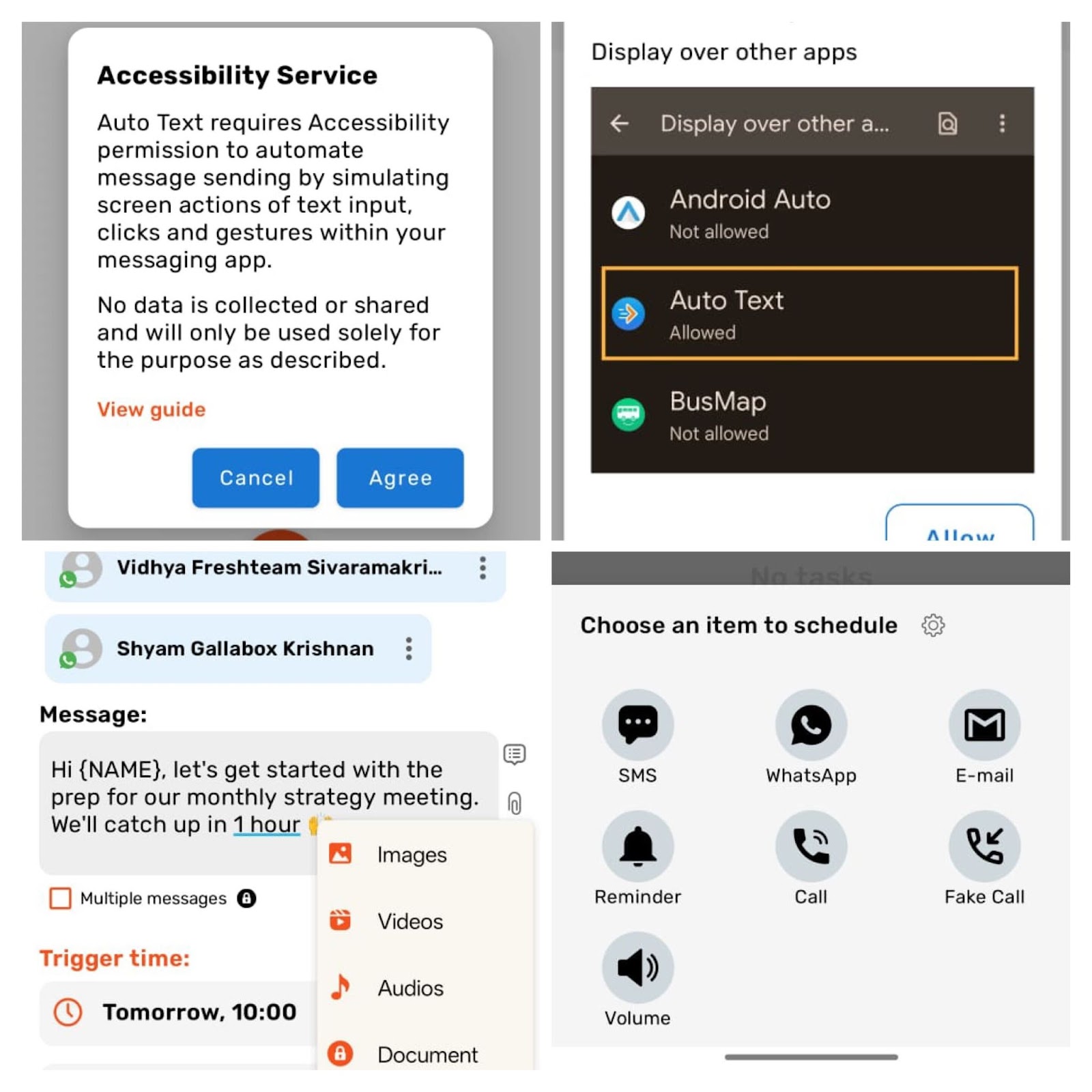
How to schedule WhatsApp messages on iOS/iPhone?
For iPhone users, the process is different because iOS doesn't offer third-party apps for directly scheduling WhatsApp messages. However, Apple's Shortcuts app provides a clever workaround:
1. Download the Shortcuts app (it’s usually available on iOS on default) from the App Store.
2. Open the app, tap "Automation" from the bottom tab, tap New Automation, and you’ll find the Personal Automation options.

3. Choose Time of Day from the Personal Automation options and set the preferred time to schedule the WhatsApp message.

4. In the next screen, you can either search for WhatsApp on the search box or find the "Send Message via WhatsApp" action and compose your message.

5. Confirm and save your automation.

When the scheduled time arrives, you'll receive a notification. Simply tap it and press "Send" to dispatch your message — not fully automated, but certainly convenient for basic scheduling needs.
How to schedule WhatsApp messages on WhatsApp Web?
For desktop users, browser extensions like Blueticks offer straightforward scheduling capabilities:
1. Install the Blueticks extension to your Chrome browser from the Chrome Web Store.
2. Open WhatsApp Web and scan the QR code to log in to your WhatsApp account.
3. You'll notice new icons added by the scheduler extension.

4. Select your desired chat, contact, or group, then click the scheduler icon to open the WhatsApp Message Scheduler menu. Then choose your preferred time and time for scheduling the WhatsApp message.

5. Compose your message in the provided text box. Click "Schedule Send" to line up the message for delivery. You can also set up “Custom recurrence” to ensure this goes out periodically.
This option of WhatsApp schedule message works well for occasional scheduling but lacks the robust features needed for systematic business communication.
How to schedule WhatsApp messages on the Business App?
The WhatsApp Business App offers limited scheduling through its “Greeting message” and "Away message" features:
1. Open WhatsApp Business on your smartphone.
2. Go to Settings on the top right corner and select Business Tools.

3. Under Business tools, choose Greeting message and Turn ON the Send greeting message toggle and add your message by tapping the pencil icon. Save it and this will be automatically triggered when a user initiates a conversation on WhatsApp.

4. Now, go back to the Business tools option and choose Away messages. Turn ON the toggle to Send away message and add start composing by tapping the pencil icon.

5. Tap on the Schedule option and choose “Outside of business hours” to ensure that the message goes out only when a user initiates conversation outside your WhatsApp Business account’s business hours.

This is a handy option. But it only allows for generic automated responses rather than targeted, personalized communication, which makes it inadequate for sophisticated marketing or customer service needs.
How to schedule WhatsApp messages using WhatsApp Business API?
For growing businesses with serious communication needs, the WhatsApp Business API provides the most comprehensive solution through official partner platforms like Gallabox.
Here's how to schedule messages using Gallabox's Broadcast feature:
1. Sign up for WhatsApp Business API access through Gallabox.
2. Click "Create New Broadcast" in your dashboard.

3. Select from your pre-approved message templates. Or you can also create a new template from scratch. It’s just that Meta’s template approval would be faster with the pre-approved ones.

4. Upload contacts via Excel or select an existing contact group, then click "Confirm."

Here’s how your Contact Group list will look like:

5. Personalize your message with dynamic variables like the recipient's name, current date, or location information.

6. Name your broadcast, choose to send immediately or schedule for a specific date and time. Click "Send Broadcast" to finalize.

The API approach eliminates the complex process of managing multiple platforms and provides enterprise-grade features like analytics, team collaboration, buttons, and AI chatbots.
Pro tip: WhatsApp message scheduling works great with Broadcast and CRM
You can build a comprehensive message scheduler with WhatsApp Broadcast, chatbots, and CRM workflows. Look out for a WhatsApp Business API that lets you do this.

Here's what you need to set this up:
- A WhatsApp Business API platform like Gallabox, which provides message templates.
- A CRM integration with custom properties for opt-ins and switches.
- Webhooks to pull data from the API and add it to the CRM email journey based on the opt-in.
Essentially, we use our Gallabox platform to send e-books when users sign up and ask for it. And when they choose WhatsApp as the mode of communication, they receive the content assets on WhatsApp. You can extrapolate this use case for your own business needs, if applicable.
Educenter, a renowned educational institute based out of Israel, uses Gallabox for a similar use case. Here’s how they make the most out of our WhatsApp Business API’s integration functionalities:
When the exam is done, it triggers a webhook in Gallabox. The certificate is generated in the background and sent automatically via Gallabox to the student.
Omri Gonen
Founder, Educenter

Benefits of scheduling WhatsApp messages
Implementing WhatsApp timed messages offers numerous advantages for businesses of all sizes:

1. Time efficiency and productivity gains
The Broadcast feature streamlines scheduling processes, saving up to 30% of the time typically spent on message coordination. Businesses that implement effective automation tools like message schedulers recover approximately 20-30% of employee time that can be focused towards high-value tasks — like building relationships with leads and engaging in revenue-generating conversations.
2. Enhanced customer engagement
WhatsApp scheduled messages allow you to reach customers at optimal times when they're most receptive. Messages sent between 8 PM and midnight have a 20% higher engagement rate than those sent during business hours. Now imagine following this actionable insight without a message scheduler for WhatsApp.
3. Global market reach
With scheduled messaging, you can communicate with international customers in their local time zones. of consumers likely to make a purchase when a business’ communication timing is convenient for them.
4. Consistent brand communication
Scheduling ensures your messaging remains consistent and timely, regardless of staff availability or workload fluctuations. This consistency builds brand trust and reliability, and fosters an internal culture of planning ahead for important updates, events, and campaigns.
5. Robust privacy and security
Unlike third-party scheduling apps that may compromise device security, WhatsApp Business API-backed partners like Gallabox encrypt scheduled messages, ensuring data integrity and user privacy remain intact.
6. Seamless team coordination
With solutions like Gallabox's Shared Team Inbox Software, scheduling eliminates synchronization issues by providing a unified platform where team members can collaborate effectively on customer communications.
Best practices for scheduling WhatsApp messages
Scheduling messages on WhatsApp can feel like landing on a new toy that you desperately wanted for years. But you have to be wary of overcooking your newfound productivity hack. To maximize the effectiveness of your scheduled WhatsApp messages:
.png)
1. Respect time zones and quiet hours
Even with scheduling capabilities, avoid sending messages during late night hours in your recipient's time zone. Most experts recommend limiting business communications to between 8 AM and 9 PM local time.
2. Personalize whenever possible
Use recipient name variables and reference specific details relevant to each customer's journey. According to research, personalized messages increase engagement by 41%.
3. Schedule strategically
Analyze your audience's behavior patterns to determine optimal sending times. For example, retail promotions often perform best on Thursday and Friday evenings when customers are planning weekend shopping (although this may differ based on culture and region).
4. Test and refine
Implement A/B testing with different sending times to identify when your specific audience is most responsive. Use these insights to continually refine your scheduling strategy.
5. Don't overdo it
The most important best practice of it all! Maintain a reasonable frequency of messages to avoid overwhelming recipients. Quality and relevance should always take precedence over quantity.
Challenges in WhatsApp message scheduling & how to overcome them
Despite its benefits that outnumber any concerns, scheduling WhatsApp messages comes with certain challenges that can be solved with the right strategies.
.png)
1. Limited native functionality
WhatsApp doesn't offer built-in scheduling features. But you can utilize WhatsApp Business API solutions like Gallabox and also simpler third-party tools for layering scheduling over your WhatsApp app or the Business app.
2. Security concerns with third-party apps
Many third-party scheduling apps require compromising device security settings. But if you’re serious about your scheduling needs, you can always opt for Meta’s official WhatsApp Business API partners that maintain WhatsApp's end-to-end encryption standards without asking for too many permissions.
3. Template restrictions
WhatsApp Business API requires pre-approved message templates for broadcasts. You can ensure this by creating a diverse library of templates covering various scenarios, and discover a fail proof template from trial and error.
4. Message delivery guarantees
Scheduled messages may fail to deliver if the recipient's phone is off or has poor connectivity. Sometimes, Meta also decides to undeliver the message if the user has been receiving too much marketing communication. To get around this, you need to implement delivery confirmation tracking and build retry logic for important communications.
5. Maintaining personalization at scale
It's difficult to maintain personalized communication when you’re scheduling WhatsApp messages to large groups. But WhatsApp Business API platforms can help you fetch personalized data at a granular level with CRM and customer data platform integrations. So you can actually add dynamic variables and segment your audience to ensure relevance even when you’re setting up a huge campaign with sequences or drip marketing.
Real-world applications of WhatsApp scheduled messages
Let's look at some practical ways businesses across industries can leverage scheduled WhatsApp messages.
1. Lead nurturing and conversion
By scheduling perfectly timed follow-up messages after initial contact, businesses can nurture leads throughout their decision-making journey. For example, a real estate agency could schedule property viewing recommendations for prospects at 7:30 AM. It will make sure the message catches them during their morning routine when the engagement is typically the highest.

2. Customer onboarding and education
Scheduling a series of informational messages can dramatically improve new client onboarding. If you’re running a healthcare institute, sending your patients timely and tailored messages about postnatal care, medicine reminders, and check-up invites can show you genuinely care.

3. Appointment reminders and confirmations
Service-based businesses can reduce no-shows by scheduling automated reminders. Imagine a professional services company like a spa or electronic maintenance. They face high cancellations and no-shows simply because the customers forget their appointments. WhatsApp timed messages could help businesses hold their prospects accountable by making them follow through on their bookings.

4. Strategic promotional campaigns
Retail brands can schedule time-sensitive promotions to coincide with peak engagement periods. For instance, a retail brand targeting working professionals might schedule flash sale announcements for 12:30 PM lunch breaks, maximizing visibility and conversion potential.

5. Customer feedback collection
Automatically scheduling post-purchase surveys at the most optimal times can increase feedback submission rates. For instance, if you’re trying to empower students in an educational institute, you can ask for their feedback over WhatsApp Flows after a class or a semester is over.

Put your revenue growth on auto-pilot with WhatsApp scheduled messages
Whether you're looking to hit your sales quotas, streamline lead generation efforts, or simply maintain work-life balance while scaling your business, implementing the right scheduling WhatsApp scheduler can transform your go-to-market strategy.
For personal use or very small businesses, free options might suffice. But as your business grows, investing in a comprehensive solution like Gallabox's WhatsApp Business API platform provides the scalability, security, and AI-powered features needed to turn WhatsApp into a true business growth engine.
Start your scheduling journey with a 7-day free trial and experience the difference that Gallabox can make for your business.
FAQs about WhatsSpp schedule message
1. Can you schedule messages on WhatsApp?
WhatsApp doesn't offer native scheduling functionality. However, you can schedule messages using third-party apps like SKEDit and Auto Text on Android, Shortcuts on iOS, browser extensions for WhatsApp Web, WhatsApp Business App, or official Meta partner platforms like Gallabox that integrate with the WhatsApp Business API.
2. Can we set a timer for WhatsApp messages?
Yes, you can set timers for WhatsApp messages using various third-party applications. On Android and iOS, the options you get for WhatsApp timed messages are quite simplistic. For more robust timing features, WhatsApp Business API solutions like Gallabox provide comprehensive scheduling capabilities.
3. How do you send a timed message on WhatsApp?
To send a timed message on WhatsApp:
- For Android: Use apps like Auto Text and SKEDit, give permissions, select your contact, compose your message, and set your desired sending time.
- For iOS: Create an automation in the Shortcuts app that triggers a WhatsApp message at your specified time.
- For WhatsApp Web: Use browser extensions like Blueticks to schedule messages.
- For business users: Use WhatsApp Business app for a limited message scheduler (one message) or utilize WhatsApp Business API solutions like Gallabox to schedule messages with precise timing and advanced Broadcast features.
4. Which third-party apps are best for scheduling WhatsApp messages?
The best third-party apps for scheduling WhatsApp messages include:
- SKEDit, Auto Text: Ideal for Android users seeking a straightforward scheduling solution.
- Shortcuts: It’s a native option for iOS users to create time-based WhatsApp automations.
- Blueticks: A browser extension for scheduling messages through WhatsApp Web.
- Gallabox: The most comprehensive business solution that leverages WhatsApp Business API for robust scheduling with AI-powered bots.
The optimal choice depends on your specific needs, platform, and security requirements.
5. Do scheduled WhatsApp messages send automatically?
It depends on the method used:
- With SKEDit or Auto Text on Android, messages can be sent automatically if you disable the screen lock and provide necessary permissions.
- With iOS Shortcuts, you'll receive a notification at the scheduled time, but you will need to manually confirm the automation to send the message.
- Browser extensions for WhatsApp Web generally require your computer to be on and connected.
- WhatsApp Business API solutions like Gallabox provide true automation, with messages being sent automatically at the scheduled time without any manual intervention, even if your device is OFF.
For business users requiring reliable automation, volume, and scale, WhatsApp Business API solutions offer the most dependable message scheduling functionalities.
Related Reading
Timing is everything in business communication. It doesn’t matter if you're a solopreneur burning the midnight oil for return on investment; or if you're part of a larger growth team trying to scale monthly sales and marketing targets. Sending the right message at the perfect moment can make all the difference between converting a warm lead or losing a long time customer.
But honestly? You surely can't be glued to your phone 24/7, especially when your primary customer base is on WhatsApp. It’s a lot of mental labour to figure out the right time to send a sales or marketing message on WhatsApp and manually trigger it to a bunch of prospects and customers based on their buyer journey.
Even if you’re sure about you or your team handling everything in parallel, is it even worth all the manual effort? Wouldn’t you be better off picking a finite list of business-critical tasks instead of responding to every conversation as they come in? You need a breather!
%20(1).gif)
According to Gartner, nurturing leads with automated, well-timed messages received 23% more conversion rates than manual outreach.
So the ability to schedule WhatsApp messages is now a non-negotiable play. It’s the only way to maintain consistent customer communication without sacrificing productivity and more importantly, your work-life balance.
Importance of the WhatsApp ‘schedule message’ functionality
First things first, WhatsApp doesn’t have a native schedule message feature. Yes, the WhatsApp Business app does have an auto-reply feature that lets you send “away” messages when your business account is closed for responses.
But it’s not really a complete WhatsApp schedule message feature. The limitation forces businesses to:
- Manually send messages during inconvenient hours.
- Risk forgetting important follow-ups based on prospect or customer actions.
- Miss opportunities to connect with customers from different time zones.
- Miss out on nurturing leads who send WhatsApp messages during your “away” hours.
- Not engage with hot leads immediately when they come from retargeting ads, or click-to-chat WhatsApp ads.
The good news is you can flip these limitations with third-party apps, shortcuts, and advanced WhatsApp automation to schedule messages on the most popular messaging platform.
Starting from simple iOS WhatsApp message scheduling to third-party Android apps and official WhatsApp Business API partners — you can chart your ideal course to schedule WhatsApp messages based on your business scale and needs.
Here’s a stat attack about WhatsApp schedule messages if you’re not convinced yet:
- Businesses that use scheduled messaging observed a 32% increase in conversion rates compared to those sending messages manually.
- 85% of consumers prefer receiving timely and proactive brand communication on WhatsApp — a best practice that would be difficult to follow without WhatsApp timed messages.
- 75% of customers expect brands to be responsive 24/7, which makes automated message scheduling essential for managing customer satisfaction outside business hours.
How to schedule messages on WhatsApp
There are several workarounds, third-party solutions, and the WhatsApp Business API ecosystem to help you automate your message scheduling on WhatsApp. Let's explore each option in detail.
How to schedule WhatsApp messages on Android?
Android users can leverage dedicated WhatsApp scheduling apps like SKEDit or Auto Text to automate their WhatsApp messaging.

1. Install the SKEDit: Auto Message Scheduler app from the Google Play Store and enable accessibility for the app in your device settings.

2. Launch the app and select the channel of communication. After choosing WhatsApp or WhatsApp Business app, pick the contact or group to schedule a message.

3. Choose your desired date and time, then enter the message you wish to schedule. You can also attach files by clicking the clip icon. For recurring communications, set the message to repeat at different intervals as needed.

4. Hit the "Schedule" button in the top right corner. You can enable the "Ask me before sending" option to review messages before sending.

5. SKEDit will notify you once the scheduled message has been successfully delivered.
While SKEDit is convenient to use, this method requires disabling your phone's screen lock and battery optimization, which may raise privacy and security concerns. It also has low ratings and constantly bumps into trouble with Google. The app you will find now is a relaunched one that has only about 34 ratings (2.3/5) as it is very buggy.
Additionally, SKEDit doesn't support scheduling multiple messages simultaneously, limiting its usefulness for businesses with complex communication needs.
Alternatively, you can also try the Auto Text: Bulk SMS Scheduler app on Android to schedule WhatsApp messages. The usage is quite simple and similar to the SKEDit app. And unfortunately, like SKEDit, Auto Text also asks for too many permissions that raise privacy concerns.
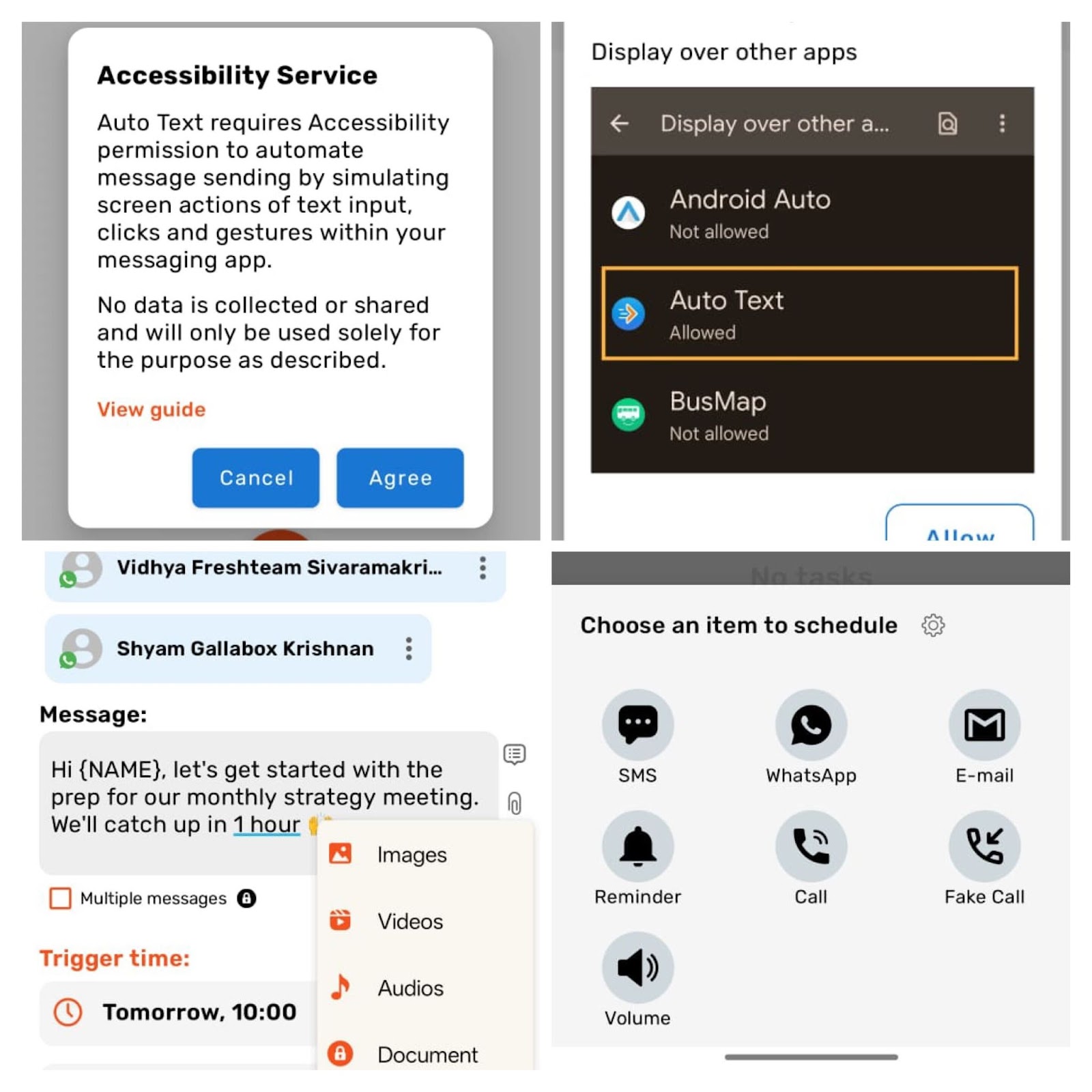
How to schedule WhatsApp messages on iOS/iPhone?
For iPhone users, the process is different because iOS doesn't offer third-party apps for directly scheduling WhatsApp messages. However, Apple's Shortcuts app provides a clever workaround:
1. Download the Shortcuts app (it’s usually available on iOS on default) from the App Store.
2. Open the app, tap "Automation" from the bottom tab, tap New Automation, and you’ll find the Personal Automation options.

3. Choose Time of Day from the Personal Automation options and set the preferred time to schedule the WhatsApp message.

4. In the next screen, you can either search for WhatsApp on the search box or find the "Send Message via WhatsApp" action and compose your message.

5. Confirm and save your automation.

When the scheduled time arrives, you'll receive a notification. Simply tap it and press "Send" to dispatch your message — not fully automated, but certainly convenient for basic scheduling needs.
How to schedule WhatsApp messages on WhatsApp Web?
For desktop users, browser extensions like Blueticks offer straightforward scheduling capabilities:
1. Install the Blueticks extension to your Chrome browser from the Chrome Web Store.
2. Open WhatsApp Web and scan the QR code to log in to your WhatsApp account.
3. You'll notice new icons added by the scheduler extension.

4. Select your desired chat, contact, or group, then click the scheduler icon to open the WhatsApp Message Scheduler menu. Then choose your preferred time and time for scheduling the WhatsApp message.

5. Compose your message in the provided text box. Click "Schedule Send" to line up the message for delivery. You can also set up “Custom recurrence” to ensure this goes out periodically.
This option of WhatsApp schedule message works well for occasional scheduling but lacks the robust features needed for systematic business communication.
How to schedule WhatsApp messages on the Business App?
The WhatsApp Business App offers limited scheduling through its “Greeting message” and "Away message" features:
1. Open WhatsApp Business on your smartphone.
2. Go to Settings on the top right corner and select Business Tools.

3. Under Business tools, choose Greeting message and Turn ON the Send greeting message toggle and add your message by tapping the pencil icon. Save it and this will be automatically triggered when a user initiates a conversation on WhatsApp.

4. Now, go back to the Business tools option and choose Away messages. Turn ON the toggle to Send away message and add start composing by tapping the pencil icon.

5. Tap on the Schedule option and choose “Outside of business hours” to ensure that the message goes out only when a user initiates conversation outside your WhatsApp Business account’s business hours.

This is a handy option. But it only allows for generic automated responses rather than targeted, personalized communication, which makes it inadequate for sophisticated marketing or customer service needs.
How to schedule WhatsApp messages using WhatsApp Business API?
For growing businesses with serious communication needs, the WhatsApp Business API provides the most comprehensive solution through official partner platforms like Gallabox.
Here's how to schedule messages using Gallabox's Broadcast feature:
1. Sign up for WhatsApp Business API access through Gallabox.
2. Click "Create New Broadcast" in your dashboard.

3. Select from your pre-approved message templates. Or you can also create a new template from scratch. It’s just that Meta’s template approval would be faster with the pre-approved ones.

4. Upload contacts via Excel or select an existing contact group, then click "Confirm."

Here’s how your Contact Group list will look like:

5. Personalize your message with dynamic variables like the recipient's name, current date, or location information.

6. Name your broadcast, choose to send immediately or schedule for a specific date and time. Click "Send Broadcast" to finalize.

The API approach eliminates the complex process of managing multiple platforms and provides enterprise-grade features like analytics, team collaboration, buttons, and AI chatbots.
Pro tip: WhatsApp message scheduling works great with Broadcast and CRM
You can build a comprehensive message scheduler with WhatsApp Broadcast, chatbots, and CRM workflows. Look out for a WhatsApp Business API that lets you do this.

Here's what you need to set this up:
- A WhatsApp Business API platform like Gallabox, which provides message templates.
- A CRM integration with custom properties for opt-ins and switches.
- Webhooks to pull data from the API and add it to the CRM email journey based on the opt-in.
Essentially, we use our Gallabox platform to send e-books when users sign up and ask for it. And when they choose WhatsApp as the mode of communication, they receive the content assets on WhatsApp. You can extrapolate this use case for your own business needs, if applicable.
Educenter, a renowned educational institute based out of Israel, uses Gallabox for a similar use case. Here’s how they make the most out of our WhatsApp Business API’s integration functionalities:
When the exam is done, it triggers a webhook in Gallabox. The certificate is generated in the background and sent automatically via Gallabox to the student.
Omri Gonen
Founder, Educenter

Benefits of scheduling WhatsApp messages
Implementing WhatsApp timed messages offers numerous advantages for businesses of all sizes:

1. Time efficiency and productivity gains
The Broadcast feature streamlines scheduling processes, saving up to 30% of the time typically spent on message coordination. Businesses that implement effective automation tools like message schedulers recover approximately 20-30% of employee time that can be focused towards high-value tasks — like building relationships with leads and engaging in revenue-generating conversations.
2. Enhanced customer engagement
WhatsApp scheduled messages allow you to reach customers at optimal times when they're most receptive. Messages sent between 8 PM and midnight have a 20% higher engagement rate than those sent during business hours. Now imagine following this actionable insight without a message scheduler for WhatsApp.
3. Global market reach
With scheduled messaging, you can communicate with international customers in their local time zones. of consumers likely to make a purchase when a business’ communication timing is convenient for them.
4. Consistent brand communication
Scheduling ensures your messaging remains consistent and timely, regardless of staff availability or workload fluctuations. This consistency builds brand trust and reliability, and fosters an internal culture of planning ahead for important updates, events, and campaigns.
5. Robust privacy and security
Unlike third-party scheduling apps that may compromise device security, WhatsApp Business API-backed partners like Gallabox encrypt scheduled messages, ensuring data integrity and user privacy remain intact.
6. Seamless team coordination
With solutions like Gallabox's Shared Team Inbox Software, scheduling eliminates synchronization issues by providing a unified platform where team members can collaborate effectively on customer communications.
Best practices for scheduling WhatsApp messages
Scheduling messages on WhatsApp can feel like landing on a new toy that you desperately wanted for years. But you have to be wary of overcooking your newfound productivity hack. To maximize the effectiveness of your scheduled WhatsApp messages:
.png)
1. Respect time zones and quiet hours
Even with scheduling capabilities, avoid sending messages during late night hours in your recipient's time zone. Most experts recommend limiting business communications to between 8 AM and 9 PM local time.
2. Personalize whenever possible
Use recipient name variables and reference specific details relevant to each customer's journey. According to research, personalized messages increase engagement by 41%.
3. Schedule strategically
Analyze your audience's behavior patterns to determine optimal sending times. For example, retail promotions often perform best on Thursday and Friday evenings when customers are planning weekend shopping (although this may differ based on culture and region).
4. Test and refine
Implement A/B testing with different sending times to identify when your specific audience is most responsive. Use these insights to continually refine your scheduling strategy.
5. Don't overdo it
The most important best practice of it all! Maintain a reasonable frequency of messages to avoid overwhelming recipients. Quality and relevance should always take precedence over quantity.
Challenges in WhatsApp message scheduling & how to overcome them
Despite its benefits that outnumber any concerns, scheduling WhatsApp messages comes with certain challenges that can be solved with the right strategies.
.png)
1. Limited native functionality
WhatsApp doesn't offer built-in scheduling features. But you can utilize WhatsApp Business API solutions like Gallabox and also simpler third-party tools for layering scheduling over your WhatsApp app or the Business app.
2. Security concerns with third-party apps
Many third-party scheduling apps require compromising device security settings. But if you’re serious about your scheduling needs, you can always opt for Meta’s official WhatsApp Business API partners that maintain WhatsApp's end-to-end encryption standards without asking for too many permissions.
3. Template restrictions
WhatsApp Business API requires pre-approved message templates for broadcasts. You can ensure this by creating a diverse library of templates covering various scenarios, and discover a fail proof template from trial and error.
4. Message delivery guarantees
Scheduled messages may fail to deliver if the recipient's phone is off or has poor connectivity. Sometimes, Meta also decides to undeliver the message if the user has been receiving too much marketing communication. To get around this, you need to implement delivery confirmation tracking and build retry logic for important communications.
5. Maintaining personalization at scale
It's difficult to maintain personalized communication when you’re scheduling WhatsApp messages to large groups. But WhatsApp Business API platforms can help you fetch personalized data at a granular level with CRM and customer data platform integrations. So you can actually add dynamic variables and segment your audience to ensure relevance even when you’re setting up a huge campaign with sequences or drip marketing.
Real-world applications of WhatsApp scheduled messages
Let's look at some practical ways businesses across industries can leverage scheduled WhatsApp messages.
1. Lead nurturing and conversion
By scheduling perfectly timed follow-up messages after initial contact, businesses can nurture leads throughout their decision-making journey. For example, a real estate agency could schedule property viewing recommendations for prospects at 7:30 AM. It will make sure the message catches them during their morning routine when the engagement is typically the highest.

2. Customer onboarding and education
Scheduling a series of informational messages can dramatically improve new client onboarding. If you’re running a healthcare institute, sending your patients timely and tailored messages about postnatal care, medicine reminders, and check-up invites can show you genuinely care.

3. Appointment reminders and confirmations
Service-based businesses can reduce no-shows by scheduling automated reminders. Imagine a professional services company like a spa or electronic maintenance. They face high cancellations and no-shows simply because the customers forget their appointments. WhatsApp timed messages could help businesses hold their prospects accountable by making them follow through on their bookings.

4. Strategic promotional campaigns
Retail brands can schedule time-sensitive promotions to coincide with peak engagement periods. For instance, a retail brand targeting working professionals might schedule flash sale announcements for 12:30 PM lunch breaks, maximizing visibility and conversion potential.

5. Customer feedback collection
Automatically scheduling post-purchase surveys at the most optimal times can increase feedback submission rates. For instance, if you’re trying to empower students in an educational institute, you can ask for their feedback over WhatsApp Flows after a class or a semester is over.

Put your revenue growth on auto-pilot with WhatsApp scheduled messages
Whether you're looking to hit your sales quotas, streamline lead generation efforts, or simply maintain work-life balance while scaling your business, implementing the right scheduling WhatsApp scheduler can transform your go-to-market strategy.
For personal use or very small businesses, free options might suffice. But as your business grows, investing in a comprehensive solution like Gallabox's WhatsApp Business API platform provides the scalability, security, and AI-powered features needed to turn WhatsApp into a true business growth engine.
Start your scheduling journey with a 7-day free trial and experience the difference that Gallabox can make for your business.
FAQs about WhatsSpp schedule message
1. Can you schedule messages on WhatsApp?
WhatsApp doesn't offer native scheduling functionality. However, you can schedule messages using third-party apps like SKEDit and Auto Text on Android, Shortcuts on iOS, browser extensions for WhatsApp Web, WhatsApp Business App, or official Meta partner platforms like Gallabox that integrate with the WhatsApp Business API.
2. Can we set a timer for WhatsApp messages?
Yes, you can set timers for WhatsApp messages using various third-party applications. On Android and iOS, the options you get for WhatsApp timed messages are quite simplistic. For more robust timing features, WhatsApp Business API solutions like Gallabox provide comprehensive scheduling capabilities.
3. How do you send a timed message on WhatsApp?
To send a timed message on WhatsApp:
- For Android: Use apps like Auto Text and SKEDit, give permissions, select your contact, compose your message, and set your desired sending time.
- For iOS: Create an automation in the Shortcuts app that triggers a WhatsApp message at your specified time.
- For WhatsApp Web: Use browser extensions like Blueticks to schedule messages.
- For business users: Use WhatsApp Business app for a limited message scheduler (one message) or utilize WhatsApp Business API solutions like Gallabox to schedule messages with precise timing and advanced Broadcast features.
4. Which third-party apps are best for scheduling WhatsApp messages?
The best third-party apps for scheduling WhatsApp messages include:
- SKEDit, Auto Text: Ideal for Android users seeking a straightforward scheduling solution.
- Shortcuts: It’s a native option for iOS users to create time-based WhatsApp automations.
- Blueticks: A browser extension for scheduling messages through WhatsApp Web.
- Gallabox: The most comprehensive business solution that leverages WhatsApp Business API for robust scheduling with AI-powered bots.
The optimal choice depends on your specific needs, platform, and security requirements.
5. Do scheduled WhatsApp messages send automatically?
It depends on the method used:
- With SKEDit or Auto Text on Android, messages can be sent automatically if you disable the screen lock and provide necessary permissions.
- With iOS Shortcuts, you'll receive a notification at the scheduled time, but you will need to manually confirm the automation to send the message.
- Browser extensions for WhatsApp Web generally require your computer to be on and connected.
- WhatsApp Business API solutions like Gallabox provide true automation, with messages being sent automatically at the scheduled time without any manual intervention, even if your device is OFF.
For business users requiring reliable automation, volume, and scale, WhatsApp Business API solutions offer the most dependable message scheduling functionalities.
Related Reading
Get your business on WhatsApp with Gallabox
Oops! Something went wrong while submitting the form.
Oops! Something went wrong while submitting the form.
Oops! Something went wrong while submitting the form.
Oops! Something went wrong while submitting the form.
Get your business on WhatsApp with Gallabox
Related articles
Turn connections into conversions
Turn connections into conversions
Take Gallabox for a 7-day ride
200M+
Total conversations powered
40M+
Chatbot-driven conversations
20K+
Global active users


%201.png)





.svg)













.svg)











.svg)

.png)


%201.webp)
