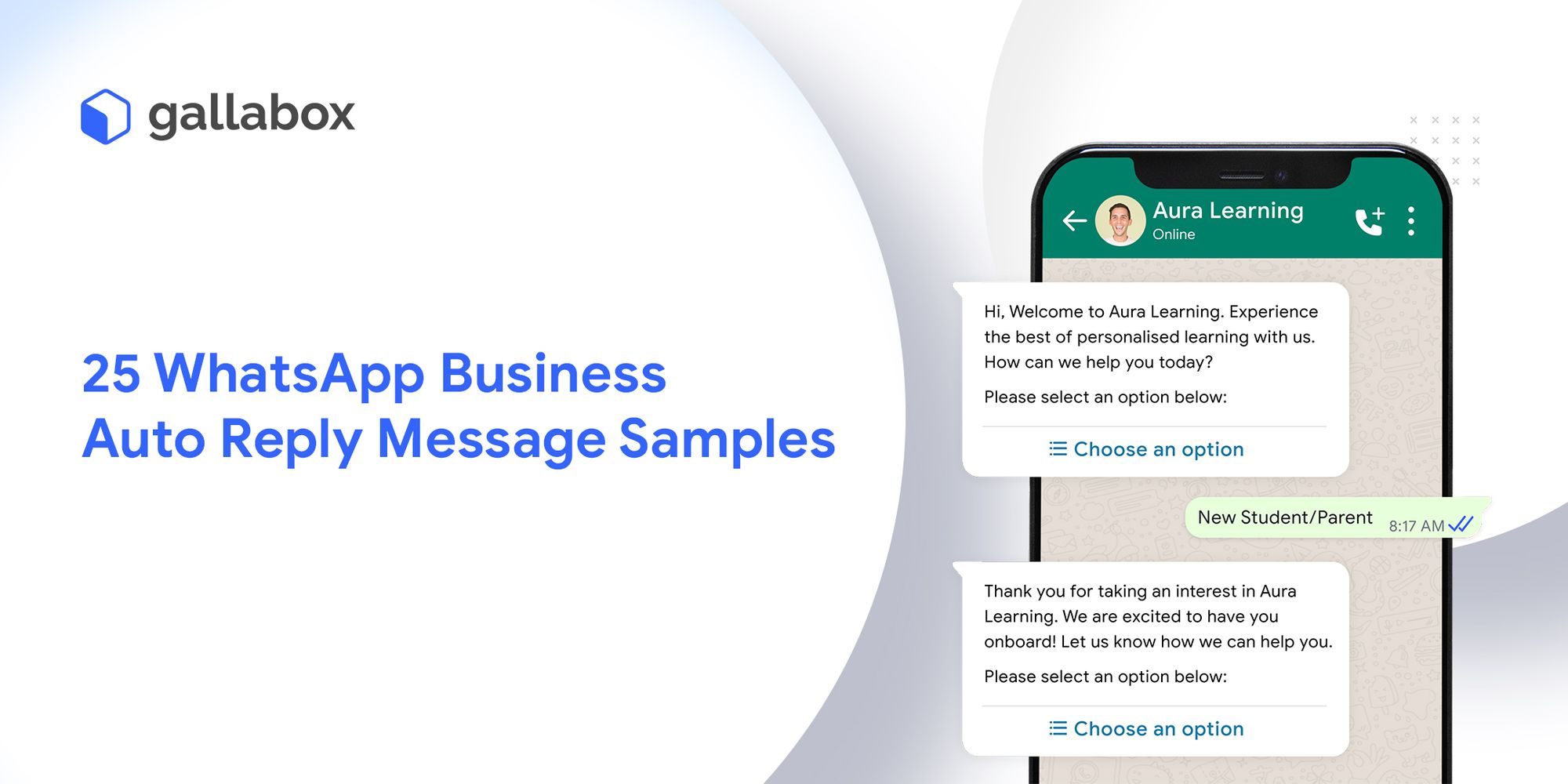
25 WhatsApp Business Auto Reply Message Samples
Table of Contents
- What is Auto Reply in WhatsApp Business?
- How to write an effective Auto Reply Message for WhatsApp Business
- Here are 25 WhatsApp Business Auto Reply samples to help you out
- Setting Up Auto Reply with WhatsApp Chatbots
- Automate messages on WhatsApp Business with Gallabox
- Further Reading:
WhatsApp Business has currently become a mainstay in the Indian business communication and marketing field. With its wide functionality and easy-to-use nature, it is already considered one of the most successful business communication platforms in the digital space. This is further enhanced by the variety of features that it has to offer. One of those features is the auto-reply messages for WhatsApp.
What is Auto Reply in WhatsApp Business?
As the name implies, WhatsApp Business’ Auto Reply feature enables businesses to pre-set messages that can be sent to customers automatically once a set of criteria is fulfilled. When it comes to WhatsApp Business, the app allows businesses to set Greetings and Away messages. You as a business owner can choose to add variables like customer name, date & time to ensure a personalized experience for all of your clients. The auto-reply feature also makes it possible for you to send pre-written messages directly from the WhatsApp Business app.
Suggested read: How to Automate WhatsApp Business Messaging
How to write an effective Auto Reply Message for WhatsApp Business
To write an effective WhatsApp Auto Reply message, it is important to pinpoint the purpose of the message. Since WhatsApp has the highest message open rates in today’s digital world, business owners should study their customers’ journeys and create the best auto-reply messages that will not only assist them but actively guide them.
Businesses should also make sure that their auto-reply messages are engaging and on-point. If they don’t, they risk alienating their user base and lowering their brand value. This is a risk you can’t afford to take as the last thing you want to do is lose one of your most important customers. Since auto-replies can differ based on a specific set of scenarios, there is a need for businesses to research and identify the right keywords and variables that need to be accounted for. By doing so, they can not only create relevant and action-oriented messages but ones that have the best chance of engaging their audience.
Here are 25 WhatsApp Business Auto Reply samples to help you out

Now that we’ve seen the benefits of implementing automatic reply messages, let’s take a look at some of the most relevant auto reply message templates. Click on the icon next to each message to copy the template to your clipboard!
Away auto reply message
Thank you for reaching out to us! We will get back to you as soon as possible. We hope that you have a great day! can_copy_tExt
After-working hours auto reply message
Hello! Seems like you’ve reached out to us while we are away. We’ll get back to you as soon as we’re back at the office. can_copy_tExt
New product launch auto reply message
Thanks for showing interest in our latest product <product name>. We value your relationship and hope to connect with you shortly. can_copy_tExt
Order confirmation auto reply message
Thanks for ordering <product name>. We have processed your order and expect the delivery to take place within 2 working days. You can track the order using <Code>. can_copy_tExt
Sales and promotion auto reply message
Dear customer, thanks for reaching out to us. We will get back to you shortly. As part of our Summer Sale, we are running offers on various products. You can check them out here - <URL> can_copy_tExt
Holiday auto reply message
Happy Diwali! Our team will respond to your query as soon as possible since we are busier than normal. can_copy_tExt
FAQs auto reply message
Hi there! Seems like you raised a query. Our team will contact you to answer the query as soon as possible. You can also check out our FAQ section <Link> to get some relevant information that you might find useful. can_copy_tExt
Online service features auto reply message
It looks like you’ve enquired about <feature name>. We will reach back to you as soon as possible. You can also check out our service information page to find relevant information. can_copy_tExt
Review requests auto reply message
Dear <customer name>, we would like to hear your feedback about our services. Kindly share your experience on our <Link> and help our customer services team get to know about your experience. can_copy_tExt
Delayed response auto reply message
Hi, thanks for reaching out to us. Due to increased workload, our team might not be able to respond immediately to your query. We would like to apologize in advance. can_copy_tExt
Refund auto reply message
Hi <customer name>, we have received your refund request. Our team will review the request and get back to you. You can read our refund policy to understand whether your product is eligible for a refund. can_copy_tExt
Travel enquiry auto reply message
Hi there, we have received your enquiry about our holiday package. One of our agents will reach out to you to plan your next trip. can_copy_tExt
Vehicle service booking auto reply message
Hi customer, we have received your service booking request for <Vehicle name>. Our service technician will pick up your vehicle shortly. can_copy_tExt
Food order auto reply message
Bon Apetit customer, your food order has been confirmed. We will notify you when our partner picks up the order for delivery. can_copy_tExt
Doctor consultation auto reply message
Hi <customer>, your consultation with <doctor name> has been scheduled for <Date and Time>. Kindly share your reservation number <reservation ID> with our reception when you arrive at the hospital. can_copy_tExt
Admission enquiry auto reply message
Hi there! We have registered your interest for admission. Please fill up the form to book your interview slot. You can find more information about our admission policy here <Link>. can_copy_tExt
Service subscription auto reply message
Hi, thanks for subscribing to our <service name>. We are pleased to welcome you to our family. You can check out some relevant content on our blog <url> and you can also download the app to get regular updates about our services. can_copy_tExt
Transaction auto reply message
Hi <customer name>, we regret to inform that your latest transaction has failed due to insufficient balance. You can try again using a different mode of payment. can_copy_tExt
Opt-In auto reply message
Hi there, thanks for reaching out to us. We will get back to you shortly. You can also choose to opt-in to receive relevant information about latest offers, new products & services. can_copy_tExt
Enrollment auto reply message
Hi, thanks for enrolling with our <organization name>. We are pleased to welcome you to our family. You can download the app to receive regular updates about our services. can_copy_tExt
Feedback auto reply message
Hi there, we appreciate your feedback. We will get back to you shortly. You can also choose to visit our FAQ page to get some useful information. can_copy_tExt
Abandoned conversation auto reply message
Hi there, we would like to close this conversation since we haven’t received any input in the last <time>. Please feel free to reach out to us again if your issue is unresolved. can_copy_tExt
Technical issue auto reply message
Hi <customer name>, we are currently experiencing a delay in communication due to some technical issues. Please hold on and we will get back to you shortly. can_copy_tExt
Property enquiry auto reply message
Hi there, we have registered your interest in buying our <Property name>. One of our representatives will be in touch shortly to provide further information. can_copy_tExt
Insurance claim auto reply message
Dear <customer>, we have received your insurance claim request and we are happy to help you. However, we need some more information from you to process the claim. Our insurance agent will get in touch with you shortly. can_copy_tExt
Suggested read: How to send WhatsApp Broadcast: A guide for 2022
Setting Up Auto Reply with WhatsApp Chatbots
By setting up automatic replies in WhatsApp Business, business owners will be able to instantly reply to their customers and maintain a significant level of trust and reliability with their customer base. To help businesses streamline their communications across all interfaces, WhatsApp has also enabled automatic replies in its chatbot, which can be created using the WhatsApp API application interface.
One of the benefits of enabling automatic replies in WhatsApp chatbots is that it not only allows owners to add text messages but also media as replies instantly. It also enables them to create a list of options that customers can choose from and translate that into unique conversation flows that can be easily automated.
To set-up automatic replies in WhatsApp chatbot, you have to partner with a WhatsApp Business Service Provider (BSP) that offers an easy-to-use WhatsApp interface and tools to create conversation flows.
Automate messages on WhatsApp Business with Gallabox
Gallabox, one of the leading WhatsApp BSPs in India, has experience in developing, deploying and customizing WhatsApp chatbots and interfaces. With the latest technology and expertise, it enables businesses to not only create custom chatbots but also automate their customer conversations for efficient customer engagement. In addition to helping businesses with automatic replies, Gallabox can also provide invaluable guidance on WhatsApp template messages, list creation, data migration, analytics and much more. So, don’t hesitate to contact our team!
Further Reading:
We hope you found this article useful! Here are some other articles we think you might like,



