Explore all articles
Around 90% of customers now expect a quick solution to their queries, whether it is an inquiry about pricing, order status, or general queries. If they do not get a quick response, they lose interest and turn to a competitor. This means missing out on a potential opportunity.

However, keeping the team available 24/7 is not always feasible. So, how can you ensure that your customers get timely replies whenever they need answers? The key lies in automating tasks. Automatic messaging is an important tool for providing answers to common queries, keeping customers engaged, and improving the overall experience.
WhatsApp automation provides an effective solution for streamlining customer interactions. You can use its features to automate sales, customer service, and promotional tasks.
What is WhatsApp automation?
WhatsApp automation refers to using automated tools or software to maintain customer interactions on WhatsApp. This can optimize your customer support operations and relieve your team of some workload so that they can focus on complex tasks.
The benefits? Quick responses, improved customer satisfaction, and efficient tapping into potential opportunities.
Research states that brands that have incorporated WhatsApp automation have noticed that 33% of their customers enjoy the convenience of WhatsApp.
With WhatsApp automation, you can handle multiple tasks efficiently and quickly, including:
- Instant response to FAQs(pricing, business hours, or shipping details)
- Sending reminders about abandoned cards
- Follow-ups and status updates
- Informing about offers and promotions
- Conducting customer surveys
- Assign support tickets
- Getting data for CRM tools
How does WhatsApp automation work?
WhatsApp automation works by the integration of Business systems and software with the WhatsApp platform. With the integration, you can create personalized solutions for automated customer interactions.
First, you need to set up WhatsApp automation where you need to:
- Choose a WhatsApp automation tool
- Create a WhatsApp business account
- Decide on automation features like automated replies, chatbots, and message templates
- Test and refine the setup
Next, you need to integrate the automation with existing systems, such as CRM, helpdesk, and marketing platforms, to streamline the process.
Now, you can use WhatsApp automation to automate tasks and improve customer engagement.
Why WhatsApp automation is a game-changer for businesses
Around 39% of users prefer to use WhatsApp as a customer service channel. Here are the reasons, why WhatsApp Automation serves as a crucial tool for businesses:
1. Improved customer engagement
Automated messages can enhance customer engagement by making them feel valued and informed. For example, when a customer makes a purchase, you can send a thank-you message along with order details.
Additionally, you can keep the customers informed about the latest updates and offers on the products and services to retain their attention.
Furthermore, you can periodically prompt your customers to share product reviews or ask them to join contests you are organizing. These efforts will keep customers engaged with your business.
2. Quicker response times
Research suggests that 82% of users expect an instant response from businesses.
Longer response times can drive some customers away. But, with automated messages, response times can be greatly reduced. Automated responses to common queries ensure that the customers get a timely response, improving user satisfaction. Further, if the customer needs human attention, automation can assign a human agent quickly.
Additionally, you can set follow-up messages at strategic times, such as after purchase or service, to address any queries the customer might have.
3. Reduced workload and cost effectiveness
As automation efficiently handles repetitive tasks, human agents can focus on more complex tasks. As a result, the cost of correcting mistakes will decrease.
Additionally, the chances of human errors are reduced as agents will not need to handle multiple messages manually.
Based on statistics, WhatsApp integration can reduce 30% of the support costs. At the same time, there is a 225% improvement in customer service speed through WhatsApp.
4. 24/7 support
Studies have shown that around 64% of internet users prefer around-the-clock availability, a key feature of chatbots, and 29% of all bot interactions happen after the regular business hours window.
Automated software can operate continuously so that you can ensure efficient customer support throughout the day.
Additionally, automated tools can queue inefficient queries accurately, so you can make sure that no query is left unsupported.
5. Personalized responses
WhatsApp can be integrated with CRM systems, allowing you to send personalized messages to your customers. These messages can include birthday wishes, personalized offers, and recommendations tailored to their purchase behavior.

For example, "Hey Customer Name, wishing you a very Happy Birthday. Here is a special offer from us on your special day."
Types of WhatsApp automation
You can implement WhatsApp web automation in your business in many ways. These include:
1. Chatbot and AI
Chatbots and AI agents can be used to handle more complex customer queries.

Chatbots can understand user queries and commands and answer complex questions, such as product recommendations or processing transactions. Research shows that WhatsApp chatbots have a conversion rate of up to 28%.

Additionally, by using the efficiency of machine learning algorithms and Natural Language Processing (NLP) technology, they can generate personalized responses to create an engaging experience.
2. Workflow automation
To automate specific tasks or processes, you can automate the workflows.

This involves setting up rules and triggers that initiate a particular response based on the user interaction or predefined rules.
For example, you can create a workflow to send order updates or appointment reminders to your customers automatically.
3. Broadcast and group messaging
By setting automated broadcast and group messaging, you can send targeted messages to multiple contacts simultaneously.

These messages can be related to marketing campaigns, promotions, or product updates.
4. Drip sequences
Using drip sequences, you can send messages using conditional if/then triggers.

These are ideal for:
- Lead nurturing
- Abandoned cart recovery notifications
- Follow-ups post-purchase
- Reminders and status updates
Yoou can trigger these sequence messages from a WhatsApp Business API tool like Gallabox:

5. WhatsApp Flows
With WhatsApp Flows, you can create engaging forms to let the customers complete the actions within the chat.

Flows can be used for:
- Automated Responses to Common Queries
- Appointment Booking
- Lead Qualification
- Updates on Order Status
- Product Catalogs
- Automated Feedback
- Renewal of Subscriptions or abandoned carts
How to set up WhatsApp automation: A step-by-step guide
To set up WhatsApp automation, you need to work with a WhatsApp Automation platform like Gallabox. Here is a step-by-step guide to setting up WhatsApp Business API.
Setting up WhatsApp Business API Account
1. Getting started
First, you need to sign up for a free trial. If you dropped off accidentally during sign-up, you will have to complete the sign-up using the email you have received.
You will need a fresh number to connect to WhatsApp's business API. Additionally, only an official email will work when creating the API.
2. Adding your team
Before you send invites to the core crew, you should take some time to determine the roles and access controls in Gallabox. Once you have identified the roles, you can send invites to your team members.
Now, you need to add customer data to the platform. You can either add the data individually or import it from third-party software using Gallabox connectors.
Using the shared team inbox, you can track all of your customer interactions. Additionally, you can assign conversations or send private notes to your team members using the tool.
3. Configuring templates
Look through the templates and find the templates ideal for a specific task. For different events across the customer journey, including service reminders, delay alerts, and status changes.

4. Setting up a campaign
After the data is transferred, it is time to set up a WhatsApp chatbot, a Drip Marketing Campaign, or WhatsApp Flows. The campaign depends on the specific actions you want to implement.
5. Connecting with the tech stack
With Gallabox, there will be no need to switch between tools to get the data. Using Gallabox connectors, you can get all the tools together, ensuring that you have access to all the information you need.
Best practices for WhatsApp automation success
WhatsApp automation is a great way to enhance your customer support operations. With the right steps, you can ensure that it enhances the customer experience and helps achieve business goals. Here are the best practices for WhatsApp web automation success:
1. Choose a dependable WhatsApp automation platform
To ensure efficiency in WhatsApp automation efforts, you should first look for a reliable WhatsApp automation platform. Pick a platform that:
- Offers a variety of features for effective implementation; auto-reply, message scheduling, segmentation, drip campaigns, no-code chatbots
- Provides seamless integration with existing business tools including CRM, ERP, or logistics software.
2. Keep customer experience a priority
Make sure that the messages are relevant and sent at the right time. Here are the tips you can follow:
- Maintain optimum frequency so as not to overwhelm your customers.
- Make sure that you send messages at the ideal local time to increase engagement.
- Create customer segments and deliver targeted messages that resonate with the ideal customer profiles (ICPs).
- Keep a clear call-to-action to guide the customer about the next steps.
- Train the staff to ensure a seamless blend of automated responses and human interactions.
3. Maintain clarity in messages
Well-written messages that are both informative and persuasive bring the maximum value. Here are some ways you can craft well-written messages:
- Avoid using industry jargon, keep the message simple and clear.
- Offer value to the customer, such as informative content, offers, or personalized recommendations. Research suggests that 71% of consumers favor personalized shopping experiences.
- Maintain a human touch in the messages and ensure that they reflect the brand voice.
- Personalize the messages to the understanding of your target audience.
- Use images, videos, or carousels to spark attention.
4. Use data to optimize the strategy
WhatsApp Business automation provides insights into customer behavior, so make sure that you use them to update the strategy. From click-through rates to custom dashboards for tracking performance, there's a lot of data that you can use to strategize.
Here is how you can do it:
- Gauge which type of messages performs the best using A/B testing.
- Analyze the engagement performance of drip campaigns to allocate the budget strategically.
- Track customer behavior to personalize future messages.
5. Regular updates and testing
To ensure that the user experience is maintained, you need to check the performance of WhatsApp automation campaigns regularly. Here are the steps you should take:
- Update your workflows regularly to adapt to changing customer preferences.
- Perform routine testing to find any inconsistencies and resolve them promptly.
6. Prioritize customer privacy
Customers will purchase from a brand only when they are sure that their data is protected.
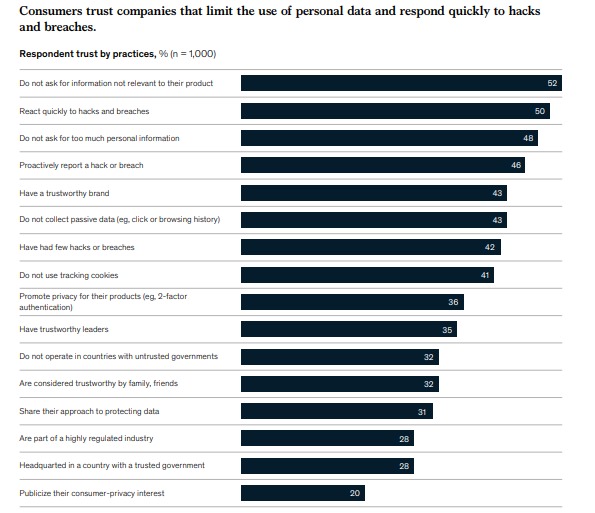
To maintain data privacy and security, here are the steps to follow:
- Adhere to data protection and security measures, such as the General Data Protection Regulation (GDPR) and WhatsApp’s privacy policies.
- Ask for consent before setting up an automated response.
- Provide clear steps if the customer wishes to opt out.
WhatsApp automation use cases
WhatsApp Automation can be used to ensure efficiency in various aspects of your business. Here are some of the use cases of WhatsApp web automation:
1. Create a welcome message
Creating a customized welcome message will improve customer interaction. A first good impression goes a long way in building a business's reputation.

So, whenever a customer sends a message, automate an engaging welcome message that informs them about your business offerings and further steps they can take.
2. Confirm order and provide updates
When the customers are informed about the order status, an additional layer of trust is built.
You can use WhatsApp automation to update the customer instantly whenever they make a purchase. The message should include all the relevant details about the order. Additionally, you can use WhatsApp automation to provide regular updates on the order status.
3. Send automated payment reminders
Customers might unintentionally forget to make payments on time. WhatsApp automation can help you set up automated reminders to remind them of the due date. The message should include all the details about the amount due, payment methods, and a direct link to make the payment.
4. Schedule and remind appointments
Using WhatsApp automation, you can instantly reply to the customer, collect their preference for the appointment, and make it easier for them to schedule an appointment.

You can also set up alerts to remind them about the appointment date and answer any questions they might have.
5. Create an automated FAQ system
Research suggests that when it comes to customer support, 90% of users rate immediate response as important.
You can set up an automated FAQ system to ensure that your customers get answers to common queries instantly. Customers can easily select a question from a list and find answers without contacting your team.
6. Promote products and offers
WhatsApp has an open rate of around 98%. By leveraging WhatsApp automation, you can send promotional messages, offers, or product updates.

You can send targeted campaigns to your customers, which will help in increasing conversion and retention rates.
7. Gather reviews and feedback
To grow constantly, you need customer feedback and align your strategies accordingly. Research shows that 77% of customers view a brand more favorably if they seek feedback and reviews. With WhatsApp automation, you can send review and survey messages to your customers and gather useful insights to improve their experience.
8. Send abandoned cart messages
When customers add products to the cart but do not make a purchase, you can try to persuade them with abandoned cart messages. Create a well-written text asking them the reasons for not making the purchase, and a clear CTA to solve their queries.
Research suggests that 60% of abandoned carts can be recovered with automated messages.
9. Provide after-sales support
After-sales support can help you boost customer loyalty and retention.

With WhatsApp automation, you can set automated answers and preset responses for the queries that your customers might get after purchasing the product.
10. Facilitate instant checkouts
With WhatsApp automation, you can make the checkout process quick and efficient. You can set up automated responses so that the customer can place the order in the chat itself.
Build Meaningful Connections Quickly and Seamlessly with Gallabox
With WhatsApp Business API integration by Gallabox, you can avoid ineffective communication because of manual intervention. The platform's AI chatbot provides quick, tailored responses, allowing you to respond to your customers' queries instantly. Use it with your tech stack efficiently for a more streamlined workflow.
Gallabox provides an easy-to-use interface which makes it simple and quick to build automated solutions for your business.
Sign up for WhatsApp automation services now to boost customer engagement.
FAQs about WhatsApp automation
1. What is the cost of WhatsApp automation?
The cost of WhatsApp automation varies depending on several factors. Each platform offers a distinct price plan based on the features you use. Additionally, the higher the message volume, the higher the price will be. The price varies based on your selected conversation category, be it marketing, utility, authentication, or service.
2. Is WhatsApp automation suitable for small businesses?
WhatsApp automation is a great tool for businesses that need a simple way to automate customer service and marketing efforts. You can manage complex customer interactions without much technical knowledge to boost your presence. Additionally, WhatsApp is used by a wide audience, so you can effectively grow your small business through WhatsApp automation.
3. Do I need to know coding to set up WhatsApp Automation?
No. Platforms like Gallabox offer simple, no-code solutions, so you can set up WhatsApp Automation without coding knowledge. The tool provides an easy-to-use interface which can be used to set up campaigns based on your business requirements. Additionally, you can connect the tool with third-party tools to track campaign performance and maintain a smooth workflow.
4. What metrics should be tracked to analyze the success of WhatsApp automation?
To track engagement levels and service efficiency, you should monitor response time, message open rate, customer satisfaction score, and conversion rate. Response time tracks how quickly the tool replies, while the message open rate gives you insights into how many customers have opened the message.
Metrics like the customer satisfaction score let you assess whether the campaign is aligned with the customers. The conversion rate shows how many customers completed the desired step mentioned in the message.
5. What are some common challenges when using WhatsApp automation?
One challenge that might face is complying with privacy policy and avoiding spam. To ensure compliance, stay updated with privacy updates. Technical failures can also disrupt the campaign. Make sure to have a backup plan to prevent disruptions.
Additionally, maintaining a personal touch becomes difficult when using a chatbot. So, make sure that you strike a balance between human interactions and automated messages.
Around 90% of customers now expect a quick solution to their queries, whether it is an inquiry about pricing, order status, or general queries. If they do not get a quick response, they lose interest and turn to a competitor. This means missing out on a potential opportunity.

However, keeping the team available 24/7 is not always feasible. So, how can you ensure that your customers get timely replies whenever they need answers? The key lies in automating tasks. Automatic messaging is an important tool for providing answers to common queries, keeping customers engaged, and improving the overall experience.
WhatsApp automation provides an effective solution for streamlining customer interactions. You can use its features to automate sales, customer service, and promotional tasks.
What is WhatsApp automation?
WhatsApp automation refers to using automated tools or software to maintain customer interactions on WhatsApp. This can optimize your customer support operations and relieve your team of some workload so that they can focus on complex tasks.
The benefits? Quick responses, improved customer satisfaction, and efficient tapping into potential opportunities.
Research states that brands that have incorporated WhatsApp automation have noticed that 33% of their customers enjoy the convenience of WhatsApp.
With WhatsApp automation, you can handle multiple tasks efficiently and quickly, including:
- Instant response to FAQs(pricing, business hours, or shipping details)
- Sending reminders about abandoned cards
- Follow-ups and status updates
- Informing about offers and promotions
- Conducting customer surveys
- Assign support tickets
- Getting data for CRM tools
How does WhatsApp automation work?
WhatsApp automation works by the integration of Business systems and software with the WhatsApp platform. With the integration, you can create personalized solutions for automated customer interactions.
First, you need to set up WhatsApp automation where you need to:
- Choose a WhatsApp automation tool
- Create a WhatsApp business account
- Decide on automation features like automated replies, chatbots, and message templates
- Test and refine the setup
Next, you need to integrate the automation with existing systems, such as CRM, helpdesk, and marketing platforms, to streamline the process.
Now, you can use WhatsApp automation to automate tasks and improve customer engagement.
Why WhatsApp automation is a game-changer for businesses
Around 39% of users prefer to use WhatsApp as a customer service channel. Here are the reasons, why WhatsApp Automation serves as a crucial tool for businesses:
1. Improved customer engagement
Automated messages can enhance customer engagement by making them feel valued and informed. For example, when a customer makes a purchase, you can send a thank-you message along with order details.
Additionally, you can keep the customers informed about the latest updates and offers on the products and services to retain their attention.
Furthermore, you can periodically prompt your customers to share product reviews or ask them to join contests you are organizing. These efforts will keep customers engaged with your business.
2. Quicker response times
Research suggests that 82% of users expect an instant response from businesses.
Longer response times can drive some customers away. But, with automated messages, response times can be greatly reduced. Automated responses to common queries ensure that the customers get a timely response, improving user satisfaction. Further, if the customer needs human attention, automation can assign a human agent quickly.
Additionally, you can set follow-up messages at strategic times, such as after purchase or service, to address any queries the customer might have.
3. Reduced workload and cost effectiveness
As automation efficiently handles repetitive tasks, human agents can focus on more complex tasks. As a result, the cost of correcting mistakes will decrease.
Additionally, the chances of human errors are reduced as agents will not need to handle multiple messages manually.
Based on statistics, WhatsApp integration can reduce 30% of the support costs. At the same time, there is a 225% improvement in customer service speed through WhatsApp.
4. 24/7 support
Studies have shown that around 64% of internet users prefer around-the-clock availability, a key feature of chatbots, and 29% of all bot interactions happen after the regular business hours window.
Automated software can operate continuously so that you can ensure efficient customer support throughout the day.
Additionally, automated tools can queue inefficient queries accurately, so you can make sure that no query is left unsupported.
5. Personalized responses
WhatsApp can be integrated with CRM systems, allowing you to send personalized messages to your customers. These messages can include birthday wishes, personalized offers, and recommendations tailored to their purchase behavior.

For example, "Hey Customer Name, wishing you a very Happy Birthday. Here is a special offer from us on your special day."
Types of WhatsApp automation
You can implement WhatsApp web automation in your business in many ways. These include:
1. Chatbot and AI
Chatbots and AI agents can be used to handle more complex customer queries.

Chatbots can understand user queries and commands and answer complex questions, such as product recommendations or processing transactions. Research shows that WhatsApp chatbots have a conversion rate of up to 28%.

Additionally, by using the efficiency of machine learning algorithms and Natural Language Processing (NLP) technology, they can generate personalized responses to create an engaging experience.
2. Workflow automation
To automate specific tasks or processes, you can automate the workflows.

This involves setting up rules and triggers that initiate a particular response based on the user interaction or predefined rules.
For example, you can create a workflow to send order updates or appointment reminders to your customers automatically.
3. Broadcast and group messaging
By setting automated broadcast and group messaging, you can send targeted messages to multiple contacts simultaneously.

These messages can be related to marketing campaigns, promotions, or product updates.
4. Drip sequences
Using drip sequences, you can send messages using conditional if/then triggers.

These are ideal for:
- Lead nurturing
- Abandoned cart recovery notifications
- Follow-ups post-purchase
- Reminders and status updates
Yoou can trigger these sequence messages from a WhatsApp Business API tool like Gallabox:

5. WhatsApp Flows
With WhatsApp Flows, you can create engaging forms to let the customers complete the actions within the chat.

Flows can be used for:
- Automated Responses to Common Queries
- Appointment Booking
- Lead Qualification
- Updates on Order Status
- Product Catalogs
- Automated Feedback
- Renewal of Subscriptions or abandoned carts
How to set up WhatsApp automation: A step-by-step guide
To set up WhatsApp automation, you need to work with a WhatsApp Automation platform like Gallabox. Here is a step-by-step guide to setting up WhatsApp Business API.
Setting up WhatsApp Business API Account
1. Getting started
First, you need to sign up for a free trial. If you dropped off accidentally during sign-up, you will have to complete the sign-up using the email you have received.
You will need a fresh number to connect to WhatsApp's business API. Additionally, only an official email will work when creating the API.
2. Adding your team
Before you send invites to the core crew, you should take some time to determine the roles and access controls in Gallabox. Once you have identified the roles, you can send invites to your team members.
Now, you need to add customer data to the platform. You can either add the data individually or import it from third-party software using Gallabox connectors.
Using the shared team inbox, you can track all of your customer interactions. Additionally, you can assign conversations or send private notes to your team members using the tool.
3. Configuring templates
Look through the templates and find the templates ideal for a specific task. For different events across the customer journey, including service reminders, delay alerts, and status changes.

4. Setting up a campaign
After the data is transferred, it is time to set up a WhatsApp chatbot, a Drip Marketing Campaign, or WhatsApp Flows. The campaign depends on the specific actions you want to implement.
5. Connecting with the tech stack
With Gallabox, there will be no need to switch between tools to get the data. Using Gallabox connectors, you can get all the tools together, ensuring that you have access to all the information you need.
Best practices for WhatsApp automation success
WhatsApp automation is a great way to enhance your customer support operations. With the right steps, you can ensure that it enhances the customer experience and helps achieve business goals. Here are the best practices for WhatsApp web automation success:
1. Choose a dependable WhatsApp automation platform
To ensure efficiency in WhatsApp automation efforts, you should first look for a reliable WhatsApp automation platform. Pick a platform that:
- Offers a variety of features for effective implementation; auto-reply, message scheduling, segmentation, drip campaigns, no-code chatbots
- Provides seamless integration with existing business tools including CRM, ERP, or logistics software.
2. Keep customer experience a priority
Make sure that the messages are relevant and sent at the right time. Here are the tips you can follow:
- Maintain optimum frequency so as not to overwhelm your customers.
- Make sure that you send messages at the ideal local time to increase engagement.
- Create customer segments and deliver targeted messages that resonate with the ideal customer profiles (ICPs).
- Keep a clear call-to-action to guide the customer about the next steps.
- Train the staff to ensure a seamless blend of automated responses and human interactions.
3. Maintain clarity in messages
Well-written messages that are both informative and persuasive bring the maximum value. Here are some ways you can craft well-written messages:
- Avoid using industry jargon, keep the message simple and clear.
- Offer value to the customer, such as informative content, offers, or personalized recommendations. Research suggests that 71% of consumers favor personalized shopping experiences.
- Maintain a human touch in the messages and ensure that they reflect the brand voice.
- Personalize the messages to the understanding of your target audience.
- Use images, videos, or carousels to spark attention.
4. Use data to optimize the strategy
WhatsApp Business automation provides insights into customer behavior, so make sure that you use them to update the strategy. From click-through rates to custom dashboards for tracking performance, there's a lot of data that you can use to strategize.
Here is how you can do it:
- Gauge which type of messages performs the best using A/B testing.
- Analyze the engagement performance of drip campaigns to allocate the budget strategically.
- Track customer behavior to personalize future messages.
5. Regular updates and testing
To ensure that the user experience is maintained, you need to check the performance of WhatsApp automation campaigns regularly. Here are the steps you should take:
- Update your workflows regularly to adapt to changing customer preferences.
- Perform routine testing to find any inconsistencies and resolve them promptly.
6. Prioritize customer privacy
Customers will purchase from a brand only when they are sure that their data is protected.
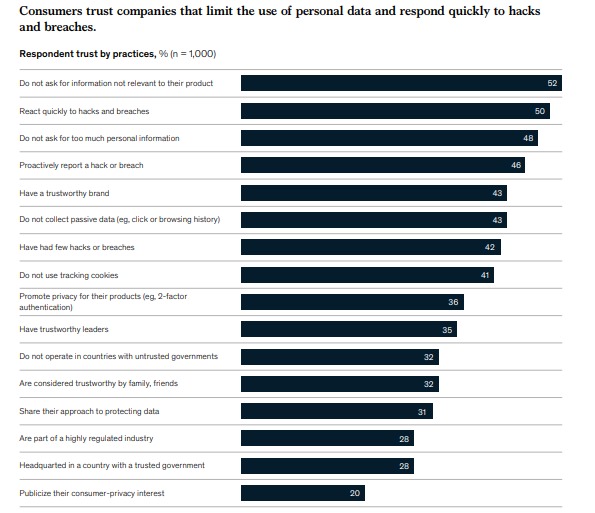
To maintain data privacy and security, here are the steps to follow:
- Adhere to data protection and security measures, such as the General Data Protection Regulation (GDPR) and WhatsApp’s privacy policies.
- Ask for consent before setting up an automated response.
- Provide clear steps if the customer wishes to opt out.
WhatsApp automation use cases
WhatsApp Automation can be used to ensure efficiency in various aspects of your business. Here are some of the use cases of WhatsApp web automation:
1. Create a welcome message
Creating a customized welcome message will improve customer interaction. A first good impression goes a long way in building a business's reputation.

So, whenever a customer sends a message, automate an engaging welcome message that informs them about your business offerings and further steps they can take.
2. Confirm order and provide updates
When the customers are informed about the order status, an additional layer of trust is built.
You can use WhatsApp automation to update the customer instantly whenever they make a purchase. The message should include all the relevant details about the order. Additionally, you can use WhatsApp automation to provide regular updates on the order status.
3. Send automated payment reminders
Customers might unintentionally forget to make payments on time. WhatsApp automation can help you set up automated reminders to remind them of the due date. The message should include all the details about the amount due, payment methods, and a direct link to make the payment.
4. Schedule and remind appointments
Using WhatsApp automation, you can instantly reply to the customer, collect their preference for the appointment, and make it easier for them to schedule an appointment.

You can also set up alerts to remind them about the appointment date and answer any questions they might have.
5. Create an automated FAQ system
Research suggests that when it comes to customer support, 90% of users rate immediate response as important.
You can set up an automated FAQ system to ensure that your customers get answers to common queries instantly. Customers can easily select a question from a list and find answers without contacting your team.
6. Promote products and offers
WhatsApp has an open rate of around 98%. By leveraging WhatsApp automation, you can send promotional messages, offers, or product updates.

You can send targeted campaigns to your customers, which will help in increasing conversion and retention rates.
7. Gather reviews and feedback
To grow constantly, you need customer feedback and align your strategies accordingly. Research shows that 77% of customers view a brand more favorably if they seek feedback and reviews. With WhatsApp automation, you can send review and survey messages to your customers and gather useful insights to improve their experience.
8. Send abandoned cart messages
When customers add products to the cart but do not make a purchase, you can try to persuade them with abandoned cart messages. Create a well-written text asking them the reasons for not making the purchase, and a clear CTA to solve their queries.
Research suggests that 60% of abandoned carts can be recovered with automated messages.
9. Provide after-sales support
After-sales support can help you boost customer loyalty and retention.

With WhatsApp automation, you can set automated answers and preset responses for the queries that your customers might get after purchasing the product.
10. Facilitate instant checkouts
With WhatsApp automation, you can make the checkout process quick and efficient. You can set up automated responses so that the customer can place the order in the chat itself.
Build Meaningful Connections Quickly and Seamlessly with Gallabox
With WhatsApp Business API integration by Gallabox, you can avoid ineffective communication because of manual intervention. The platform's AI chatbot provides quick, tailored responses, allowing you to respond to your customers' queries instantly. Use it with your tech stack efficiently for a more streamlined workflow.
Gallabox provides an easy-to-use interface which makes it simple and quick to build automated solutions for your business.
Sign up for WhatsApp automation services now to boost customer engagement.
FAQs about WhatsApp automation
1. What is the cost of WhatsApp automation?
The cost of WhatsApp automation varies depending on several factors. Each platform offers a distinct price plan based on the features you use. Additionally, the higher the message volume, the higher the price will be. The price varies based on your selected conversation category, be it marketing, utility, authentication, or service.
2. Is WhatsApp automation suitable for small businesses?
WhatsApp automation is a great tool for businesses that need a simple way to automate customer service and marketing efforts. You can manage complex customer interactions without much technical knowledge to boost your presence. Additionally, WhatsApp is used by a wide audience, so you can effectively grow your small business through WhatsApp automation.
3. Do I need to know coding to set up WhatsApp Automation?
No. Platforms like Gallabox offer simple, no-code solutions, so you can set up WhatsApp Automation without coding knowledge. The tool provides an easy-to-use interface which can be used to set up campaigns based on your business requirements. Additionally, you can connect the tool with third-party tools to track campaign performance and maintain a smooth workflow.
4. What metrics should be tracked to analyze the success of WhatsApp automation?
To track engagement levels and service efficiency, you should monitor response time, message open rate, customer satisfaction score, and conversion rate. Response time tracks how quickly the tool replies, while the message open rate gives you insights into how many customers have opened the message.
Metrics like the customer satisfaction score let you assess whether the campaign is aligned with the customers. The conversion rate shows how many customers completed the desired step mentioned in the message.
5. What are some common challenges when using WhatsApp automation?
One challenge that might face is complying with privacy policy and avoiding spam. To ensure compliance, stay updated with privacy updates. Technical failures can also disrupt the campaign. Make sure to have a backup plan to prevent disruptions.
Additionally, maintaining a personal touch becomes difficult when using a chatbot. So, make sure that you strike a balance between human interactions and automated messages.
Get your business on WhatsApp with Gallabox
Oops! Something went wrong while submitting the form.
Oops! Something went wrong while submitting the form.
Oops! Something went wrong while submitting the form.
Oops! Something went wrong while submitting the form.
Get your business on WhatsApp with Gallabox
Related articles
Turn connections into conversions
Turn connections into conversions
Take Gallabox for a 7-day ride
200M+
Total conversations powered
40M+
Chatbot-driven conversations
20K+
Global active users


%201.png)





.svg)













.svg)








.webp)



.svg)

.png)

%201.webp)
