Explore all articles
As digital marketers, it is common knowledge now that generic ads (regardless of which medium they are on) do little to sway today's customers. Right now, the digital marketing game is all about convenience. If you are new to this niche, take note—the success of your marketing efforts hinges on it.
The best approach to providing that convenience to your audience is to target and connect with them right where they are. And guess what? They're on WhatsApp—all 3 billion users and 50 million businesses!
Once a simple chatting app, WhatsApp has evolved into a communication powerhouse with which you can do everything from customer outreach to support and everything in between.
That brings us to WhatsApp Ads—the perfect way to turn passive scrollers into active buyers.
These ads run through Meta on Instagram and Facebook, but here’s the twist: when clicked, they take users straight to a WhatsApp chat instead of a boring webpage. Talk about making things easier!
The best part of this approach? Well, for starters:
- You catch customers while they’re scrolling and engaged—hello, better engagement!
- You’re flipping the script by jumping straight into a real-time conversation, which ups your chances of sealing the deal.
- Plus, you eliminate the usual friction between ads and sales, making it a smoother customer journey.
Now that we understand why WhatsApp Ads are a big deal let’s dive in. This blog will cover everything you need to know about WhatsApp Ads, from setting them up to mastering the best tips for making the most of this awesome marketing tool.
Understanding WhatsApp Business ads
Ever clicked on an ad while scrolling through Facebook or Instagram, only to land in a WhatsApp chat? Congratulations, you’ve just experienced a WhatsApp Business Ad in action! As we mentioned earlier, this clever approach drives instant engagement and gets conversations flowing.
Now, you might be thinking, "What makes WhatsApp Ads (aka Click-to-WhatsApp ads or CTWA) so special when there are plenty of other ways to capture leads?" Well, let’s break it down and take a look at how things are done today.
For years, digital marketers have primarily used landing pages, email sign-ups, or, about the topic at hand, unnecessarily complex sales funnels to capture leads.
At some point, we all closed a webpage in frustration when it prompted us to fill out a form to view any specific section of the webpage or, worse, as a prerequisite to viewing it entirely.
While these methods undoubtedly work, they are overly complicated. The more steps involved in the process, the higher the possibility of losing the customer. WhatsApp Ads eliminate this friction. If a potential customer gets curious, they click on the ad, a Whatsapp chat opens, and boom, they are already conversing with you.

The benefits of this format don't just end there. Here are a few compelling reasons why businesses are quickly jumping onto the WhatsApp Business Ads bandwagon.
Reach across the entire Meta ecosystem
Meta's social media platforms are the go-to places digital marketers like to focus their marketing efforts. In fact, a Statista survey states that 86% and 79% of respondents said they use Facebook and Instagram, respectively, for all their marketing needs.
When you run WhatsApp Ads, they are displayed on Facebook's and Instagram's feeds and stories and within the Facebook Marketplace.
Highest deliverability and higher engagement rates
WhatsApp has a near-perfect record when it comes to delivery rates as long as you follow their guidelines and best practices. In terms of engagement, the metrics are nearly 70% higher than those of other marketing mediums like SMS and email.
Instant lead generation
WhatsApp users, on average (globally), spend over 16 hours a month on the app. Add to this the fact that WhatsApp Ads eliminate the faff of redirects and filling out forms, and you can instantly start generating a lead.
Convenience for your customers
Finally, with WhatsApp Business Ads, the sales process is no longer a one-way street for your customers. By allowing customers to communicate with your brand before making a purchase, you help them make more informed buying decisions, hence building trust.
Convenience and cost-effectiveness for you
Since WhatsApp Ads allow you to market and provide customer support via the same channel in one fell swoop, you also save on operational expenses.
To avoid confusion, you must know that WhatsApp Business ads are not separate from Facebook or Instagram ads. They are all managed through the Meta Ads Manager. As a business, you use all of Meta's advanced targeting and optimization capabilities in your marketing outreach.
Setting up WhatsApp Business ads
Now that you understand the capabilities of WhatsApp Ads, let's see how you can set them up for your business.
Essentially, you have three methods to choose from, and your end goals will determine which route is best for you.
Method 1: Click-to-WhatsApp ads (CTWA)
Click-to-WhatsApp Ads are exactly what they sound like and are essentially what we described in the previous sections. These ads are run (on Facebook and Instagram) and managed directly via the Meta Ads Manager.
Here is how you create them.
Step 1: Head to the Meta Ads Manager
Assuming you already have the following:
- A Business account set up on Facebook
- A WhatsApp business account either on the WhatsApp Business app or on the WhatsApp Business platform
- Your Whatsapp number is linked to the business manager. (You need to be the admin of your business page to do that).
Head over to Meta Ads Manager, log into your account, and navigate to the "Campaigns" section.

Click the + Create button to start a new campaign.
Step 2: Choose your campaign objective
Choose from one of six objectives, which are intended to be your end goals for this specific ad campaign.

Engagement and leads work best for WhatsApp Ads, as these options ensure your ad is optimized for conversations rather than web traffic or purchases. Click "Continue" to proceed.
Step 3: Select WhatsApp as your messaging app
Now head to the "Conversions Location" section and select Messaging Apps from the list.

Then, choose WhatsApp as the preferred messaging platform.

Note that if you do not have a WhatsApp number linked, you can simply follow the prompts to link it at this stage.
Step 4: Define your target audience
At this stage, you can use Meta's extensive targeting feature set to fine-tune your target audience. You can specify locations and age groups or target a specific gender.
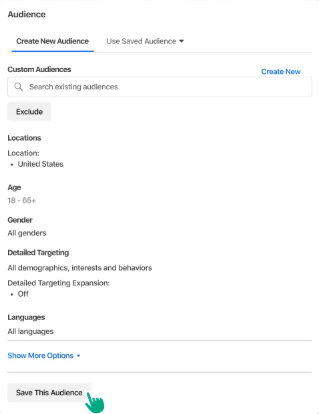
You can also drill down into specifics like interests and behaviors for more precise ad targeting. Once you are done selecting your preferred parameters, click "Save this audience." After this, you will be able to decide on a budget for your ad (daily or lifetime) and when you want to schedule your ads to be displayed.
Step 5: Design Your Ad

Now, you can move on to the creative part of the process. Meta allows you to create multimedia-rich ads that can contain everything from images to Carousels. Make sure your headlines are catchy and have a clear CTA that prompts your audience to take action. Once you are satisfied with the design, click "Publish."
Congrats, you have just created your first Click-to-Whatsapp Ad.
Method 2: Using WhatsApp templates + broadcast messages
Suppose you are looking for a means to connect with your existing customer base at scale. In that case, using Gallabox to capitalize on WhatsApp Templates and WhatsApp's Broadcast Messaging capabilities should be your approach. Here is how to get started.
Step 1: Log into Gallabox and create a new broadcast
Log into Gallabox to access your dashboard. On the left side of your screen, locate the "Broadcast" option. If you are new to Gallabox, this simple five-step account setup guide should help you set up your account.

You should now be in the broadcast section of the app. To start the process, click the blue "New Broadcast" button at the top right corner of the screen.

You will then be taken to a page that lets you pick a pre-existing approved Whatsapp template or create a new one from scratch. If you need help creating one, our blog on "How to Create Effective WhatsApp Message Templates" should give you all the information you need on the process.
If you are creating a new template from scratch, note that WhatsApp can take up to 24 hours to approve it (WhatsApp uses this process to ensure templates meet their standards and prevent spam), so plan accordingly.
Step 2: Select the target audience for your Whatsapp Business ads
Gallabox gives you two options to select the target audience for your WhatsApp. The first step is to upload a contact list using an Excel file. Make sure the formatting replicates the sample files provided during the process.

Option two allows you to filter and select specific groups of customers to send your ads to based on shared attributes like purchase behavior or location, a.k.a segments.
Step 3: Personalize your messages
Now is the time to add some flair to your Whatsapp Ads by using images, videos, or even product information in the form of PDFs. Since you are sending these ads to your existing customers, personalize them using dynamic variables to address them by name or personalized promo codes based on their past interactions with you, and so on.

It is these small touches that can mean the difference between getting the customer to click on your ad or scroll past it.
Step 4: Sent our your ad broadcast or schedule it for a later time and date
Once your message is crafted and polished to perfection, you can either send it immediately or schedule it for an optimal date and time for optimal engagement.

Pro Tip: Always use the “Test Broadcast” option to send yourself or your team a preview of the WhatsApp Business ad before sending it out to thousands of customers.
Also Read: How to Schedule WhatsApp Messages? - A Step by Step Guide
Method 3: Using QR codes for WhatsApp engagement
The two methods discussed above focus on actively targeting customers who are either Facebook or Instagram or have contact information you already have. That still leaves a large chunk of a potential lead pool untapped. That's where WhatsApp QR code come in.
Print them on a poster, a flyer, or at the back of an Ad truck and the moment any curious person scans it, they will instantly have a conversation with you on WhatsApp—no need to type in numbers or click through endless links. It's that simple and here is how you can create them.
Step 1: Access Gallabox's free QR code generator
Access Gallabox's QR Code Generator and once the tool opens, click on "Generate Links Now".

Once you’re in the QR Code Generator, follow these simple steps:
Enter the phone number connected to your WhatsApp business account. Ensure that your country code is correct. You can change it via the drop-down on the left-hand side of the text box.
Add a pre-filled message that automatically appears when they scan the QR code. Gallabox allows you to add emojis to make your welcome text stand out.

Once you are happy with your message, use the Preview option to send a test message to ensure the WhatsApp ad looks good.
Step 2: Generate your QR code
Click "Generate QR Code" and wait a few seconds. Your customized code will be ready to download in high-resolution format.

From here, you can either copy the link to add your social channels or download a print-ready, high-quality image of your QR code to add to your storefronts, product packaging, and checkout counters.
Pro Tip: Always include a creative CTA encouraging potential customers to scan your QR code.
Best practices for effective WhatsApp Business Ads
At this point, if you have created an excellent ad by following any of the above methods, well, congratulations. That said, do not sit back and relax just yet.
To truly maximize the impact of your newly created WhatsApp Business Ad, there are a few best practices to follow that you must know about and implement into your ad creation and broadcasting process.
Here are the more important ones:
Segment your audience
Your customers are not all the same, and your ads shouldn't be either to have the maximum impact. For example, if you have a tiered loyalty program, the promo code within your ad can be personalized based on their tier level.
Similarly, a first-time discount is a great way to rope in new customers.
If you are using Meta's Ad Manager to create your ads, use its advanced filters to target your ads. If you are using Gallabox, take advantage of its segment's features.
Provide real value with your ads
An ad that doesn't provide any value to your customers will simply be perceived as digital noise and overlooked. Remember, WhatsApp is a conversational platform; capitalize on it. For example, you can frame your ad's messaging as a solution to a problem, such as, "Need help choosing the right plan? Chat with us on WhatsApp!”
Use all of the available options, like the ability to send pre-filled messages, how-to guides, video tutorials, or offer exclusive promotions (crafted for each segment of your target audience) to make your ads feel less like a sales pitch and a rather helpful message instead.
Always personalize your messages
Personalization is now a customer expectation, and that little extra effort to meet that expectation can pay you back tenfold. Use Gallabox's customization features, which allow you to use dynamic variables to personalize your Ads.
Localize your ads for that additional personal touch and to tap into a customer base that doesn't speak your language.
Monitor your quality rating
WhatsApp assigns every business a Whatsapp Quality Rating (Good(green), Okay(yellow), and Low(red))based on how users respond to your messages. A low-quality rating will limit the amount of WhatsApp Ads you can send out in a day and can result in your account being temporarily restricted or even banned.
Here are a few tips to help maintain a good quality rating:
- Respond quickly: WhatsApp expects businesses to reply within 24 hours to maintain good standing.
- Engage meaningfully: Focus on conversations rather than pushing sales.
- Track user feedback: If customers frequently report your messages as spam, take it as a red flag and adjust your approach.
- Stay compliant with WhatsApp policies: WhatsApp has strict rules to protect users from spam and misleading content. Here are some of the key guidelines to follow to maintain a high-quality rating:
- Get explicit consent: Only send messages to users who have opted in.
- Provide clear opt-out options: Allow customers to unsubscribe easily.
- Avoid misleading messages: Don’t promise unrealistic offers or use deceptive language.
- Follow privacy regulations: Ensure compliance with data protection laws like GDPR or CCPA.
Test and optimize your ads
A high-quality rating will help increase your daily sending limits from a minimum of 1000 messages daily to over 10,000. That said, sheer volumes alone don't bring in customers.
You need to continually experiment with different elements of your ads to see what works best and adapt accordingly.
A few key areas to focus on in this regard include:
- Ad creatives: In some cases, text may work better than images or videos, in other cases it can be the other way around. Perform A/B testing with various formats to see what's working and what's not.
- CTAs: A clear and compelling CTA can make or break your ad. Avoid vague CTAs like “Learn More” like the plague. Be specific about what users can expect when they click your ad. CTA's like “Chat with us now!” or “Need help? We’re one message away!” are more likely to start the conversation.
- Messaging styles: Just as with your creatives, the tone of your messaging can also impact your bottom line. Some ads may work better with witty humor, others with a touch of emotion, and some just need to be direct.
- Targeting options: You will likely not land your ideal customer base in one go. Keep adjusting your targeting parameters until you find your ideal customer base.
Measuring success
Everything we have discussed thus far brings us to the most crucial part of the entire exercise— measuring the success of your WhatsApp Ads.
Sure, setting up your campaigns is a big step, but understanding how well they're performing is what will ultimately help you get the most out of your efforts. Thankfully, Meta's Ad Manager and Gallabox provide a robust suite of analytics tools to help you decipher your campaign's performance.
Meta's Ad Manager helps you track metrics like:
- Click-through rate (CTR): Measures how many users clicked on your ad to start a WhatsApp conversation.
- Message initiations: Tracks the number of conversations initiated via your ad.
- Conversion rate: Did those conversations turn into actual sales or leads?
- Cost per result (CPR): This metric tells you how much you’re paying for each successful action (e.g., a conversation started).
- Audience insights: Meta provides detailed demographic data so you can identify which customer segments engage the most with your ads.
Gallabox provides tracking features such as:
- Message delivery reports: Monitor which messages were successfully delivered and which failed.
- Notification message reports: Track the performance of your automated notifications (such as order confirmations or shipping updates).
- Conversation reports: Analyze the number of conversations initiated, the duration of each, and the speed at which each was resolved.
- Response time metrics: It's crucial to monitor your response time. Gallabox tracks how quickly your team responds to messages.
Once you have all the data in front of you, play around with different elements of your WhatsApp Business Ads to improve their performance.
Transform your marketing with WhatsApp Ads
There you have it, everything you need to know about creating and getting the most out of WhatsApp Ads. If there’s one thing we’ve established by now, it's that this format can be really powerful when used right.
As always, stick to the basics, adhere to any and all guidelines, continually monitor and improve your ads, and watch your graph grow.
Here at Gallabox, we understand the power of WhatsApp Business Automation. We provide cutting-edge solutions to help you optimize your advertising efforts and maximize conversions.
Don't miss out on the opportunity to grow your business and build stronger relationships with your customers. Sign up for Gallabox today and begin your journey to more effective, efficient, and engaging communication.
Frequently Asked Questions about WhatsApp Ads
How do WhatsApp Business Ads differ from traditional Facebook or Instagram ads?
Traditional Ads, whether on Instagram or Facebook, generally redirect users to a website and a landing page. These usually have a CTA at the end that encourages users to initiate further action. WhatsApp Ads, on the other hand, skip this step and instantly redirect your customers to a WhatsApp chat, where you can initiate a conversation with them immediately.
Can I use WhatsApp Business Ads for both customer support and sales purposes?
Absolutely! That’s the beauty of this format. Once a user clicks on the ad, your customers are now in a two-way conversation, meaning you can both market your product or service and answer all their queries in one go.
How can I improve the response rates of my WhatsApp Business Ads?
The following three-step formula should help you improve the response rates of your Whatsapp Ads: Personalize your ads, Keep it simple, and use a compelling CTA. As with all digital marketing campaigns, capitalize on analytics to further improve your ads for the best results.
As digital marketers, it is common knowledge now that generic ads (regardless of which medium they are on) do little to sway today's customers. Right now, the digital marketing game is all about convenience. If you are new to this niche, take note—the success of your marketing efforts hinges on it.
The best approach to providing that convenience to your audience is to target and connect with them right where they are. And guess what? They're on WhatsApp—all 3 billion users and 50 million businesses!
Once a simple chatting app, WhatsApp has evolved into a communication powerhouse with which you can do everything from customer outreach to support and everything in between.
That brings us to WhatsApp Ads—the perfect way to turn passive scrollers into active buyers.
These ads run through Meta on Instagram and Facebook, but here’s the twist: when clicked, they take users straight to a WhatsApp chat instead of a boring webpage. Talk about making things easier!
The best part of this approach? Well, for starters:
- You catch customers while they’re scrolling and engaged—hello, better engagement!
- You’re flipping the script by jumping straight into a real-time conversation, which ups your chances of sealing the deal.
- Plus, you eliminate the usual friction between ads and sales, making it a smoother customer journey.
Now that we understand why WhatsApp Ads are a big deal let’s dive in. This blog will cover everything you need to know about WhatsApp Ads, from setting them up to mastering the best tips for making the most of this awesome marketing tool.
Understanding WhatsApp Business ads
Ever clicked on an ad while scrolling through Facebook or Instagram, only to land in a WhatsApp chat? Congratulations, you’ve just experienced a WhatsApp Business Ad in action! As we mentioned earlier, this clever approach drives instant engagement and gets conversations flowing.
Now, you might be thinking, "What makes WhatsApp Ads (aka Click-to-WhatsApp ads or CTWA) so special when there are plenty of other ways to capture leads?" Well, let’s break it down and take a look at how things are done today.
For years, digital marketers have primarily used landing pages, email sign-ups, or, about the topic at hand, unnecessarily complex sales funnels to capture leads.
At some point, we all closed a webpage in frustration when it prompted us to fill out a form to view any specific section of the webpage or, worse, as a prerequisite to viewing it entirely.
While these methods undoubtedly work, they are overly complicated. The more steps involved in the process, the higher the possibility of losing the customer. WhatsApp Ads eliminate this friction. If a potential customer gets curious, they click on the ad, a Whatsapp chat opens, and boom, they are already conversing with you.

The benefits of this format don't just end there. Here are a few compelling reasons why businesses are quickly jumping onto the WhatsApp Business Ads bandwagon.
Reach across the entire Meta ecosystem
Meta's social media platforms are the go-to places digital marketers like to focus their marketing efforts. In fact, a Statista survey states that 86% and 79% of respondents said they use Facebook and Instagram, respectively, for all their marketing needs.
When you run WhatsApp Ads, they are displayed on Facebook's and Instagram's feeds and stories and within the Facebook Marketplace.
Highest deliverability and higher engagement rates
WhatsApp has a near-perfect record when it comes to delivery rates as long as you follow their guidelines and best practices. In terms of engagement, the metrics are nearly 70% higher than those of other marketing mediums like SMS and email.
Instant lead generation
WhatsApp users, on average (globally), spend over 16 hours a month on the app. Add to this the fact that WhatsApp Ads eliminate the faff of redirects and filling out forms, and you can instantly start generating a lead.
Convenience for your customers
Finally, with WhatsApp Business Ads, the sales process is no longer a one-way street for your customers. By allowing customers to communicate with your brand before making a purchase, you help them make more informed buying decisions, hence building trust.
Convenience and cost-effectiveness for you
Since WhatsApp Ads allow you to market and provide customer support via the same channel in one fell swoop, you also save on operational expenses.
To avoid confusion, you must know that WhatsApp Business ads are not separate from Facebook or Instagram ads. They are all managed through the Meta Ads Manager. As a business, you use all of Meta's advanced targeting and optimization capabilities in your marketing outreach.
Setting up WhatsApp Business ads
Now that you understand the capabilities of WhatsApp Ads, let's see how you can set them up for your business.
Essentially, you have three methods to choose from, and your end goals will determine which route is best for you.
Method 1: Click-to-WhatsApp ads (CTWA)
Click-to-WhatsApp Ads are exactly what they sound like and are essentially what we described in the previous sections. These ads are run (on Facebook and Instagram) and managed directly via the Meta Ads Manager.
Here is how you create them.
Step 1: Head to the Meta Ads Manager
Assuming you already have the following:
- A Business account set up on Facebook
- A WhatsApp business account either on the WhatsApp Business app or on the WhatsApp Business platform
- Your Whatsapp number is linked to the business manager. (You need to be the admin of your business page to do that).
Head over to Meta Ads Manager, log into your account, and navigate to the "Campaigns" section.

Click the + Create button to start a new campaign.
Step 2: Choose your campaign objective
Choose from one of six objectives, which are intended to be your end goals for this specific ad campaign.

Engagement and leads work best for WhatsApp Ads, as these options ensure your ad is optimized for conversations rather than web traffic or purchases. Click "Continue" to proceed.
Step 3: Select WhatsApp as your messaging app
Now head to the "Conversions Location" section and select Messaging Apps from the list.

Then, choose WhatsApp as the preferred messaging platform.

Note that if you do not have a WhatsApp number linked, you can simply follow the prompts to link it at this stage.
Step 4: Define your target audience
At this stage, you can use Meta's extensive targeting feature set to fine-tune your target audience. You can specify locations and age groups or target a specific gender.
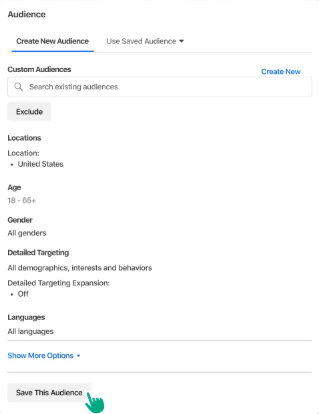
You can also drill down into specifics like interests and behaviors for more precise ad targeting. Once you are done selecting your preferred parameters, click "Save this audience." After this, you will be able to decide on a budget for your ad (daily or lifetime) and when you want to schedule your ads to be displayed.
Step 5: Design Your Ad

Now, you can move on to the creative part of the process. Meta allows you to create multimedia-rich ads that can contain everything from images to Carousels. Make sure your headlines are catchy and have a clear CTA that prompts your audience to take action. Once you are satisfied with the design, click "Publish."
Congrats, you have just created your first Click-to-Whatsapp Ad.
Method 2: Using WhatsApp templates + broadcast messages
Suppose you are looking for a means to connect with your existing customer base at scale. In that case, using Gallabox to capitalize on WhatsApp Templates and WhatsApp's Broadcast Messaging capabilities should be your approach. Here is how to get started.
Step 1: Log into Gallabox and create a new broadcast
Log into Gallabox to access your dashboard. On the left side of your screen, locate the "Broadcast" option. If you are new to Gallabox, this simple five-step account setup guide should help you set up your account.

You should now be in the broadcast section of the app. To start the process, click the blue "New Broadcast" button at the top right corner of the screen.

You will then be taken to a page that lets you pick a pre-existing approved Whatsapp template or create a new one from scratch. If you need help creating one, our blog on "How to Create Effective WhatsApp Message Templates" should give you all the information you need on the process.
If you are creating a new template from scratch, note that WhatsApp can take up to 24 hours to approve it (WhatsApp uses this process to ensure templates meet their standards and prevent spam), so plan accordingly.
Step 2: Select the target audience for your Whatsapp Business ads
Gallabox gives you two options to select the target audience for your WhatsApp. The first step is to upload a contact list using an Excel file. Make sure the formatting replicates the sample files provided during the process.

Option two allows you to filter and select specific groups of customers to send your ads to based on shared attributes like purchase behavior or location, a.k.a segments.
Step 3: Personalize your messages
Now is the time to add some flair to your Whatsapp Ads by using images, videos, or even product information in the form of PDFs. Since you are sending these ads to your existing customers, personalize them using dynamic variables to address them by name or personalized promo codes based on their past interactions with you, and so on.

It is these small touches that can mean the difference between getting the customer to click on your ad or scroll past it.
Step 4: Sent our your ad broadcast or schedule it for a later time and date
Once your message is crafted and polished to perfection, you can either send it immediately or schedule it for an optimal date and time for optimal engagement.

Pro Tip: Always use the “Test Broadcast” option to send yourself or your team a preview of the WhatsApp Business ad before sending it out to thousands of customers.
Also Read: How to Schedule WhatsApp Messages? - A Step by Step Guide
Method 3: Using QR codes for WhatsApp engagement
The two methods discussed above focus on actively targeting customers who are either Facebook or Instagram or have contact information you already have. That still leaves a large chunk of a potential lead pool untapped. That's where WhatsApp QR code come in.
Print them on a poster, a flyer, or at the back of an Ad truck and the moment any curious person scans it, they will instantly have a conversation with you on WhatsApp—no need to type in numbers or click through endless links. It's that simple and here is how you can create them.
Step 1: Access Gallabox's free QR code generator
Access Gallabox's QR Code Generator and once the tool opens, click on "Generate Links Now".

Once you’re in the QR Code Generator, follow these simple steps:
Enter the phone number connected to your WhatsApp business account. Ensure that your country code is correct. You can change it via the drop-down on the left-hand side of the text box.
Add a pre-filled message that automatically appears when they scan the QR code. Gallabox allows you to add emojis to make your welcome text stand out.

Once you are happy with your message, use the Preview option to send a test message to ensure the WhatsApp ad looks good.
Step 2: Generate your QR code
Click "Generate QR Code" and wait a few seconds. Your customized code will be ready to download in high-resolution format.

From here, you can either copy the link to add your social channels or download a print-ready, high-quality image of your QR code to add to your storefronts, product packaging, and checkout counters.
Pro Tip: Always include a creative CTA encouraging potential customers to scan your QR code.
Best practices for effective WhatsApp Business Ads
At this point, if you have created an excellent ad by following any of the above methods, well, congratulations. That said, do not sit back and relax just yet.
To truly maximize the impact of your newly created WhatsApp Business Ad, there are a few best practices to follow that you must know about and implement into your ad creation and broadcasting process.
Here are the more important ones:
Segment your audience
Your customers are not all the same, and your ads shouldn't be either to have the maximum impact. For example, if you have a tiered loyalty program, the promo code within your ad can be personalized based on their tier level.
Similarly, a first-time discount is a great way to rope in new customers.
If you are using Meta's Ad Manager to create your ads, use its advanced filters to target your ads. If you are using Gallabox, take advantage of its segment's features.
Provide real value with your ads
An ad that doesn't provide any value to your customers will simply be perceived as digital noise and overlooked. Remember, WhatsApp is a conversational platform; capitalize on it. For example, you can frame your ad's messaging as a solution to a problem, such as, "Need help choosing the right plan? Chat with us on WhatsApp!”
Use all of the available options, like the ability to send pre-filled messages, how-to guides, video tutorials, or offer exclusive promotions (crafted for each segment of your target audience) to make your ads feel less like a sales pitch and a rather helpful message instead.
Always personalize your messages
Personalization is now a customer expectation, and that little extra effort to meet that expectation can pay you back tenfold. Use Gallabox's customization features, which allow you to use dynamic variables to personalize your Ads.
Localize your ads for that additional personal touch and to tap into a customer base that doesn't speak your language.
Monitor your quality rating
WhatsApp assigns every business a Whatsapp Quality Rating (Good(green), Okay(yellow), and Low(red))based on how users respond to your messages. A low-quality rating will limit the amount of WhatsApp Ads you can send out in a day and can result in your account being temporarily restricted or even banned.
Here are a few tips to help maintain a good quality rating:
- Respond quickly: WhatsApp expects businesses to reply within 24 hours to maintain good standing.
- Engage meaningfully: Focus on conversations rather than pushing sales.
- Track user feedback: If customers frequently report your messages as spam, take it as a red flag and adjust your approach.
- Stay compliant with WhatsApp policies: WhatsApp has strict rules to protect users from spam and misleading content. Here are some of the key guidelines to follow to maintain a high-quality rating:
- Get explicit consent: Only send messages to users who have opted in.
- Provide clear opt-out options: Allow customers to unsubscribe easily.
- Avoid misleading messages: Don’t promise unrealistic offers or use deceptive language.
- Follow privacy regulations: Ensure compliance with data protection laws like GDPR or CCPA.
Test and optimize your ads
A high-quality rating will help increase your daily sending limits from a minimum of 1000 messages daily to over 10,000. That said, sheer volumes alone don't bring in customers.
You need to continually experiment with different elements of your ads to see what works best and adapt accordingly.
A few key areas to focus on in this regard include:
- Ad creatives: In some cases, text may work better than images or videos, in other cases it can be the other way around. Perform A/B testing with various formats to see what's working and what's not.
- CTAs: A clear and compelling CTA can make or break your ad. Avoid vague CTAs like “Learn More” like the plague. Be specific about what users can expect when they click your ad. CTA's like “Chat with us now!” or “Need help? We’re one message away!” are more likely to start the conversation.
- Messaging styles: Just as with your creatives, the tone of your messaging can also impact your bottom line. Some ads may work better with witty humor, others with a touch of emotion, and some just need to be direct.
- Targeting options: You will likely not land your ideal customer base in one go. Keep adjusting your targeting parameters until you find your ideal customer base.
Measuring success
Everything we have discussed thus far brings us to the most crucial part of the entire exercise— measuring the success of your WhatsApp Ads.
Sure, setting up your campaigns is a big step, but understanding how well they're performing is what will ultimately help you get the most out of your efforts. Thankfully, Meta's Ad Manager and Gallabox provide a robust suite of analytics tools to help you decipher your campaign's performance.
Meta's Ad Manager helps you track metrics like:
- Click-through rate (CTR): Measures how many users clicked on your ad to start a WhatsApp conversation.
- Message initiations: Tracks the number of conversations initiated via your ad.
- Conversion rate: Did those conversations turn into actual sales or leads?
- Cost per result (CPR): This metric tells you how much you’re paying for each successful action (e.g., a conversation started).
- Audience insights: Meta provides detailed demographic data so you can identify which customer segments engage the most with your ads.
Gallabox provides tracking features such as:
- Message delivery reports: Monitor which messages were successfully delivered and which failed.
- Notification message reports: Track the performance of your automated notifications (such as order confirmations or shipping updates).
- Conversation reports: Analyze the number of conversations initiated, the duration of each, and the speed at which each was resolved.
- Response time metrics: It's crucial to monitor your response time. Gallabox tracks how quickly your team responds to messages.
Once you have all the data in front of you, play around with different elements of your WhatsApp Business Ads to improve their performance.
Transform your marketing with WhatsApp Ads
There you have it, everything you need to know about creating and getting the most out of WhatsApp Ads. If there’s one thing we’ve established by now, it's that this format can be really powerful when used right.
As always, stick to the basics, adhere to any and all guidelines, continually monitor and improve your ads, and watch your graph grow.
Here at Gallabox, we understand the power of WhatsApp Business Automation. We provide cutting-edge solutions to help you optimize your advertising efforts and maximize conversions.
Don't miss out on the opportunity to grow your business and build stronger relationships with your customers. Sign up for Gallabox today and begin your journey to more effective, efficient, and engaging communication.
Frequently Asked Questions about WhatsApp Ads
How do WhatsApp Business Ads differ from traditional Facebook or Instagram ads?
Traditional Ads, whether on Instagram or Facebook, generally redirect users to a website and a landing page. These usually have a CTA at the end that encourages users to initiate further action. WhatsApp Ads, on the other hand, skip this step and instantly redirect your customers to a WhatsApp chat, where you can initiate a conversation with them immediately.
Can I use WhatsApp Business Ads for both customer support and sales purposes?
Absolutely! That’s the beauty of this format. Once a user clicks on the ad, your customers are now in a two-way conversation, meaning you can both market your product or service and answer all their queries in one go.
How can I improve the response rates of my WhatsApp Business Ads?
The following three-step formula should help you improve the response rates of your Whatsapp Ads: Personalize your ads, Keep it simple, and use a compelling CTA. As with all digital marketing campaigns, capitalize on analytics to further improve your ads for the best results.
Get your business on WhatsApp with Gallabox
Oops! Something went wrong while submitting the form.
Oops! Something went wrong while submitting the form.
Oops! Something went wrong while submitting the form.
Oops! Something went wrong while submitting the form.
Get your business on WhatsApp with Gallabox
Related articles
Turn connections into conversions
Turn connections into conversions
Take Gallabox for a 7-day ride
200M+
Total conversations powered
40M+
Chatbot-driven conversations
20K+
Global active users


%201.png)





.svg)













.svg)








.webp)



.svg)

.png)

%201.webp)
