Explore all articles
WhatsApp allows your business access to over 3 billion users worldwide, making it easier to reach your ideal customers. However, this capability comes with certain caveats for businesses that help the platform ensure that users only receive quality communications.
One of the considerations you need to be aware of is the WhatsApp quality score.
In this blog, you will understand what this WhatsApp quality score is, what it implies, and how you can improve it. You will also discover the reasons that lead to poor quality scores.
Let’s dive in!
What is WhatsApp quality rating?
WhatsApp is a platform that transacts over 100+ billion messages every day, making it necessary to regulate business communications and make them less spammy.
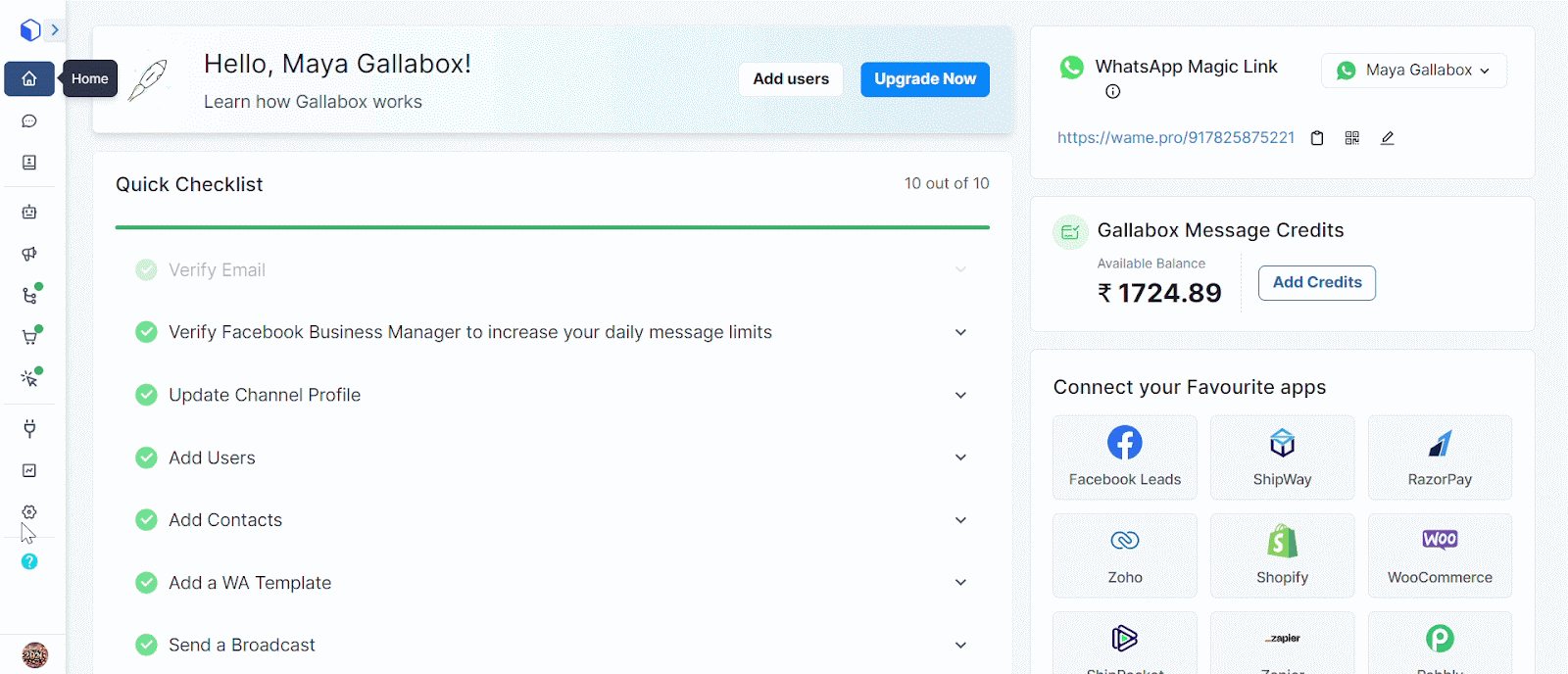
On WhatsApp, Quality Rating refers to the evaluation of how well your customers have received your messages over the past seven days. The rating is weighted by recency and is determined by factors like the number of blocks, user feedback, reporting issues, etc.
Why is quality rating important?
Quality ratings impact your business’s ability to send messages. A poor quality rating signifies that many of your recipients have blocked or reported messages from your business, signifying that you need a change in your content strategy.

However, it is important to note that for high-traffic numbers, it is normal to experience frequent fluctuations in quality rating – even within a matter of minutes.
How is WhatsApp quality rating calculated?
Your WhatsApp quality score is determined based on a combination of various factors:
- Customer feedback: The kind of feedback your customers give to your messages (positive or negative). Negative feedback reduces quality scores.
- Blocks/reports: How many customers block or report messages from your businesses, and how frequently? Quality scores go down with each blocked or reported message.
- Clarity and relevance: Businesses that send clear messages with targeted personalization and information relevant to the customers receive a higher quality rating.
- Compliance: Businesses need to adhere to WhatsApp messaging policies and get their templates pre-approved. Non-compliant messages lower your quality score.
Implications of WhatsApp quality rating
Your number’s quality score on WhatsApp signifies the reliability and effectiveness of your business in sending relevant messages to your customers.
There are a few positive implications of WhatsApp quality score:
- Enhanced trust and reliability: A higher quality score implies that your communications may be perceived as relevant and valuable by consumers.
- Better message delivery: Using numbers with high-quality scores ensures that your messages are delivered to your recipients without being blocked.
- Higher engagement: Higher quality scores represent messages with relevant and targeted content, driving better engagement.
- Higher messaging limits: Higher quality ratings fetch you higher messaging limits on WhatsApp, allowing you to reach more customers.
What happens if you have a poor WhatsApp quality rating?
A business can end up with a low quality score on one of its numbers for several reasons. Here are a few implications of a poor score:
- More spam flags: Low-quality ratings often lead to customers reporting your messages as spam.
- Increased blocks and reports: If your messaging is irrelevant, not personalized, or unwanted, customers may block or spam them, leading to lower scores.
- More messaging restrictions: If your quality score remains consistently low, WhatsApp may curtail your messaging limits, and you may not be able to reach many users.
- Damaged reputation: Consistent poor quality scores can damage your reputation and make it hard to build trust with your customers.
Best practices to maintain or improve your quality ratings
Quality ratings are dependent on your content, frequency of messaging, and user response. Here are a few best practices to help you achieve and maintain a good score:
1. Establish quality standards
Define clearly what constitutes high-quality content, and make sure your creators understand these benchmarks. You can also document your creation process and revisit it regularly to update the standards based on the feedback you receive.
Better quality messages fetch better scores.
2. Cultivate a culture of quality
Empower your employees to take ownership of their work and promote teamwork to create targeted, high-quality messages. You can experiment with providing training and development activities to enhance the content skills of your employees.
You can also consider recognition programs for employees who deliver engaging content consistently.
Quality improvement begins at the creation stage.
3. Seek feedback and act on it
Always gather customer feedback to understand what type of content they prefer to receive at what times of day and how frequently. Analyze the feedback to identify areas of improvement and ensure that your employees know what to work on and how to proceed.
Why does this matter? 78% of customers prefer a brand that gets and implements feedback from them.
Create messages your customers want to read.
4. Improve continuously
Keep a log of the feedback received and a list of the improvements delivered and in progress. This will help you continuously improve your content and tailor it to improve customer engagement and increase quality scores.
Why does this matter? Around 88% of customers are willing to pay more for a good customer experience. Changing strategies and improving continuously will help you increase engagement.
Customers’ needs evolve – and so should your messages.
Common reasons for a low WhatsApp quality rating
If your quality score is consistently low, you must revisit your content strategy and personalization to ensure users find it relevant.

Here are a few common reasons that lead to low WhatsApp quality scores:
- Spammy messages: Quality rating is severely impacted when you send unsolicited, irrelevant messages to users.
- Compliance issues: WhatsApp Business Policy has several messaging standards and a template approval process that your messages must comply with. If they don’t, it may impact your quality score.
- Lack of opt-ins: If you send messages to users who have not opted in for your communications, your quality score may go down.
- Lack of personalization: Unpersonalized messages are often met with negative responses by users, as they see them as irrelevant. This may reduce your quality score.
- Messaging limits: WhatsApp Business allots a messaging limit according to your tier. If you exceed the messaging limits in this tier, your quality score may go down.
Hit high WhatsApp quality ratings by maintaining high communication standards
WhatsApp is estimated to gain 76.3 million additional users by 2029. If your business hopes to target this increasing consumer base, your WhatsApp quality score needs to be spot-on.
It is essential to consistently maintain high-quality communication standards on WhatsApp to help users trust your communications more each day. Here are some tips:
- Segment your users and create personalized, targeted content for each cohort. Relevance enhances your quality score.
- Always secure opt-ins before sending messages. This enhances user trust in your communications.
- Get your message templates pre-approved and ensure compliance with all WhatsApp Business policies for reduced friction.
- Never go over your allotted messaging limits.
- Create engaging content with clear objectives and quick CTAs.
Power your WhatsApp message quality with Gallabox
The WhatsApp quality score depends on a lot of factors, but mostly, it is determined by the quality of your message. You can quickly draft high-quality, personalized messages using Gallabox, an AI-powered WhatsApp platform that lets you do so much more than just messaging.
Gallabox comes equipped with an inbuilt generative AI that helps your agents quickly put together personalized and targeted campaigns using approved templates. You can integrate this AI into intelligent WhatsApp chatbots that automate and drive natural conversations with your customers, enhancing quality ratings significantly.
Gallabox also offers features for your entire WhatsApp pipeline, such as marketing tools, broadcast tools, ads, catalogs, and payments. To explore Gallabox in more detail, sign up for a free trial to see it in action!
FAQs about WhatsApp Quality Ratings
1. How can I check my WhatsApp Quality Rating?
Follow these steps: Log into your Meta Business Manager -> navigate to "Accounts" -> go to "WhatsApp Accounts" -> find "WhatsApp Manager," and then select "Phone numbers". Here, check the "Quality Rating" column to know your score.
2. Can WhatsApp suspend or block accounts due to low-quality Ratings?
Yes, WhatsApp can potentially block the accounts that display consistently low-quality ratings. This is because low ratings signify poor quality messages, spam, and unsolicited messages that WhatsApp Business policy does not allow.
3. How often is WhatsApp Quality Rating updated or recalculated?
The WhatsApp quality rating is calculated over a cycle of 7 days.
4. Can I recover from a low WhatsApp Quality Rating?
Yes, you can apply the best practices to improve quality ratings to improve your score. For example, ensure that your messages are personalized and targeted, that they follow opt-in choices, etc.
5. How can I appeal my WhatsApp Business Account suspension due to a poor quality rating?
Follow these steps: Go to Business Support Home -> click "View My Accounts" in "My Accounts" section -> scroll till you find the restricted account (it may say "Assets restricted" next to it) and click on it -> scroll down to "WhatsApp Accounts" and find the Business account you are appealing for -> select "Activity Issues" in "Available for review" section -> click "See details" -> scroll to view the details of the violation and steps to file an appeal.
WhatsApp allows your business access to over 3 billion users worldwide, making it easier to reach your ideal customers. However, this capability comes with certain caveats for businesses that help the platform ensure that users only receive quality communications.
One of the considerations you need to be aware of is the WhatsApp quality score.
In this blog, you will understand what this WhatsApp quality score is, what it implies, and how you can improve it. You will also discover the reasons that lead to poor quality scores.
Let’s dive in!
What is WhatsApp quality rating?
WhatsApp is a platform that transacts over 100+ billion messages every day, making it necessary to regulate business communications and make them less spammy.
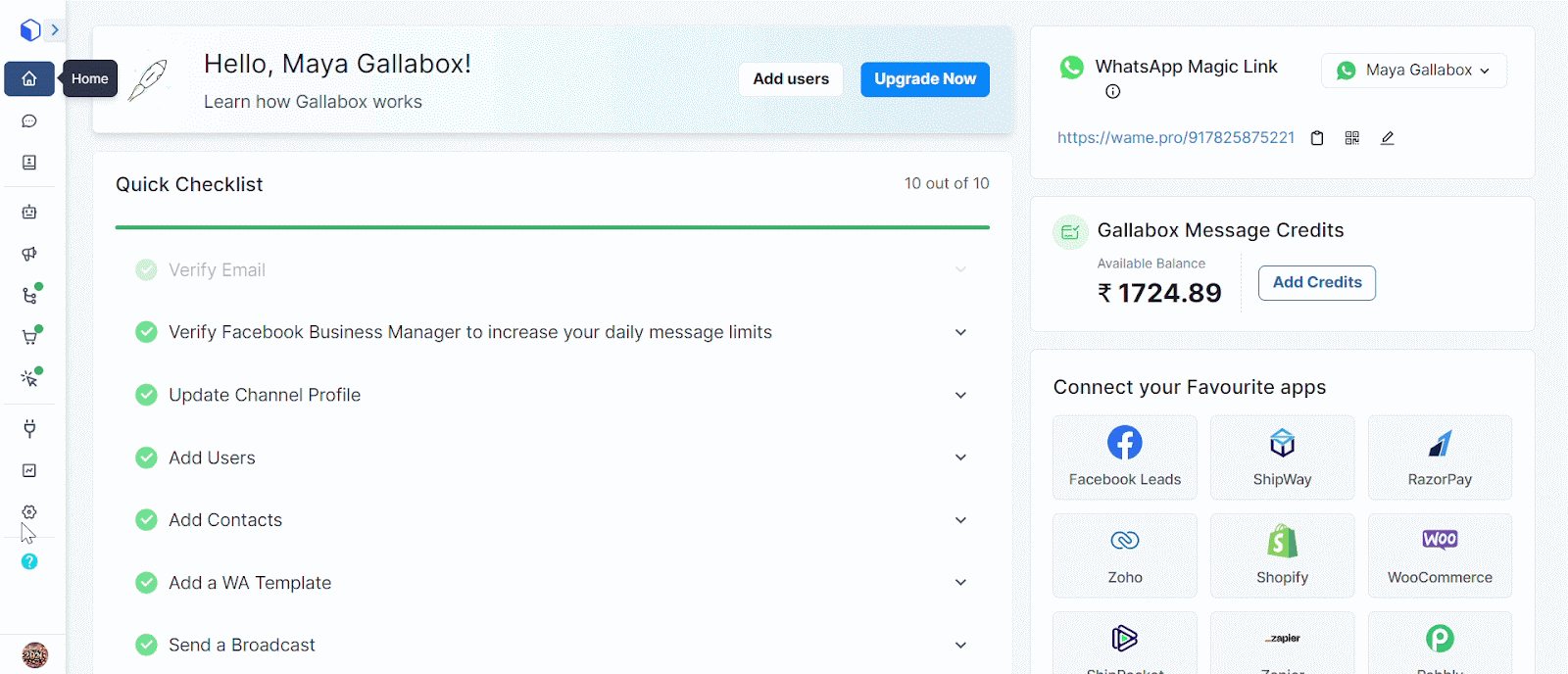
On WhatsApp, Quality Rating refers to the evaluation of how well your customers have received your messages over the past seven days. The rating is weighted by recency and is determined by factors like the number of blocks, user feedback, reporting issues, etc.
Why is quality rating important?
Quality ratings impact your business’s ability to send messages. A poor quality rating signifies that many of your recipients have blocked or reported messages from your business, signifying that you need a change in your content strategy.

However, it is important to note that for high-traffic numbers, it is normal to experience frequent fluctuations in quality rating – even within a matter of minutes.
How is WhatsApp quality rating calculated?
Your WhatsApp quality score is determined based on a combination of various factors:
- Customer feedback: The kind of feedback your customers give to your messages (positive or negative). Negative feedback reduces quality scores.
- Blocks/reports: How many customers block or report messages from your businesses, and how frequently? Quality scores go down with each blocked or reported message.
- Clarity and relevance: Businesses that send clear messages with targeted personalization and information relevant to the customers receive a higher quality rating.
- Compliance: Businesses need to adhere to WhatsApp messaging policies and get their templates pre-approved. Non-compliant messages lower your quality score.
Implications of WhatsApp quality rating
Your number’s quality score on WhatsApp signifies the reliability and effectiveness of your business in sending relevant messages to your customers.
There are a few positive implications of WhatsApp quality score:
- Enhanced trust and reliability: A higher quality score implies that your communications may be perceived as relevant and valuable by consumers.
- Better message delivery: Using numbers with high-quality scores ensures that your messages are delivered to your recipients without being blocked.
- Higher engagement: Higher quality scores represent messages with relevant and targeted content, driving better engagement.
- Higher messaging limits: Higher quality ratings fetch you higher messaging limits on WhatsApp, allowing you to reach more customers.
What happens if you have a poor WhatsApp quality rating?
A business can end up with a low quality score on one of its numbers for several reasons. Here are a few implications of a poor score:
- More spam flags: Low-quality ratings often lead to customers reporting your messages as spam.
- Increased blocks and reports: If your messaging is irrelevant, not personalized, or unwanted, customers may block or spam them, leading to lower scores.
- More messaging restrictions: If your quality score remains consistently low, WhatsApp may curtail your messaging limits, and you may not be able to reach many users.
- Damaged reputation: Consistent poor quality scores can damage your reputation and make it hard to build trust with your customers.
Best practices to maintain or improve your quality ratings
Quality ratings are dependent on your content, frequency of messaging, and user response. Here are a few best practices to help you achieve and maintain a good score:
1. Establish quality standards
Define clearly what constitutes high-quality content, and make sure your creators understand these benchmarks. You can also document your creation process and revisit it regularly to update the standards based on the feedback you receive.
Better quality messages fetch better scores.
2. Cultivate a culture of quality
Empower your employees to take ownership of their work and promote teamwork to create targeted, high-quality messages. You can experiment with providing training and development activities to enhance the content skills of your employees.
You can also consider recognition programs for employees who deliver engaging content consistently.
Quality improvement begins at the creation stage.
3. Seek feedback and act on it
Always gather customer feedback to understand what type of content they prefer to receive at what times of day and how frequently. Analyze the feedback to identify areas of improvement and ensure that your employees know what to work on and how to proceed.
Why does this matter? 78% of customers prefer a brand that gets and implements feedback from them.
Create messages your customers want to read.
4. Improve continuously
Keep a log of the feedback received and a list of the improvements delivered and in progress. This will help you continuously improve your content and tailor it to improve customer engagement and increase quality scores.
Why does this matter? Around 88% of customers are willing to pay more for a good customer experience. Changing strategies and improving continuously will help you increase engagement.
Customers’ needs evolve – and so should your messages.
Common reasons for a low WhatsApp quality rating
If your quality score is consistently low, you must revisit your content strategy and personalization to ensure users find it relevant.

Here are a few common reasons that lead to low WhatsApp quality scores:
- Spammy messages: Quality rating is severely impacted when you send unsolicited, irrelevant messages to users.
- Compliance issues: WhatsApp Business Policy has several messaging standards and a template approval process that your messages must comply with. If they don’t, it may impact your quality score.
- Lack of opt-ins: If you send messages to users who have not opted in for your communications, your quality score may go down.
- Lack of personalization: Unpersonalized messages are often met with negative responses by users, as they see them as irrelevant. This may reduce your quality score.
- Messaging limits: WhatsApp Business allots a messaging limit according to your tier. If you exceed the messaging limits in this tier, your quality score may go down.
Hit high WhatsApp quality ratings by maintaining high communication standards
WhatsApp is estimated to gain 76.3 million additional users by 2029. If your business hopes to target this increasing consumer base, your WhatsApp quality score needs to be spot-on.
It is essential to consistently maintain high-quality communication standards on WhatsApp to help users trust your communications more each day. Here are some tips:
- Segment your users and create personalized, targeted content for each cohort. Relevance enhances your quality score.
- Always secure opt-ins before sending messages. This enhances user trust in your communications.
- Get your message templates pre-approved and ensure compliance with all WhatsApp Business policies for reduced friction.
- Never go over your allotted messaging limits.
- Create engaging content with clear objectives and quick CTAs.
Power your WhatsApp message quality with Gallabox
The WhatsApp quality score depends on a lot of factors, but mostly, it is determined by the quality of your message. You can quickly draft high-quality, personalized messages using Gallabox, an AI-powered WhatsApp platform that lets you do so much more than just messaging.
Gallabox comes equipped with an inbuilt generative AI that helps your agents quickly put together personalized and targeted campaigns using approved templates. You can integrate this AI into intelligent WhatsApp chatbots that automate and drive natural conversations with your customers, enhancing quality ratings significantly.
Gallabox also offers features for your entire WhatsApp pipeline, such as marketing tools, broadcast tools, ads, catalogs, and payments. To explore Gallabox in more detail, sign up for a free trial to see it in action!
FAQs about WhatsApp Quality Ratings
1. How can I check my WhatsApp Quality Rating?
Follow these steps: Log into your Meta Business Manager -> navigate to "Accounts" -> go to "WhatsApp Accounts" -> find "WhatsApp Manager," and then select "Phone numbers". Here, check the "Quality Rating" column to know your score.
2. Can WhatsApp suspend or block accounts due to low-quality Ratings?
Yes, WhatsApp can potentially block the accounts that display consistently low-quality ratings. This is because low ratings signify poor quality messages, spam, and unsolicited messages that WhatsApp Business policy does not allow.
3. How often is WhatsApp Quality Rating updated or recalculated?
The WhatsApp quality rating is calculated over a cycle of 7 days.
4. Can I recover from a low WhatsApp Quality Rating?
Yes, you can apply the best practices to improve quality ratings to improve your score. For example, ensure that your messages are personalized and targeted, that they follow opt-in choices, etc.
5. How can I appeal my WhatsApp Business Account suspension due to a poor quality rating?
Follow these steps: Go to Business Support Home -> click "View My Accounts" in "My Accounts" section -> scroll till you find the restricted account (it may say "Assets restricted" next to it) and click on it -> scroll down to "WhatsApp Accounts" and find the Business account you are appealing for -> select "Activity Issues" in "Available for review" section -> click "See details" -> scroll to view the details of the violation and steps to file an appeal.
Get your business on WhatsApp with Gallabox
Oops! Something went wrong while submitting the form.
Oops! Something went wrong while submitting the form.
Oops! Something went wrong while submitting the form.
Oops! Something went wrong while submitting the form.
Get your business on WhatsApp with Gallabox
Related articles
Turn connections into conversions
Turn connections into conversions
Take Gallabox for a 7-day ride
200M+
Total conversations powered
40M+
Chatbot-driven conversations
20K+
Global active users


%201.png)





.svg)













.svg)












.svg)

.png)

%201.webp)
